

What You Need To Know For Competitive Keyword Analysis. Competitive keyword analysis should play in integral part in your paid and organic search optimization strategy.

As paid search activity continues to grow, so will the number of businesses you compete against within the search battlefield. Understanding who your competitors are and the keywords they’re optimizing for is critical to staying relevant, competitive and profitable in your pursuit to acquire more revenue. In this article, I’ll be walking through several advanced tips for conducting competitive keyword analysis and how to apply your findings to your own optimization strategies. Seek Out Your Competitors If you don’t know who your competitors are by now, there are a couple free tools out there you can use to find out who they are. Another popular tool is SpyFu, shown below. Simply enter a domain or keyword and start spying away.
Know What They Know Sometimes, the best keyword opportunities reside within your competitor’s ad text creative. Explore Their Territory Fortify The Margins. Thomas Høgenhaven: Online Marketing From A Research Perspective. Here is a resource with all tools talked about at Mozcon 2012.
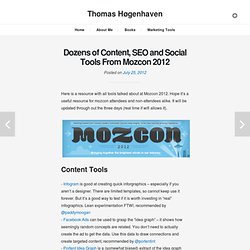
Hope it’s a useful resource for mozcon attendees and non-attendees alike. It will be updated through out the three days (real time if wifi allows it). Content Tools - Infogram is good at creating quick inforgraphics – especially if you aren’t a designer. There are limited templates, so cannot keep use it forever. Roger at MozCon SEO Tools Outreach Tools - SEOmoz directory list offers, as the name suggest, a list of directories that are still useful today, recommended by @randfish - BlogDash, Blogger Linkup and Guestr find guest post opportunities, recommended by @paddymoogan. UX Tools Marty Weintraub performing at Mozcon. Community & Social Media Tools - Meetup to search for [bloggers] – good way to find out where to actually meet people.
Management Tools - Inbound Jobs is a job board for the online marketing industry. User Research Tools - Nielsen Prizm has an amazing list of personas for all types in america. Annie Cushing's Must-Have Tools. Custom Reporting Using Google Analytics and Google Docs. The author's posts are entirely his or her own (excluding the unlikely event of hypnosis) and may not always reflect the views of Moz.

Realtime Google Analytics data inside a Google Doc—a panacea! Don't believe me? Check out that screenshot below. In this blog post I'll show how you can do this yourself, and I've created an easy template to help get you started. Google Analytics is my favorite analytics product. But, despite all the flexibility that Google Analytics offers, sometimes you want to access data in a spreadsheet and create a truly custom report. This blog post is going to show you how to create a custom report by connecting a Google Spreadsheet directly with your data from Google Analytics. Analytics geeks: hold onto your seats! It all started with the Data Feed Query Explorer (Those who want to start accessing data in Google Docs should jump right to the next section.) Before we dive in, a little background. I first discovered Google's excellent Data Feed Query Explorer.
Metrics. One number can't tell the whole story of something as complex as the Google algorithm.

The following tabs chart a handful of "top-view" metrics, covering everything from domain diversity to exact-match domain (EMD) influence. Detailed explanations are above each chart. You can view 30-day, 60-day or 90-day histories. Please note that all Y-axes are auto-scaled. Domain Diversity measures the percentage of unique sub-domains across the URLs in the data set. SERP Count tracks the recent trend of SERP "shrinkage" – Google results with less than 10 organic listings on the first page. EMD Influence measures the percentage of top 10 results held by exact-match domains. PMD Influence measures the percentage of top 10 results held by partial-match domains, excluding EMDs. Big 10 Influence tracks the percentage of page one results held by the top 10 sub-domains.
Today's "Big 10" Domains: What Is In Your Enterprise SEO Toolkit? Enterprise SEO ain’t like the others.

As I’ve said before, simply saying “I’m an enterprise SEO!!!” Doesn’t make you one. You need different tools, and different skills, and a whole different level of diplomatic kung-fu. I lack diplomatic-fu. And skills are always open to debate. Rank Tracking For the record, I do not support rank tracking as a success metric.