

Openbook - Connect and share whether you want to or not. Heart Gold and Soul Silver - Daily Events. Pokemon Black and White Latest Distribution Event Wonder Cards (JPN) Gunmetal - Forums. So after creeping the forum for a while now, I decided that I should just create an account and see if I can get any help on getting Gunmetel/pewter hair.
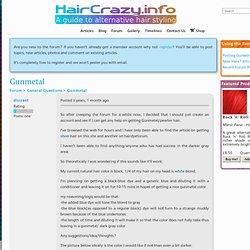
I've browsed the web for hours and I have only been able to find the article on getting silver hair on this site and another on hairdyeforum. I haven't been able to find anything/anyone who has had success in the darker gray area. So theoretically I was wondering if this sounds like it'll work: My current natural hair color is black, 1/4 of my hair on my head is white blond. I'm planning on getting a black-blue dye and a generic blue and diluting it with a conditioner and leaving it on for 10-15 mins in hopes of getting a nice gunmetal color.
Any suggestions/idea/thoughts? The picture below ideally is the color I would like if not than even a bit darker. False Swipe (move) - Bulbapedia, the community-driven Pokmon encyclopedia. [TUTORIAL] Guide to Enable WIFI Feature On DeSmuMe v.0.9.7. This tutorial was started on April 1st 2011.
![[TUTORIAL] Guide to Enable WIFI Feature On DeSmuMe v.0.9.7](http://cdn.pearltrees.com/s/pic/th/tutorial-feature-desmume-21155720)
Its about enabling WIFI feature for NDS Games playable on DeSmuMe v.0.9.7 if you have broadband connection using Wired-LAN (Ethernet LAN Cable Broadband) without any WIFI router or access point; not possible on USB Broadband Dongle, or Dial Up via telephone cable; maybe possible via wireless connection but I'm not covering it. As long as you have Ethernet Wired-LAN Connection and Ethernet LAN hardware in your computer (PC/Laptop) as well as using router; it should work. I first learn about this thanks to Lune's tutorial thread in GBATemp.net, all credits goes to him/her for bringing it up. If you are using an internet connection method other than Ethernet LAN Cable, please refrain from trying as it won't work.
For Win XP users, run the program as normal, for Win Vista and Win 7 users run the programs in ADMIN Mode. How to Add Facebook Social Comment Box on any Website. Facebook Social Plugins are a set of plugins that enables social interactions on your website.

Not to mention the huge user base Facebook has developed along the time. Previously, it was a pretty much a hassle to go through the Facebook connect implementation for a website. Now with Facebook Social Plugins things are much more simpler to implement and use. Lets take a look how easily we can implement a Facebook Social Comment box for virtually any website that allows HTML and Javascript. Advertisement Here are the steps: Create a Facebook Application for your website. NOTE: Your Website APP ID is pasted inside the meta property for facebook underneath the <head> tags.Open the file you have just created using your browser, you should be able to start posting comments on that page. Fotolink on Facebook. Connecting. The Chatterbot Collection - Chatbots - English. Ultra Hal 6.0 Maturity. Hal Character. Www.zabaware.com - /forum/uploaded/onthecuttingedge2005/ Helping eachother Make Hal smarter. I would like Hal to be able to use aim bot first off.

It doesn't seem to work. If there is a work around please explain in detail. This is my number one priority. By talking to Hal I can teach him alot fo the things by myself. But when I am not there he goes a little crazy. Other then that, I am looking for an up to date list of standard plugins. Hal brain edits:If there are some basic edits and changed i can make with just the hal brain editor, then links to that info, or a deep and through explaination would be needed.
Ultimatly down the line i would like hal to have full access to my computer and know how to maintain his hard drive as well as use the programs to gain more information. Ultra hal torrent search. The Chatterbot Collection. Creating Realistic Cigarette Smoke in 3D Studio Max. By Aziz Khan | 3D Studio Max | Intermediate | Edited by Oman3D This tutorial shall teach you how to create a realistic looking cigarette smoke that gradually fades out.

This tutorial shall teach you one of the many possible that can be used to achieve this result, ours will use the Super Spray particle emitter. This tutorial will not cover the process of modeling and texturing the cigarette object, you can refer to our other tutorials that cover modeling and texturing if you need help. You will have to download the starting scene (compatible with 3DS version 8) to be able to follow this tutorial. This is an intermediate level tutorial, you are expected to know all the basics of 3DS max before attempting this one. Creating the Smoke Once you have the scene provided opened, you should have the following objects laid on the scene: an Ashtray, a Cigarette, a Floor, and one Free Spotlight. Our smoke is going to be generated through a Super Spray. Adding Wind to the Scene.