

Installing fonts. Fonts in XFree86 : Installing fontsPrevious: Introduction Next: Fonts included with XFree86 This section explains how to configure both Xft and the core fonts system to access newly-installed fonts. 2.1.
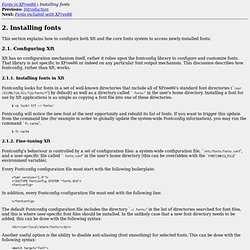
Configuring Xft Xft has no configuration mechanism itself, rather it relies upon the fontconfig library to configure and customize fonts. That library is not specific to XFree86 or indeed on any particular font output mechanism. 2.1.1. Fontconfig looks for fonts in a set of well-known directories that include all of XFree86's standard font directories (`/usr/X11R6/lib/X11/lib/fonts/*') by default) as well as a directory called `.fonts/' in the user's home directory.
. $ cp lucbr.ttf ~/.fonts/ Fontconfig will notice the new font at the next opportunity and rebuild its list of fonts. . $ fc-cache. Ubuntu 10.04 Post-Install Guide: What to do and try after installing Lucid Lynx! Now that you've installed Ubuntu 10.04, Lucid Lynx, a kickass GNU+Linux based free desktop operating system, there's a lot of fun stuff waiting for you to try!

This guide lists good things to do after installing Ubuntu, explains new concepts for beginners, and doubles as a very complete list of great software to use aimed at Ubuntu's GNOME desktop environment. Feel free to pick and choose; enjoy! Table of Contents Managing Applications Repositories Ubuntu uses directories of available software called repositories (repos) which are read by your system to make it easy for Ubuntu to keep all of your software updated, allow you to easily install applications from a convenient catalog of all available apps, and provide a high level of security. Repositories can be added in Software Sources (System ⟶ Administration ⟶ Software Sources) simply by clicking the "Add... " button in the "Other Software" tab and entering the provided APT line. Ubuntu Software Center sudo apt-get install example-package.
Top things to do after installing Ubuntu Linux 9.10 Karmic Koala. See the new version: Ubuntu 10.04 Post-Install Guide: What to do and try after installing Lucid Lynx!

So you've just installed Ubuntu 9.10, the cute and cuddly Karmic Koala, but now you're confronted with a most pertinent question, "What do i do now? " Ubuntu is a very complete and full-featured Linux distribution, but no operating system can come with everything you want. There's much more fun to be had in what comes after installing the OS on your machine: now you get to set it up with all the best software it didn't already come with! Basic Stuff Download Mirror & Updates After every major Ubuntu release (beta, release candidate, and especially the final), the official servers will be unbearably sluggish. Optionally, jump to the "Updates" tab. Before you go, head over to the "Statistics" tab and check it if it isn't already. When you click close, you will likely be prompted to reload the list of available software.
Click here to install or use the following command: Time Synchronization. Lucid - From Also see info about the most recent LTS version, Precise Pangolin (12.04 LTS).
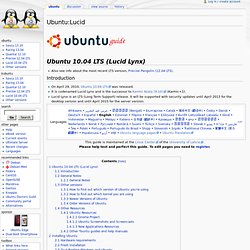
Introduction On April 29, 2010, Ubuntu 10.04 LTS was released. It is codenamed Lucid Lynx and is the successor to Karmic Koala (9.10) (Karmic+1). Lucid Lynx is an LTS (Long Term Support) release. This guide is maintained at the Linux Center of the University of Latvia. Please help test and perfect this guide. General Notes General Notes This is the original Ubuntuguide. Text inside the grey dotted box like this should be put into the command-line Terminal. Many changes to the operating system can only be done by a User with Administrative privileges.
Sudo bash 'gksudo' can be used instead of 'sudo' when opening a Graphical Application through the "Run Command" dialog box or as a menu item. Gksudo gedit /etc/apt/sources.list Many file management tasks can be accomplished with root Administrative privileges by starting the Nautilus file manager in a similar fashion.
Gksudo nautilus or sudo nautilus man sudo. LaTeX. LaTeX is a markup language for describing a document.

If you have used HTML, or edited a wiki then you will be familiar with the idea of using symbols or commands within a text file to describe the layout of text. LaTeX is commonly used in scientific publishing. It helps you to make well formatted papers, with good looking formulae. It also helps keep track of figure and equation numbers. LaTeX files can be converted into a huge number of formats such as PDF, PostScript, DVI, and HTML. A LaTeX file is a plain text file (ASCII or Unicode) containing the text to be printed and markup commands to specify its appearence. Like Linux, LaTeX is a collection of many interdependent tools and files. TeX Live teTeX (teTeX is no longer supported and is mentioned here for legacy purposes; some of the teTeX packages in Ubuntu are transitional packages to TeX Live).
TeX Live The preferred LaTeX distribution is the one that comes with TeX Live. From the Ubuntu repositories From the TeX Users Group Why? SSL Certificate Installation - Apache Server. Surf the web anonymously and secure.