

Making Life Easier with Cricut – A Subtle Revelry. In preparation for a new blogging partnership I received a Cricut Explore One machine to use and craft with.
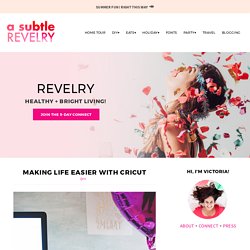
I honestly wasn’t sure how much I’d use the machine, but since setting it up on the desk, it has been running almost daily! It now has a permanent spot right next to the computer. The machine is helping me with everything from garland, to gift labels this season. I even got it running to create party favors for my girl’s library birthday party last week.
One of my bigger business goals for next year is finding ways to streamline work, make life easier to open up space for a few new exciting projects in the works. One of the things that surprised me most about my new crafting machine is the ease of using Cricut’s design studio. I used the design center to create this Christmas stocking project that I shared last week. We all deserve a few products that will make our lives easier. This post is done in partnership with Cricut. 10 reasons I love my Cricut Explore - Ameroonie Designs. *This is a compensated post, as well as a post that contains affiliate links.

I want to start by saying that I almost never write posts like this. I have nothing against bloggers who write sponsored posts, but I struggle with having to write something that doesn't feel authentic to me. It's not my job to sell you on things and my opinion might not be the same as yours. But, once in a while the opportunity to get paid to write a post I would write anyway comes along and I have to jump on board. I have been participating in the Cricut Design Space challenge and have made it into the top 10 a couple of times. Cricut 101: Lesson 3 Cartidges - Auntie LoLo Crafts.
Welcome to Cricut 101: Lesson 3!
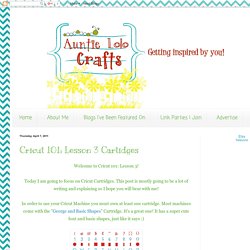
Today I am going to focus on Cricut Cartridges. This post is mostly going to be a lot of writing and explaining so I hope you will bear with me! In order to use your Cricut Machine you must own at least one cartridge. Most machines come with the "George and Basic Shapes" Cartridge. It's a great one! Each cartridge comes in a box with a handbook that shows you all the different cuts that the cartridge can make. Here is a tip before buying a new cartridge....Go to the Cricut Website under Products and you can look at each cartridges digital handbook!
For example, click HERE to see the digital handbook for one of my favorite cartridges "Create a Critter". Cricut Explore Air. Burton Avenue – Commercial use SVG files for Cricut, Silhouette, and more. How To Resticky A Cricut Mat - Canary Street Crafts. Is resticky even a word?

Well regardless, that’s exactly what we’re doing today. Because our Cricut mat has lost it’s mojo. But not to worry, with a little help from one of our craft room staples, we’ll have our mat back to all its former sticky glory in just a few minutes. (This post contains affiliate links. For more information, click here.) First, you want give your mat a quick cleaning. Next, we used an EK Tools Zig Memory System 2-Way Jumbo Tip Glue Pen to apply a thin, even layer of glue to our mat. We like to go around the outside border first, being careful to stay within the cutting area. The EK Tools glue pen gives it just the right amount of stick in our opinion.
Cricut Explore Air 2 vs. Silhouette Cameo 3 - Create Craft Love. Cricut. Cricut Design Space Subscription Explained - Damask Love. What do you spend $8 on?

I’ll start: Yesterday I spent $8 on an overpriced, underwhelming tuna sandwich from the deli down the street.Every time I walk into Target, I spent at least $8 at the Dollar Spot on little metal buckets and bags of animal crackers, the likes of which I do not need in my house or in my belly.I bet Andrew $8 that I could name six TLC songs in 35 seconds. I lost that $8…and I’m not happy about it.I spent $8 on a tube of lipstick that makes me look like a corpse. …and one time, I spent $8 on different flavors of pickles to see which one I liked best.
They were all nasty. Moral of the story is that every month, I spend $8 on nonsense. Cricut just launched their new Desigh Space subscription service and I’m here to give you the nitty gritty of how it works, what it does, what it doesn’t do and why it’s a good way to spend the $8 that’s burning a hole in your pocket. Imagine if Pinterest had a baby with a magical website that basically does all your crafting for you. The New Cricut Explore Gold - Damask Love. I’ve said it more than once – and I’ll say it again: gold is king of craftland.
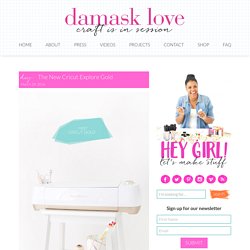
Everything gets better when it’s gold and today I have one more piece of proof that gold is the greatest. Cricut and Joann Fabrics are joining forces with four of your favorite bloggers to bring you the Cricut Explore Gold. The Cricut Explore Gold is only available at Joann’s and each machine come loaded with a huge collection of golden projects that are exclusive to the machine. For this newest member of the Cricut Explore color story, Jeran from Oleander + Palm is bringing a strong collection of home decor items. My homegirl Beth (I call her Bethie) of Kingston Crafts is crafting up some incredible jewelry. The Cricut Explore Gold features beautiful gold accents at every turn. How to Cut Leather with Cricut Explore - Damask Love. This post contains affiliate links.
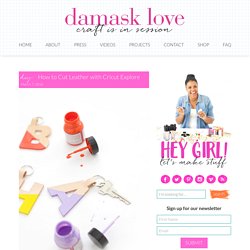
Let’s talk leathuhhhhhhhh. Specifically, let’s talk about how the heck you should cut leather using your Cricut Explore…because you should cut leather with your Cricut Explore, you really, really….really should! Your Cricut Explore will cut over 60 materials, but leather is my fave so today I’m taking you to school and giving you the precise play by play on how to use your machine to cut leather. Follow along and you’ll have everything you need to create your own leather projects – like a personalized monogram leather keychain.
Are you ready? The Cricut Explore Family Explained - Damask Love. So much time, so little to do.
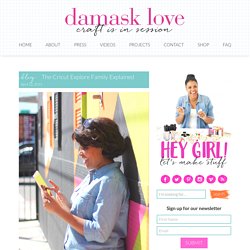
Wait a minute. Strike that. Reverse it. One million cool points if you know that reference. First on the agenda – one minute and seventeen seconds of pontification about one of the most pressing issues in our community. Cricut Design Space App - Damask Love. If I’ve said it once, I’ve said it a million times until I’m blue in the face.
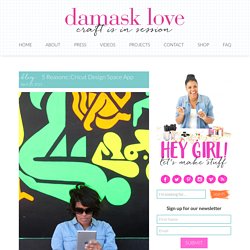
Tiffany Blue in the face. Because that’s prettier. I am the world’s biggest craft cynic. Kind of odd, considering my life is all about crafting and creating with the best tools out there. Cricut Design Space: Thank YOU! - Damask Love. Did you hear the news?
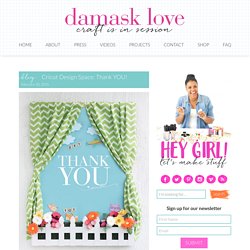
I won Cricut Design Space Star…which means I’m taking home $10,000 in prize money! How awesome is that? First of all, thank you, thank you, thank you to all the people who voted for my Playroom in the Sky project and put up with all my campaigning! I truly appreciate the support and I’m still riding a huge wave of excitement! Second, let me give you guys a few tips and truths about what happens when you win $10,000: When you find out that you’ve won $10,000, all people at the airport should beware. Anna: Congratulations on your win! Amber: Thank you! Anna: No. Amber: That is great advice. Anna: …and as a matter of fact, how would you feel about a gently loved Chanel tote? 10 Reasons You Need... - Damask Love. Have you ever taken so long to finish a project that by the end the only suitable purpose for it is a spot in the Smithsonian? Anything less would be unacceptable…a downright insult.
That’s how I feel about fussy cutting. Unless you are going to pay me one billion schekels for my time – I’m not doing it. Takes too long and my thumb is usually numb by the end. The Cricut Explore will save your sanity and your thumbs. Cricut Explore Air 2 - Doodle Craft. How to cut contact paper with your Cricut - Full of great ideas. Do you ever do a craft and you are not 100% happy with it. It look good at the time but not great. That is how I felt about the monogramming I put on our mailbox a while ago. At the time when I did the project, I was borrowing my mom's Cricut and had a limited selection of fonts. What is a Cricut... & What Can I do with it? - Happily Ever After, Etc. What is a Cricut? Just about the most amazing tool ever invented… at least if you like to make fun home decor or crafty projects. Basically the Cricut can cut intricate designs, write fonts or draw projects. It’s just about the coolest cutting machine you’ll ever bring home.
How to Link Cricut Cartridges to Cricut Design Space - It Happens in a blink. Do you have a stack of Cricut cartridges that you used with a older model Cricut machine? How to Upload Your Own Images into Cricut Design Space - It happens in a blink. What Is A Cricut - it happens in a blink. How to Bookmark an Image in Cricut Design Space - It happens in a blink. Silhouette Cameo VS. Cricut Explore Air - It happens in a blink. How to Change the Font in Cricut Design Space - It happens in a blink. So you have your new Cricut, and you’re ready to make an awesome project. What Cricut Accessories Should I Buy? - It happens in a blink. Do I Really Need Cricut Access? - It happens in a blink. Ever wondered if the benefits of Cricut Access outweigh the cost? How to Curve Text in Cricut Design Space - It happens in a blink. What Cutting Machine Do I Use? - It happens in a blink.
How to Make a Split Level Monogram in Cricut Design Space - It happens in a blink. Use this split level monogram tutorial in Cricut Design Space on vinyl, heat transfer vinyl, and more! Will I Use a Cricut Enough to Justify the Price? - It happens in a blink. Which Cricut Access Plan Is Right for Me? - It happens in a blink. Cricut Expession 2 Archives. Cricut Explore Air 2. Cricut Tutorials & FAQ's. Cricut Archives. Cricut New User Series Archives. CRICUT CARTRIDGE CHECKLIST. Joy's Life Cricut Cartridge Checklist. Why I Love My Cricut Explore Air - Lia Griffith. Cricut Explore - Lia Griffith. How To Make a Vinyl Stencil in Cricut Design Space -Liz on call. Setting Up The Cricut Explore Air 2 - Liz on call. Creating with Cricut Explore Air 2- Miss Information.
Cricut Design Space : How to Design and Cut Your Own Images - Miss Information. Cricut Mat Renewed - Real Coake. Cutting Fabric with Cricut Machines - Real Coake. How to Upload an Image File in Cricut Design Space - Seven Alive. Home Décor on the Cheap with Cricut - Seven Alive. Cricut Questions Answered - Seven Alive. Cricut Explore Air 2 vs Cricut Explore Air - Seven Alive. Home Décor on the Cheap with Cricut - Seven Alive. Create with Cricut - Sweet Rose Studio. Cricut Design Space - Sweet Rose Studio. Meet The New Cricut Explore™ Machine!! Getting Started with a Cricut Explore - That's What {Che} Said... I Got a Cricut - The Bold Abode.
TOP 10 Favorite NEW Cricut Explore - The crafting chicks. 21 Cricut Explore Projects - The Crafting Chicks. A Year with My Cricut Explore and the Cricut Explore One - The Silly Pearl. Cricut Explore Project Ideas. {Re-Sticking a Cricut Mat} Tutorial - Two Yellow Birds. Free Download of Craft Room® Design Tool. Cricut Top 40 - Rankings - All Sites. Cricut Explore the New Creative Adventure - 100 Directions. Cricut Explore Tips, Tricks and Help - 100 Directions. Create with Cricut - 100 Directions. Free SVG Cutting Files - 100 Directions. Cricut Explore - 100 Directions. Draw and Write with Cricut Explore - 100 Directions. Cricut Products I love - 100 Directions. Cricut Projects You Can Make - 100 Directions.