

Older versions of Windows 10 get a fix to help updates run more smoothly. Microsoft has unleashed a new cumulative update for Windows 10, aimed at improving the reliability of Windows Update components (funnily enough), although it’s not for those on the latest version of Microsoft’s desktop OS.

In other words, this isn’t for those running the April 2018 Update, but only folks on prior incarnations of Windows 10 (namely versions 1507, 1511, 1607, 1703, and 1709). Although not everyone will get it even in that case; more on that later. As mentioned, the idea of this update is to make sure that the Windows Update process itself runs more smoothly by troubleshooting some possible gremlins (potentially corrupted or disabled OS components) that Microsoft has spotted.
It may also actively engage in freeing up disk space on your device – if there’s not enough storage left to install Windows updates. Cleaning house For further details on exactly what’s involved with this one, check out Microsoft’s support post. 8 ways to take screenshots in Windows, using built-in tools. 7 ways to take screenshots in Windows 10. Screenshots are handy -- whether you're trying to write a how-to article or show your friend something on your screen -- but taking screenshots in Windows 10 ($100 at Amazon.com) is not as simple as it could be.
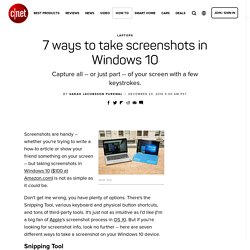
Don't get me wrong, you have plenty of options. There's the Snipping Tool, various keyboard and physical button shortcuts, and tons of third-party tools. It's just not as intuitive as I'd like (I'm a big fan of Apple's screenshot process in OS X). But if you're looking for screenshot info, look no further -- here are seven different ways to take a screenshot on your Windows 10 device.
Snipping Tool Windows' built-in screenshot tool, the Snipping Tool, has been around since Windows Vista. To use the Snipping tool, open it and click New to begin the screenshot process. The Snipping Tool does not automatically save your screenshots -- you will need to manually save them in the tool before you exit. The Complete Guide to Windows 10 Privacy Settings. Advertisement The Windows 10 April 1803 update brought forth a new smattering of privacy settings.
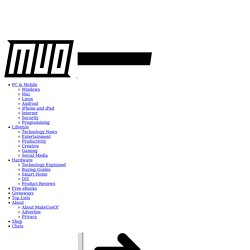
The update landed in the final week of April 2018. How To Stop Apps Running in the Background in Windows 10. Apps running in the background on Windows 10 is not necessarily a bad thing.

In fact, there are critical apps that need to be running in the background. Also, depending on your requirement, you may need some apps to be running in the background without you actively monitoring them. However, some apps are plain annoying and are power consumers and RAM eaters. HP PC Hardware Diagnostics.
Support Assistant. Notebook - 15-bw063nr Product Specifications. PCs - Using HP Support Assistant (Windows 10, 8, 7) The Accessories category provides information and resources for keyboards, mice, touchpads, and other peripherals.
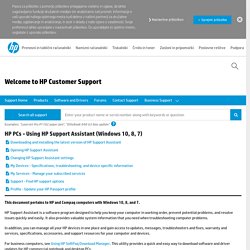
To open the Accessories category, click My PC in the My devices window, then click the Accessories tab. Figure : My PC box Figure : Accessories tab The Accessories window opens with a list of the peripherals that are connected to your computer. If necessary, scroll down to see the complete list. The Keyboard and mouse section displays a list of keyboard and mouse accessories connected to your computer.
Figure : Accessories window The following tools are available to troubleshoot keyboard and mouse issues. Figure : Accessories tools Keyboard and Mouse Troubleshooting. HP 15-bw063nr Specs. HP 15-bw063nr - 15.6" - A9 9420 - 4 GB RAM - 1 TB HDD - US Part Number: 1KV22UA#ABA General Packaged Quantity 1 Manufacturer HP Processor / Chipset CPU AMD A9 9420 / 3 GHz Max Turbo Speed 3.6 GHz Number of Cores Dual-Core Cache 1 MB 64-bit Computing Yes Cache Memory Installed Size 1 MB Memory RAM 4 GB (1 x 4 GB) Technology DDR4 SDRAM Speed 2133 MHz Form Factor SO-DIMM 260-pin Storage Interface Serial ATA Optical Drive DVD-Writer Memory Speed 2133 MHz Configuration Features 1 x 4 GB Technology DDR4 SDRAM Installed Size 4 GB Display LCD Backlight Technology WLED backlight Resolution 1366 x 768 (HD) Widescreen Display Yes Monitor Features HD standard-viewing angle (SVA) BrightView Type LED Diagonal Size (metric) 39.6 cm Display Resolution Abbreviation HD Audio & Video Graphics Processor AMD Radeon R5 Total Available Graphics Memory 2118 MB Sound Stereo speakers, microphone Hard Drive Input.
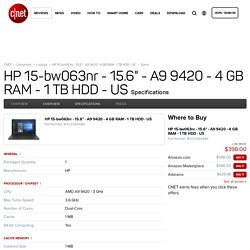
HP 15-bw063nr Specs. PCs - Creating and Using a Microsoft Recovery USB Drive (Windows 10) How to Set Up a Laptop - New Laptop Tips and To-Do List. You pull out the brand-new laptop you bought after reading our buying guide and plug it in for the first time.

Then you go through the Windows setup, and you're all done, right? Not really. Your notebook is not really ready--or truly yours--until you do some tweaking. Here are 11 things you should do to set up your new laptop. Programs, Apps & Files for Windows 10. How to Make Apps Easier to Find in Windows 10 There's a very easy way to make an app easy to find in Windows 10.
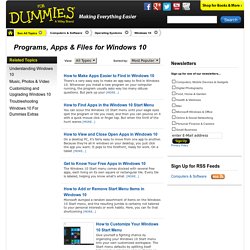
Whenever you install a new program on your computer running, the program usually asks way too many obtuse questions. Learn Windows 10 Tutorials for Beginners. “Welcome to Microsoft Windows 10 Tutorials for Beginners series using Home Version.”
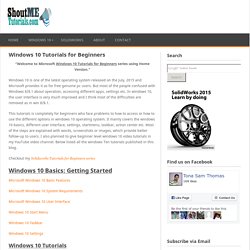
Windows 10 is one of the latest operating system released on the July, 2015 and Microsoft provides it as for free genuine pc users. But most of the people confused with Windows 8/8.1 about operation, accessing different apps, settings etc. In windows 10, the user interface is very much improved and I think most of the difficulties are removed as in win 8/8.1. Notebook - 15-bw063nr Product Specifications. Notebook - 15-bw063nr Product Specifications. Notebook - 15-bw063nr Product Specifications.