

30 Most Incredible Textures for Vintage Style Design. One of the most important aspects of a good vintage style design is the use of authentic looking textures.

Since most of you probably don’t have time to browse the local antique shop, and your grandmother’s attic is miles away, we’ve put together a list of some of the best vintage textures we have ever seen. All of these are free, but make sure to read the terms before using. You are sure to find a use for these textures, but if you want more, check out the best texture packs from 2008. Vintage XIII +texture Vintage Musk Vintage V Simple Vintage vintage strip texture Vintage Grunge map texture 1 Vintage IV Victorian grunge V vintage polka dot texture Victorian grunge IV Vintage Musk 3 Grunge Wallpaper 1 Use This 52 Beauty 96 Beauty 95 Vintage Texture II Art Nouveau Pattern Texture Antique Script Texture music texture 4. 15 Places To Download Free High Quality Stock Photos.
There are many free stock photography sites. I set out to find as many good ones as I could. I found 15 good, solid resources out there. Design Freebies FruityLOGIC Design. How to Create Brilliant Light Streaks in Photoshop. Lighting effects have become quite popular, and are an effective way to add bright eye catching details to a photo or illustration.

How to Create a Colorful Fashion Illustration in Adobe Illustrator - Part 1. In this tutorial I'd like to show you the possibilities of using the Mesh Tool in creating a stylish fashion illustration of a young woman in Adobe Illustrator.

In this first part I'll be using a gradient mesh for hair and I will also show you my usual routine of drawing hair, using custom made brushes. 1. Prepare Your File Step 1 Place a sketch into a New document, setting it's Blending Mode to Multiply with Opacity 50%, and naming the layer "Sketch" accordingly. Step 2 Next step is to add a simple white .JPG file to the layer "White" (the third layer will be named "Girl" for the main drawing), set it's Blending Mode to Multiply and Lock the layer.
Step 3 Now I will be creating base color palette. Various skin tone shades from light to dark, gradients with transparent edges and in solid color, some basic pink shades and few other that I decided to add at once. 2. Now it's time to start drawing the main shapes. Creating pins in Illustrator. Pins are popular these days, so I thought why not write a tutorial on how to create these in Adobe Illustrator.

If you’ve ever wondered how to simulate this realistic looking pin or button effect, here’s your chance to learn. Draw the pin shape Draw a circle by choosing the Ellipse tool and holding down the shift key while dragging the mouse. Exotic Fashion. Exotic FashionReviewed by Lisa Dong on Mar 22Rating: Setting the canvas The first step is to create a new canvas; most important and overlooked.

Choose what you want your output size to be. The larger the canvas dimensions, the more time and effort will be required to complete the painting. If you’re not entering the width and height in pixels, make sure that you set the resolution to 300 pixels/inch. Creating the layers Before you paint anything, you’ll need to create two additional layers with the blending mode on Multiply. Painting When painting, it is very helpful to have a pen tablet such as the Wacom Bamboo.
Enable Pen Pressure First, select the Brush tool and click on the “Enable Airbrush Capabilities” button in the option bar near the top of your Photoshop window. Face. Wacom Settings In Illustrator. I have been using a 6×8 Wacom Intuos3 for the past 4 months, and can’t live without it.
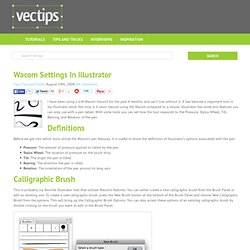
It has become a important tool in my Illustrator work. Not only is it more natural using the Wacom compared to a mouse, Illustrator has some tool features you can only use with a pen tablet. With some tools you can set how the tool responds to the Pressure, Stylus Wheel, Tilt, Bearing, and Rotation of the pen. Web Design Freebies. Free photos. Icon. 10 Useful Photoshop Image Extraction Tutorials. One of the most needed skills in photo manipulation is Image Extraction, as the end result often depends on how capable you are of mastering this skill.

Image elements that are not extracted to perfection will spring to the eye once they are placed on a new background. Photoshop image extraction tutorials can help you learn various techniques for getting what you need extracted without doing too much damage to the fragile elements of the original image. Some image elements are easy to extract, while others are always problematic and frustrating to work with. In this category, human hair and animal fur are well known opponents. With Photoshop a lot can be done almost on automation, but when it fails you will find it useful to have as many techniques and approaches in the arsenal as possible. Good luck following these Photoshop image extraction tutorials. Web TYPO & ICONS. Cubist Background Vector Graphic. Vintage Badge Vector Graphic. Promotional Banners Vector Graphic. 3d, abstract, advertisment, angular, background, banner, banners, discount, geometric, modern, new product, promo, promotion, triangle, vector Take a unique modern approach to promotion and presentation.
Each of these banners use a powerful angular shape, which gradually comes to a point above the “special offer” text at the bottom of the frame. The simple text fields are perfectly balanced with the rest of the graphic. The jagged shapes are filled with bold and muted colors, which create a sort of crystalline effect. Shading provides a sense of depth, and both of the shapes refrain from using any hard black lines; this adds to the abstract appeal. More flat icons - The Iconfinder Blog. We posted a list of nice flat icons last week.
We found some more interesting icons, in the popular flat style, that we would like to share with you.
Vector Infographic Designing Elements. Create infographics and interactive graphic visual representations of information it’s become very easy with Vector Kits or Vector Elements.

Designers always looking for fresh and free vector graphics, vector art, vector elements and vector images for illustrations, user interface designing and sometimes for infographic designing. So today’s here we have put to gathered a fresh collection of Free Vector Infographic Designing Elements which you can use to create inspiring and informational infographics design or any other designing purpose. Vector graphics with concentric hearts, circles, rainbow colors, twinkling stars, dots, arrows and cloud-a-like shapes. Vector Background Graphics for Your Designs. Backgrounds in vector format for free download, its really good for your website background or poster designs. This is the beautiful and fresh collection of free vector backgrounds for your designs. Check our the below list of free backgrounds and download any of them in eps or ai format.
You might be interested to read: Recieve our RSS updates via email, simply enter your email address & click subscribe. Designers always looking for fresh and free vector graphics, vector art, vector elements and vector images for illustrations, user interface designing and sometimes for infographic designing. Also, if you like this freebie please let me know by leaving a comment, or simply share with your friends and followers 1. Create a Rainbow Vomiting, Kawaii Unicorn in Adobe Illustrator. It's the age old question: where do rainbows come from? Sure, you could answer with science, or you can open up Adobe Illustrator, grab your Pen Tool (P), expand some strokes into objects, and get with your gradients to reveal the truth: unicorns puke them out with sparkles and love.
Add in the look of a sewn appliqué design, and we've got a stew of cuteness going. 1. Sketch and Base Body. 20 Illustrator Tutorials – Learn to Make Fabulous Vector Graphics. Vector illustration is a popular technique of many illustrator graphic designers to create amazing designs. If you are looking for high quality illustrator tutorials where your can learn to make remarkable vector illustrator graphics in Adobe Illustrator, this is the right pick! Today, there is a growing interest in collecting and admiring original artwork that was used as illustrations art in books, magazines, posters, blogs, etc. Various museum exhibitions, magazines and art galleries have devoted space to the illustrators of the past.
Adobe Illustrator is a powerful tool for creating vector graphics which can use for web and graphic design. Vector Tutorials are the best way to learn trendy styles and effects. You might be interested to read: Recieve our RSS updates via email, simply enter your email address & click subscribe. Today we’re picked up fresh Illustrator tutorials which can improve your graphics skills. 15 Stunning Photoshop Text Effects. In any design that you create either banner, poster, web layout template, or just simple design you always give your design a stunning text effects to match in your design. This will give your client a broad idea about the message of your design. Today, i collect 15 Stunning Photoshop Text Effects that would help you to create unique text effects in your design. Reaction GIFs - Page 3 of 857 - Say it with a GIF!
Free Icons - Axialis Software. Links For Creatives From Creatives. Ask H&FJ: Four Ways to Mix Fonts. 25 Free Fonts for Your Creative Projects. How to Create a Polygonal Vector Mosaic in Illustrator. Final Image Preview. Paint Background by Freepik. iPhone Vector & Icons by Joe Taylor. Techandall Branding Mockup V7 L 642x336 by Rubayath. Free Flat Social Icons by 1000psd. Free Icons.
Portfolio Blocks Vector Graphic. Small Icons Vector Design Set ( Illustrator) Vector Infographic Elements (Free) Free Vector Ribbons on Behance. Flat iMac, Macbook, Ipad & Iphone Vector - Mock Up Set on Behance. Isometric City Map Builder (UPDATED) on Behance. Isometric City Map Builder (UPDATED) on Behance. Infographics #2 - 5 EPS Download All You Want. Infographics #2 - 5 EPS Download All You Want. Seextwood design elements free vectors - Free backgrounds, free vector graphics, and vector art images design materials – AnySnapshot.com. Free Vector Inforgraphic Charts on Behance. Infographic Elements vol 1. Free Vector Graphics of 2014. Free Textures. Illustrator Quick Tips #1 - Complex Symbols with Pathfinder. How To Create A Beautiful Windmill Illustration Using Illustrator. Create Waving Checkered Flag Art in Adobe Illustrator. Create a Vintage Art Deco Poster with Illustrator's Grain Effect.
Creating an Illustrative Monogram. Iconmonstr - Free simple icons for your next project. SVG, PSD, PNG & Icon Font. Freebies. 29 Beautiful Fonts For Designers. Get our posts emailed to you with our monthly newsletter, subscribe here. Photoshop's Timeline Rocks. Principles of Flat Design.
Psd Flat Social Icons. Free Design Resources. Créer une base d'icone de média sociaux Trouvez le tutoriel Photoshop CS4. Old to Young Case Study in Photoshop by Cassio Braga. How To Create a Dark Lunar Poster Design with PS & AI. Logo Design Process and Walkthrough for Vivid Ways. Design a Vibrant Blackberry Inspired Ad in Photoshop. How To Create a Detailed Vector Sugar Skull Illustration. Design a Beautiful Cosmic Space Scene in Photoshop. The Making of a Blissful Fantasy Album Art Design. Create an Elegant Patterned Vector Owl in Illustrator. How To Create a Cute Hairy Vector Monster Character. How To Create an Abstract Geometric Mosaic Text Effect. Create a Trendy Retro Cityscape Design in Photoshop.
Create a Trendy Retro Landscape Design in Photoshop. How To Create a Retro Style Race Poster in Photoshop. How To Create a Lomography Photo Effect in Photoshop. How To Enhance a Photo with Color & Lighting Effects. Simple Roy Lichtenstein Style in Illustrator and Photoshop. Abstract Photo Manipulation in Photoshop CS 6. Double Exposure Style in Photoshop. Psd Retro Text Effect Vol3. 50 Free Hipster Essentials For Designers. How to Create to Mailbox Alert Icon in Adobe Illustrator. How to Create a Paper Shopping Bag in Adobe Illustrator. Create vintage type styles. Create a Variety of 3D Lettering Effects for Poster Design. Turn Any Font Into a Sketch Font. Create a Glowing Neon Sign using the Appearance Palette – Screencast. How to Create an Entangled Lettering Illustration – Part 1. Learn to Create a Variety of Script Lettering.