

How can I chroot sftp-only SSH users into their homes? How to Install WordPress with NGINX PHP7 and PHPMyAdmin. On our previous article about Installation of WordPress on NGINX with FastCGI Cache we have seen how we can use WordPress in LEMP stack with FastCGI Cache.

Here is this article we are going to see how we can install WordPress on NGINX with latest and super fast PHP7 with PHPMyAdmin on Ubuntu 16.04 which is newest ubuntu distribution as of now. We will use MariaDB in replacement of MySQL for database uses and will also install Postfix service to basic internal contact form support. Here is a quick list what we are going to use… Ubuntu 16.04 LTSNGINX (Latest version 1.9.15)PHP7.0-FPM (Lightweight PHP)MariaDB (Latest version 10.0.24)PHPMyAdmin (For easy database access and management)Postfix (Basic: Needed for contact forms to work) Let’s setup a VPS or Dedicated machine which is running on Ubuntu 16.04 LTS, I will suggest LTS only because they have a long term support and stable enough to secure your machine.
Update the Server for Security Patches apt-get update Install NGINX Install PHP7. How To Secure Traffic Between VPS Using OpenVPN. Introduction OpenVPN is a great tool to ensure traffic is not eavesdropped.

You can use this to ensure a secure connection from your laptop to your DigitalOcean VPS (droplet) as well as between cloud servers. You can also have both done simultaneously. This is not a foolproof, definitive, perfectly-secure, life-depends-on-it set of instructions. We will be taking three shortcuts here, which in my opinion are reasonable tradeoffs between ease of use and security, but I, nor DigitalOcean can be held responsible for security of your VPS, even if you follow these instructions. To quote a cryptography rock-star, "You have to know what you are doing every step of the way, from conception through installation. " — Bruce Schneier. Configurando um VPS para hospedagem de site - Parte 8: Servidor de Email. Antes de instalar o WordPress vamos configurar o servidor de email para podermos receber mensagens de contato dos usuários e avisos de sistema.

Em nosso tutorial usaremos Postfix e Dovecot. * A DigitalOcean bloqueia por padrão a porta 25 (SMTP) de todos os novos servidores. Para liberar o envio de emails eles pedem que o usuário abra um ticket de suporte e forneça mais dados de cadastro, só para garantir que não será um spammer (note que ainda é possível enviar emails para contas no próprio servidor mesmo sem habilitar a porta SMTP). * Para um tutorial de como autenticar emails com assinaturas DKIM clique neste link.
Smartlook - Ferramenta Gratuita de Gravação de Tela e Repetição de Sessão do Visitante. An Introduction To Full-Stack JavaScript. Nowadays, with any Web app you build, you have dozens of architectural decisions to make.
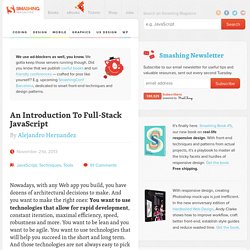
And you want to make the right ones: You want to use technologies that allow for rapid development, constant iteration, maximal efficiency, speed, robustness and more. You want to be lean and you want to be agile. You want to use technologies that will help you succeed in the short and long term. And those technologies are not always easy to pick out. In my experience, full-stack JavaScript1 hits all the marks. Init.js: Um Guia para o Porquê e Como da Stack Completa do JavaScript. A história Então, você e seu sócio tiveram esta ótima ideia para um negócio, certo?
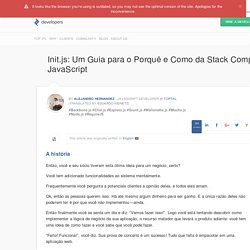
Você tem adicionado funcionalidades ao sistema mentalmente. Frequentemente você pergunta a potenciais clientes a opinião deles, e todos eles amam. Ok, então as pessoas querem isso. Há até mesmo algum dinheiro para ser ganho. Então finalmente você se senta um dia e diz: “Vamos fazer isso!”. “Feito! “Ok, vamos criar o site,” você diz. Init.js: Um Guia para o Porquê e Como da Stack Completa do JavaScript.
Writing an HTML5 game with no game engine – Just AngularJS and the HTML5 Canvas! Welcome to CodeIgniter : CodeIgniter User Guide. Welcome to CodeIgniter CodeIgniter is an Application Development Framework - a toolkit - for people who build web sites using PHP.
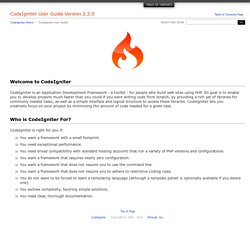
Its goal is to enable you to develop projects much faster than you could if you were writing code from scratch, by providing a rich set of libraries for commonly needed tasks, as well as a simple interface and logical structure to access these libraries. Ratchet - What is a WebSocket? Everything You Know (about the web) is Wrong Stateless.

You make a request to what happens? Your browser opens up a socket port to 80 on socketo.me, sends an HTTP header request to the server (Apache/Nginx), it buffers that message and sends it to the server application. The server application decides what to do with the request, fetches data, generates HTML and sends it back to the server (Apache/Nginx).
Chat. In this guide we’ll create a basic chat application.
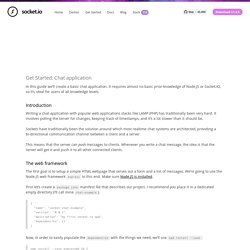
It requires almost no basic prior knowledge of Node.JS or Socket.IO, so it’s ideal for users of all knowledge levels. Introduction Writing a chat application with popular web applications stacks like LAMP (PHP) has traditionally been very hard. It involves polling the server for changes, keeping track of timestamps, and it’s a lot slower than it should be. Sockets have traditionally been the solution around which most realtime chat systems are architected, providing a bi-directional communication channel between a client and a server.