

Mac OS X : les 25 astuces à connaître absolument. Inversion de couleurs, réduction d’une fenêtre au relenti, recherche rapide sur Google, coupure du son au démarrage, écriture d’accents… voilà de quoi améliorer son quotidien sur les ordinateurs tournant sous Mac OS X. 1.

Inverser les couleurs Pour inverser les couleurs qui s’affichent sur votre écran, effectuez simplement le raccourci clavier suivant : Ctrl + Alt + Cmd + 8. De quoi faire quelques économies d‘électricité puisque votre écran passera d’une couleur blanche dominante à du noir, beaucoup moins gourmande en énergie. Un raccourci clavier écologique en somme. Pas de panique si vous souhaitez revenir à l’affichage original, effectuez à nouveau la combinaison. Notons enfin que ce raccourci ne fonctionne pas sous Mac OS X Mavericks. 2.
Que diriez-vous de sélectionner un texte, quel qu’il soit, et d’effectuer le raccourci clavier Cmd + Shift + L ? 3. Faites simplement le test en sélectionnant votre fichier puis en appuyant sur la barre espace de votre clavier. Trucs et astuces pour bien débuter sur Mac. 25 Social Media Management Tools You Have to Have. Social media marketing is about crafting engaging messages, curating relevant content, responding to questions and comments, listening to online conversations to identify opportunities, analyzing efforts, and repeating day in and day out.

Are you sweaty from just reading the previous sentence? Thankfully, these social media management tools lift a lot of work of your shoulders. Better yet, these tools are some of the best propositions in the market. 5 Tools for Content Curation Pocket While Pocket’s primary intention is to help you save interesting articles around the web to read later, it will also send you notifications when stories you might find relevant are trending and enjoy increased popularity. Pocket is one of the most highly recommended content curation software in the industry. Topsy Topsy allows you to search through popular relevant articles based on your specified interest. BuzzSumo Alltop This website aggregates a wealth of interesting articles on a stunning variety of topics. Vecteur de la carte du monde modèle infographique. Carte Amérique du Nord 1.674 14 Il ya 6 jours Plan de la ville 7.169 45 Il ya 3 mois Carte du monde modèle bleu 57.445 64 Il ya 1 an Blue globe 9.628 11 Il ya 4 mois Carte du monde la conception du réseau mondial 48.313 114 Il ya 1 an.
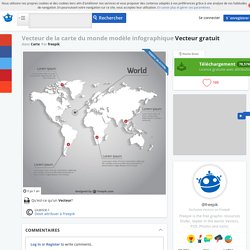
Création de documents interactifs. Création de documents interactifs. TUTO GRATUIT INDESIGN , FORMATION GRATUITE SUR TUTO.COM. TUTO GRATUIT INDESIGN , FORMATION GRATUITE SUR TUTO.COM. Online Photo Effects & Filters - Free cool photo effect generators. See below our innovative, creative and popular online photo editors.

Each photo effect generator has at least one image edition example, so you have a basic idea about how they can manipulate and transform your photos and pictures. Most of these online image editors are versatile and can be configured in many different ways, creating a lot of cool artistic professional photo filters that you can't see anywhere else. Many of our online photo effect generators were researched and developed from scratch to this online graphic application portal. Turn your portraits and landscapes into cool polaroid photos by using this Polaroid Effect Generator. We have a Country Flag Photo Effect Maker app that can design a cool mix between your photo and a country flag in seconds. Use our very customizable Photo Sticker Effect Creator software to turn your photos into cool stickers or labels easily.
OUTILS CRÉATION PHOTO IMAGES. TOOLS CREA. Create and share visual ideas online. Free Data Visualization Software. Color Scheme Designer 3. Tout pour la photo - Tous les meilleurs logiciels gratuits. 5 étapes pour rédiger un article en moins de 40 minutes. Vous restez souvent bloqué devant une page blanche, et ne savez pas comment organiser votre rédaction.

Au final, vous passez trois heures à rédiger un article décevant. Voici un plan en 5 étapes pour rédiger un article de blog en 40 minutes. Ou moins. Let’s go… Comment rédiger un article en 40 minutes ou moins 1. La plupart des blogueurs sont dépendants de leur inspiration. Certains jours, ils sont super inspirés et écrivent leur article d’une traite. D’autres jours, rien ne vient et ils restent bloqués devant un écran blanc. Comment combattre ce syndrome de la page blanche ? Pourquoi ? Par exemple, pour rédiger cet article, j’ai utilisé plus ou moins le modèle « étape par étape » : Etape 1 Dire à quoi sert cette étape Expliquer l’étape Donner un exemple précis Etape 2 Dire à quoi sert cette étape Explique l’étape Donner un exemple précis Et ainsi de suite… C’est un modèle d’article facile à utiliser, et vraiment efficace pour expliquer des procédures. 2.
Ne tombez pas dans ce piège !