

Les bons outils pour tester la performance de son site web – Blog officiel de PlanetHoster. Par Quentin C. | 27 avril 2015 Chez PlanetHoster, les techniciens vous ont aujourd’hui créé une liste de 15 outils à utiliser afin de vérifier la performance générale de votre site web.

Ces systèmes vous permettront à tout moment de faire un test gratuitement et ce, sans installer de logiciels sur votre ordinateur. Ceux-ci vous donneront une ligne directrice de bonne pratique à suivre afin d’avoir un site optimal à tout point de vue. Cela n’est plus un secret, les moteurs de recherches tiennent très à cœur la rapidité de votre site web. Les robots d’indexation tiennent maintenant à noter la performance de votre site web vis-à-vis de certains critères que les outils ci-dessous vont vous permettre d’identifier. Les bons outils pour tester la performance de son site web – Blog officiel de PlanetHoster. Panorama des solutions de monitoring. Surveiller une plateforme web nécessite la mise en place de plusieurs processus et outils.

D’abord, il faut pouvoir en visualiser facilement les logs, mais ça, on vous en a déjà parlé. Ensuite, il faut pouvoir quantifier le comportement des différents composants de la plateforme – briques système, livrables applicatifs – afin de pouvoir mieux comprendre ce système, notamment lorsqu’il ne fonctionne plus. C’est ce qu’on appelle de manière générique le monitoring. Le terme “monitoring” est porteur de plusieurs sens, et recouvre plusieurs tâches : la collecte de métriques : chaque sous-système ou application doit informer un système central de ce qu’il fait. Ces tâches sont communément regroupées sous le terme de “métrologie”. Collecte Il y a beaucoup de choix dans ce domaine; les besoins de récolte sont multiples (système, applicatif) et les solutions sont nombreuses.
Collectd : Collectd est depuis plusieurs années un élément central des stacks de monitoring. Stockage Visualisation Alerting. Free Networking Tools for System Administrators. Do you want to monitor a network of 10, 100 or 1000 nodes?
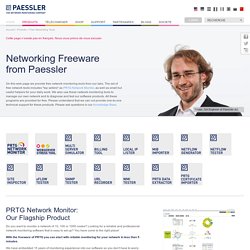
Looking for a reliable and professional network monitoring software that is easy to set up? You have come to the right place! With the freeware of PRTG you can start with reliable monitoring for your network in less than 5 minutes. We have embedded 15 years of monitoring experience into our software so you don't have to worry about the technical details. Billing Tool The PRTG Billing Tool is an application that can read PRTG sensor data and generate bills in PDF format. More info and download Multi Server Simulator For testing purposes, Multi Server Simulator simulates large, virtual HTTP, FTP, SMTP, or DNS server networks, as well as SNMP-based network switches using a standard Windows PC.
More info and download MIB Importer Imports SNMP MIB (Management Information Base) files and converts them into OID libraries for PRTG Network Monitor. More info and download SNMP Tester More info and download PRTG Certificate Importer Local IP Lister. 10 Free Tools to Load/Stress Test Your Web Applications. Due to budget constraints, my clients usually ask for some free tools to load/stress test their application, before going live.

Here are some free tools to Load/Stress Test web applications. Please note that this is just a listing and is in ‘no particular order’. The Grinder - The Grinder is a load testing framework that makes it easy to run a distributed test using many load injector machines. Test scripts are written in Jython, and HTTP scripts can be recorded easily from a browser session. Pylot - Pylot is a free open source tool for testing performance and scalability of web services. Web Capacity Analysis Tool (WCAT) - Web Capacity Analysis Tool (WCAT) is a lightweight HTTP load generation tool primarily designed to measure the performance of a web server within a controlled environment.
PhpSysInfo. Demo Demo Bootstrap News phpSysInfo 3.2.4 released (December 13, 2015) Installation and Usage Just extract phpSysInfo in your web directory Create your config file: cp phpsysinfo.ini.new phpsysinfo.ini Open a web browser You can also access the XML or JSON API: Links PSIAndroid: phpSysInfo client for Android. phpSysInfo iOS: phpSysInfo client for iOS. puppet-phpsysinfo: phpSysInfo module for Puppet.

PageSpeed Insights. Website Speed and Performance Optimization.