

Inc.com. Flipping the Classroom: The Why and the How - Download Free Content from Apple Distinguished Educators. The Teacher-Librarian is Your Best Tech Resource. Pages Sunday, July 1, 2012 The Teacher-Librarian is Your Best Tech Resource This week I am away on an offline vacation.

Rather than let the blog be dormant or rerunning old posts I decided to give some other people a chance to share their experiences and ideas with you. I hope you enjoy the posts. One lesson that I have done for grades 7-12 is on searching. At 6:00 AM Email ThisBlogThis! Labels: guest posts Links to this post Create a Link. Free Technology Tools for Teachers. Free Technology for Teachers. The Collective Brain. Webinars. New Cyber Safety Website for Teachers, Students. FBI unveils revamped SOS website to help teachers educate students about cyber safety.

With school back in session, one topic that’s on many class curriculums around the nation is cyber safety. After all, it’s a hyper-connected world—with texting, social networking, e-mail, online gaming, chat, music downloading, web surfing, and other forms of wired and wireless communication now a regular part of children’s lives. The FBI has a new program that can help. Today, as part of its longstanding crime prevention and public outreach efforts, the FBI is announcing a free web-based initiative designed to help teachers educate students about cyber safety.
It’s called the FBI-SOS (Safe Online Surfing) Internet Challenge—and it was developed with the assistance of the National Center for Missing & Exploited Children and with the input of teachers and schools. To encourage participation and enhance learning, FBI-SOS includes both testing for students and competition among schools. Five key roles for 21st-century school librarians. Best Websites for Teaching and Learning. On Digital Learning Day, 7 Golden Rules of Using Technology. Follett Software. Dear Reader: RDA (Resource Description and Access) is a new cataloging standard scheduled to replace AACR2 (Anglo-American Cataloging Rules, 2nd edition) on March 31, 2013.
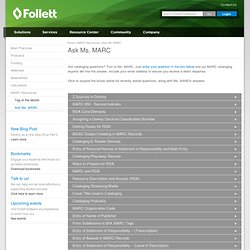
RDA is designed for the digital environment providing comprehensive guidelines for the description and access of all resources and all types of content and media, with more focus on cataloging digital resources. RDA is based on international cataloging principles and will be used world-wide, opening the doors for more resource sharing. The underlying principle of RDA is to help users find, identify, select, and obtain the resources they want. YouTube For Schools: A Safer Way For Students To Learn. If your school uses Google accounts, listen up. YouTube For Schools has just launched and it’s an easy way for schools to manage YouTube access.
It lets school administrators have a more granular way to oversee the type of content viewed in school. A typical way it’ll be used is letting admins and teachers log in to watch any video while students are limited to only YouTube EDU videos. Key Features Aside from the ability to control who views what, YouTube For Schools lets you browse YouTube without any comments or related videos. I can’t say I’m wild about this idea but I do see the point. YouTube is a tremendous resource with millions of videos. How It Works Comprehensive YouTube for Schools gives you access to the hundreds of thousands of educational videos on YouTube EDU. 50 Brilliant Apps to Enhance Your Twitter Experience. Without a doubt, Twitter is one of the best innovations of the century.

It’s a simple idea coupled with a simple interface that took them to the stratosphere. But after a few years and millions of dollars in venture funding, Twitter’s simplicity isn’t what people are looking for anymore. New features are hard to come by, and whatever pushed out is just way too cosmetic. Right from the start, most of the innovation in the Twitter ecosystem has been coming from third party developers.
They outsmart the Twitter team every step of the way. Ten skills every student should learn. Resourcefulness, accountability, critical thinking, and communicating effectively—and with respect—were among the key skills cited by readers as most important By Meris Stansbury, Associate Editor Read more by Meris Stansbury August 11th, 2011 "The most important thing we can teach our children is how to learn on their own," said one reader. What students should learn in school is at the forefront of the education reform debates taking place across the U.S. and elsewhere.
Ed-tech stakeholders for years have been touting the need for students to learn so-called “21st century skills” such as problem solving, critical thinking, and media literacy to prepare for the new global, digital economy, while others are calling for students to have strong math and science skills. Dr Matthew J. Koehler. 20 Technology Skills that Every Educator Should Have. By Laura Turner In 2005 I wrote a similar article and have had requests to write an update.

Technology has changed a great deal in the last 5-6 years. Although, realistically, you would not use all of these technologies, you should be knowledgeable in what each of the following technology is and how it could be/might be used in a classroom.