

10 Usability Crimes You Really Shouldn’t Commit Chris Spooner. Over time certain conventions and best practices have been developed to help improve the general usability of websites during their design and build.
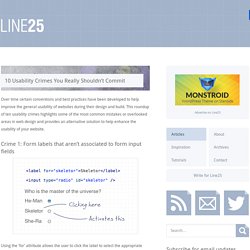
This roundup of ten usability crimes highlights some of the most common mistakes or overlooked areas in web design and provides an alternative solution to help enhance the usability of your website. Crime 1: Form labels that aren’t associated to form input fields Using the ‘for’ attribute allows the user to click the label to select the appropriate input fields within a form. This is especially important for checkboxes and radio fields to give a larger clickable area, but it’s good practice all round.
Crime 2: A logo that doesn’t link to the homepage Linking the logo of a website to the homepage has become common practice and is now second nature for (most) web surfers to expect the logo to head back home. Crime 3: Not specifying a visited link state Visited link states do exactly as they say on the tin. World Usability Day. 247 web usability guidelines. Web usability guidelines Home page usability: 20 guidelines to evaluate the usability of home pages.
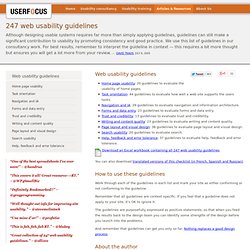
Task orientation: 44 guidelines to evaluate how well a web site supports the users tasks. Navigation and IA: 29 guidelines to evaluate navigation and information architecture. Forms and data entry: 23 guidelines to evaluate forms and data entry. Trust and credibility: 13 guidelines to evaluate trust and credibility. Download an Excel workbook containing all 247 web usability guidelines You can also download translated versions of this checklist (in French, Spanish and Russian). How to use these guidelines Work through each of the guidelines in each list and mark your site as either conforming or not conforming to the guideline.
Remember that all guidelines are context specific. The guidelines are purposefully expressed as positive statements, so that when you feed the results back to the design team you can identify some strengths of the design before you launch into the problems. Dr. 10 Useful Usability Findings and Guidelines « Smashing Magazine. Everyone would agree that usability is an important aspect of Web design.
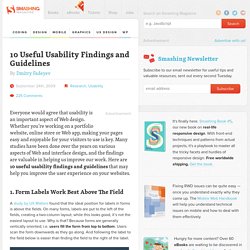
Whether you’re working on a portfolio website, online store or Web app, making your pages easy and enjoyable for your visitors to use is key. Many studies have been done over the years on various aspects of Web and interface design, and the findings are valuable in helping us improve our work. Here are 10 useful usability findings and guidelines that may help you improve the user experience on your websites. 1.