

Showcasing Web Treats Without A Hitch - Part 11. Mputer Arts - Create an ambigram-style logo. 7 Rules for Mixing Multiple Fonts in Good Web Design - Noupe Design Blog. Sep 07 2009 Typography can be one of the most creatively rewarding parts of web design, but it can also be one of the most frustrating.

Working with just one or two fonts can be challenging enough for most web designers, yet some still insist on using three, four, seven, or even more fonts in their designs. Some people excel at creating sites with complicated typography, while others fail miserably. Read on to find out tricks to creating fantastic website designs with complicated type, as well as some great examples of sites that get it right, and those that get it wrong. 1. Multiple fonts work best together when they have similar proportion and scale. Fonts don’t necessarily have to be identical in scale and proportion. 2. If you throw up six different fonts on your site, with ten different colors, and four different styles, you’re probably just going to give your visitors a headache (if they stick around that long). 3.
45 Outstanding Free Vintage Fonts - Noupe Design Blog. Oct 11 2009 In his famous 1908 essay, ‘Ornament and Crime,’ modern architect Adolf Loos wrote: “The evolution of culture marches with the elimination of ornament from useful objects.”

This pronouncement banished many of the frilly, decorative fonts of centuries past from the realm of High Design. Fast forward to the present day: Web 3.0 is awash in enough sleek sans serif and classic roman typefaces to make designers long for the typographic indulgences of yesteryear. Harness the power of the antique and make your graphics pop with one of these vintage-inspired fonts, which have returned to the spotlight both in print and online. From the Wild West and Victoriana to the Avant Garde and Calligraphy, there are plenty of styles to choose from. Free High Resolution Textures - Lost and Taken. Who is Elegant Themes?

Elegant Themes commands a hefty collection of 87 excellent themes that can be used for WordPress websites. Well over 200k users have been granted access to all themes for the modest price of $39. Paying that fee means you can use a limitless number of themes for as many websites as you please. What exactly is Divi? Divi is the brand new theme, one that took several months to prepare. CSS drop-shadows without images. Drop-shadows are easy enough to create using pseudo-elements.
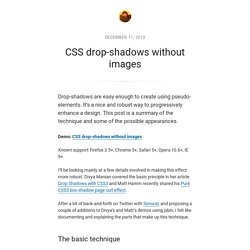
It’s a nice and robust way to progressively enhance a design. This post is a summary of the technique and some of the possible appearances. Demo: CSS drop-shadows without images Known support: Firefox 3.5+, Chrome 5+, Safari 5+, Opera 10.6+, IE 9+ 50 Incredible Tutorials from the Tuts+ Network. Relationship Engineering: Designing Attraction - Smashing Magazine. Advertisement “Look at her: so beautiful, so friendly, so smart.
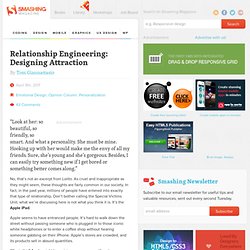
Photo Retouching Tips And Tricks In Photoshop - Smashing Magazine. Advertisement Two weeks ago we published the first part of Photoshop tips and tricks for photo retouching.

Today, we’ll be presenting the rest of the article. We hope that these techniques will be quite useful for your workflow. jQuery: The Write Less, Do More, JavaScript Library. Home. jQuery Waypoints. 9 jQuery Scripts to Enhance Your Website. Time for a roundup for all the jQuery plugins that have been on the wild for a few weeks.

There are getting more and more jQuery plugins coming out just to meet your special needs. In this post, I particularly like Sausage contextual pagination, I think it's a brilliant ideas! Here you go, pretty sure some of them will be really useful. TN3 Gallery TN3 Gallery is a full fledged HTML based customizable jQuery slideshow with slideshow, transitions and multiple album options. Compatible with all modern desktop and mobile browsers.
Backstretch is a simple jQuery plugin that allows you to add a dynamically-resized background image to any page. Codrops - useful drops of code. Blog.SpoonGraphics. A Guide To Seamless Website Redesign - Noupe Design Blog. Apr 07 2011.

Tutorialzine. Creating a PHP and CSS3 PoweredAbout Page By Martin Angelov | Here we will be creating a simple about page that is powered by PHP, HTML5 and CSS3.
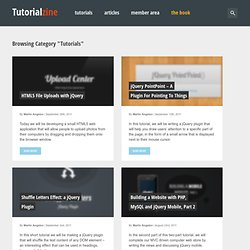
Colortip – a jQuery Tooltip Plugin. Martin Angelov In this tutorial we are going to write a simple jQuery tooltip plugin.

It is going to convert the title attributes of elements withing your page, into a series of colorful tooltips. Six color themes are available, so you can easily match it with the rest of your design. Step 1 – XHTML The plugin we are about to write today, works by converting the title of an element on the page to a structure of three spans, which form a tooltip, displayed on hover. Creamy CSS Showcase is the best CSS Design Showcase. Best Web Gallery - Flash + CSS Gallery. Red Tiki - Web, Animation, Multimedia services in Perth, Western Australia. Details Make the Difference in Web Design. Details make a world of difference when distinguishing between ordinary and extraordinary. A luxury car may have the same number of wheels, seats, windows and doors as a traditional vehicle, but what sets it apart from the competition is the time spent on the details. Heated leather seats, a push-to-start engine, keyless entry, automated parking and extensive digital consoles add value to an expensive, new car.
The same principle holds true in web design. Web designers who take the time to dive into the details that make a difference will reap the rewards of designs that hold more value. The key word here is value. Six Revisions - Web Design Articles, News, Tutorials. Using Patterns and Textures in Web Design: 20 Great Examples. The use of textures and patterns in web design has been popular for several years. Textures and patterns add strength and a sense of realism to a web design. There are many creative ways of using patterns and textures in your designs. In this collection, I will show you 20 excellent examples of web designs that use textures and patterns.
I hope you like the collection and become inspired by it. Symmetry in Design: Concepts, Tips and Examples. Symmetry creates balance, and balance in design creates harmony, order, and aesthetically pleasing results. It is found everywhere in nature, and is probably why we find it to be so beautiful. Symmetry is one of the fundamental principles in gestaltism, a human behavior theory that proposes that our mind naturally creates order and completeness in the things we see and encounter. However, symmetry can get boring. 25 Impressive Portfolio Web Designs. Six Revisions Menu Main Categories. Top 100 Useful And Detailed CSS3 Tutorials And Techniques. I was trying a few weeks ago to find some CSS3 tutorials on a specific topic so I looked and looked and went through a lot of articles and annoyed me that I spent a lot of time looking for that single tutorial I wanted.
To help you not go through the same thing I’ve made a sorted list of CSS3 tutorials on 5 categories: , , , and . This way a newcomer to CSS3 coding can find what he wants and needs. Menus tutorials In this tutorial we will create a unique sliding box navigation. The idea is to make a box with the menu item slide out, while a thumbnail pops up. Apple is known for very clean design and if you have been to their website in the last few years you’ve seen their primary navigation. Often used on e-commerce or large scale websites, mega menus are becoming more and more popular, as they offer an effective solution to displaying a lot of content while keeping a clean layout. I rarely see drop down menus that behave like drop down lists, but I really like them.
Buttons tutorials. Design All-Stars – 46 Design Blogs You Should Follow. Period. Css and Web Design Community News.