

Lara Sweeney
Responsive Web Design Guidelines and Tutorials. In this overview you will find the most useful and popular articles we have published on Smashing Magazine on Responsive Web Design.
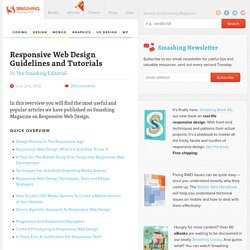
Quick Overview Design Process In The Responsive Age11 You cannot plan for and design a responsive12, content-focused13, mobile-first14 1 website the same way you’ve been creating websites for years—you just can’t. If your goal is to produce something that is not fixed-width and serves smaller devices just the styles they require, why would you use a dated process that contradicts those goals?
I’d like to walk you through some problems caused by using old processes with responsive design. Read more…17. Add Motion To Website: jQuery Animation Plugins From 2010. In our niche it’s very important to be up to date with latest technologies and features available to impress new clients, show of in portfolio and add functionality more easily – using some advanced code snippets, plugins or hacks. jQuery possibilities are growing rapidly and there are many people who play with code and discover some amazing combinations achieving effects you have never seen before!

You will find here many plugins which will help to add motion, 3d effects and animation to your website! This list will blow your mind away with possibilities – ready?!!! 1. AJAX-ZOOM – Image Zoom – Pan Gallery plugin AJAX-ZOOM is a sophisticated image zoom & pan gallery plugin based on jQuery and PHP. Download Now | View Examples 2. Simply rotates an image by a certain degree or allows the user to rotate an image by dragging around a central axis. Download Now | View Example 3. The Cloud Zoom plugin is comparable to commercial image zoom products such as Magic Zoom.
Download Now | View Example 6. 55 jQuery Form Plugins To Download And Use. Rotating Image Slider with jQuery. In the following tutorial we will create an asymmetrical image slider with a little twist: when sliding the pictures we will slightly rotate them and delay the sliding of each element.

The unusual shape of the slider is created by some elements placement and the use of thick borders. 12 Flexible Grid Tools for Responsive Websites. Websites and humans have one thing in common.

Both went through a great deal of evolution and change. The only difference is that we took millions of years to get to where we are today. Websites took just 10 years. Portfolio Image Navigation with jQuery. Today we want to create a portfolio image navigation template with jQuery.

The idea is to show some portfolio items in a grouped fashion and navigate through them in all 2D ways (horizontal/vertical). Either the arrows or the little boxes below the current image can be used in order to navigate. View demo Download source The beautiful photography is by Angelo González. Check out his Flickr photostream or follow him on Twitter @ag2r. Animated Text and Icon Menu with jQuery. Today we want to show you how to create a slick menu with a nice animation feature on hover.

The idea is to make some elements slide out, change and animate the background color of the item and then slide the elements back in with a different color. View demoDownload source The inspiration for this menu comes from the website of the Pelican Miami Beach Hotel: The icons are taken from the incredible Noun Project that “collects, organizes and adds to the highly recognizable symbols that form the world’s visual language, so we may share them in a fun and meaningful way”. Visit the website of The Noun Project. So, let’s get started! The Markup Our HTML will be an unordered list where each list item will contain an anchor element with the three elements inside that we’ll animate:
55 jQuery Form Plugins To Download And Use. Moving Boxes Content with jQuery. Today we will create a website template with some really sweet animations using jQuery.

The idea is to have little boxes scattered around at the top of the site and when a menu item is clicked, the boxes animate to form the main content area. Tutorials. Drop-Down Navigation: Responsive and Touch-Friendly · Osvaldas Valutis. What if you need a multi-level navigation?
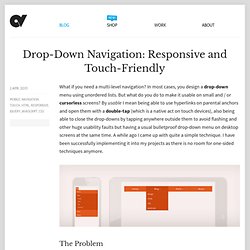
In most cases, you design a drop-down menu using unordered lists. But what do you do to make it usable on small and / or cursorless screens? By usable I mean being able to use hyperlinks on parental anchors and open them with a double-tap (which is a native act on touch devices), also being able to close the drop-downs by tapping anywhere outside them to avoid flashing and other huge usability faults but having a usual bulletproof drop-down menu on desktop screens at the same time.
A while ago I came up with quite a simple technique. I have been successfully implementing it into my projects as there is no room for one-sided techniques anymore. Create fluid, responsive web pages in Dreamweaver. Share this Episode Adjust your embed size below, then copy and paste the embed code above Community Translation Your transcript request has been submitted.
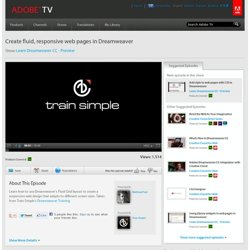
Adobe TV does its best to accommodate transcript requests. It can take a few weeks for the transcript to become available in the Community Translation Project, so keep checking back. Join the Community Translation Project Thanks for your interest in translating this episode! Please Confirm Your Interest Thanks for your interest in adding translations to this episode! An error occurred while processing your request. Another translator has already started to translate this episode.
Tutorials. Awesome CSS3 & jQuery Slide Out Button. Here is an awesome little slide out button.

The inspiration for that button came from photoshop.com where Flash is used to create a nice slide out effect. This button does not behave exactly the same, but the effect is quite neat. It does not use any images and uses the border radius property to make […] Here is an awesome little slide out button. The inspiration for that button came from photoshop.com where Flash is used to create a nice slide out effect. The button consists of three parts: a container, the little button and the longer button. Enjoy it! View demoDownload source Message from TestkingLearning of jquery-plugin can be fun with our 640-802 tutorials. Frameworks.