

Extensions. Installer. Posters. Chris O'Brien: Creating lists with VSeWSS. This is the first article in a series aimed at explaining the process of creating a MOSS site using SharePoint features.
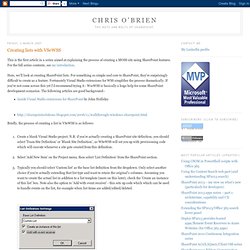
For the full series contents, see my introduction. Here, we'll look at creating SharePoint lists. For something so simple and core to SharePoint, they're surprisingly difficult to create as a feature. Fortunately Visual Studio extensions for WSS simplifies the process dramatically. If you've not come across this yet I'd recommend trying it - WseWSS is basically a huge help for some SharePoint development scenarios. Briefly, the process of creating a list in VSeWSS is as follows:Create a blank Visual Studio project. After making any customisations such as editing instance.xml to add list items, go to the properties of your VS project and examine the 'SharePoint Solution' tab. Next in the series - how to create site columns (fields) which get their data from lists. ScottGu's Blog : Tip/Trick: Optimizing ASP.NET ... This posts covers how to best optimize the build performance with Visual Studio 2005 when using web projects.
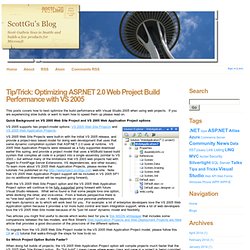
If you are experiencing slow builds or want to learn how to speed them up please read on. Quick Background on VS 2005 Web Site Project and VS 2005 Web Application Project options VS 2005 supports two project-model options: VS 2005 Web Site Projects and VS 2005 Web Application Projects. VS 2005 Web Site Projects were built-in with the initial VS 2005 release, and provide a project-less based model for doing web development that uses that same dynamic compilation system that ASP.NET 2.0 uses at runtime.
Both the VS 2005 Web Site Project option and the VS 2005 Web Application Project option will continue to be fully supported going forward with future Visual Studio releases. To migrate from the VS 2005 Web Site Project model to the VS 2005 Web Application Project model, please follow this C# or VB tutorial that walks-through the steps for how to-do so. Hope this helps, Scott. ScottGu's Blog : Optimizing C# Refactoring Perf... One complaint I've heard a lot is the performance of the new C# refactoring feature with web pages in VS 2005.
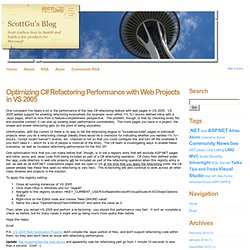
VS 2005 added support for enabling refactoring everywhere (for example: even within <% %> blocks defined inline with a .aspx page), which is nice from a feature-completeness perspective. The problem, though, is that by checking every file and possible context, it can end up slowing down performance considerably. The more pages you have in a project, the slower and slower refactoring gets (to the point of being unusable). Unfortunately, with the current UI there is no way to tell the refactoring engine to "include/exclude" pages or individual projects when you do a refactoring change (ideally there would be a checkbox for indicating whether you wanted <% %> blocks, <script runat="server"> events, etc. checked or not so that you could configure this and turn off the overhead if you don't need it -- which for a lot of people is most/all of the time).
Hope this helps, Scott P.S. Refactor! for ASP.NET. Visual Studio 2008 Tip: Resolving Namespaces an... PowerCommands for Visual Studio 2008. Sign in to write a review Sort by: Since I still have to use VS2008 for some projects this plug-in is a "must have" for me!
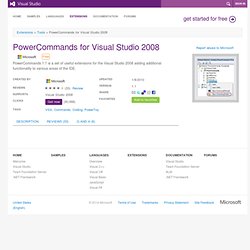
:) by pen_2 | September 08 2011 Great addin. Agree that this should be out of the box. Unstable in a .NET MVC application. 安装此插件后,打开空项目,选择主菜单“工具”->“选择工具箱项”,然后整个VS就会自动关闭,并且没有报任何错误;卸载该插件后这一问题就消失了,不知道这算不算bug Open Command Prompt was already enough to convince me that this is a must-have. I would give it 5 stars for its collapse-projects feature, but since it causes VS2008 to crash whenever I open an aspx file, it's completely useless!