

Writing Posts. Writing Posts Languages: English • বাংলা • Persian • Hrvatski • 日本語 • 한국어 • Polski • Português do Brasil • Русский • ไทย • 中文(简体) • (Add your language) Posts are the entries that display in reverse chronological order on your home page.
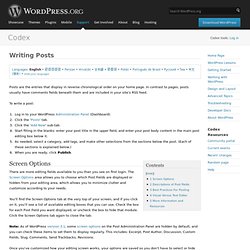
In contrast to pages, posts usually have comments fields beneath them and are included in your site's RSS feed. To write a post: Log in to your WordPress Administration Panel (Dashboard). Screen Options There are more editing fields available to you than you see on first login. You'll find the Screen Options tab at the very top of your screen, and if you click on it, you'll see a list of available editing boxes that you can use. Note: As of WordPress version 3.1, some screen options on the Post Administration Panel are hidden by default, and you can check these items to set them to display regularly. Once you've customized how your editing screen works, your options are saved so you don't have to select or hide them again next time you log in.
Title. First Steps With WordPress. Languages: বাংলা • English • Español • Français • 日本語 • 한국어 • Nederlands • Português do Brasil • Română • Русский • ไทย • 中文(简体) • (Add your language) Now What?
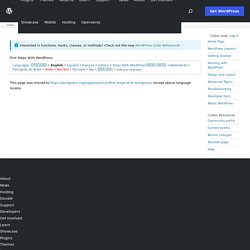
You've just completed the 5 Minute Installation of WordPress or one-click install from your web host. Now what? Let's take a step-by-step tour through your WordPress site and see how the different functions work and how to make your new site your own. During the first part of this tutorial, please don't change anything within the program unless it is part of the tutorial. Log In View Log In Form Begin by logging into the “administration area” or the back end of your website. Start at the Top View Site Link After logging in you are on the main Administration Screen called the Dashboard. At the top of the screen is the area called the "toolbar. " Test Drive Your WordPress Site The layout you are looking at is called a WordPress Theme.
Let's look at the post for a moment. Scroll down the page and notice the bar at the end of the page. Downloads. Selling Your Products in Wordpress E-Commerce Sites. For thousands of online marketers, entrepreneurs, and product developers, one goal seems to trump all others.

It’s the goal of recurring, stable, and lucrative passive income – an earnings source that is completely untied to any physical location, set schedule, or workplace office. It’s a dream that many in the online space have realized, and many more are working hard in an effort to create. While there are hundreds of ways to generate passive income online – selling products using online auctions, promoting affiliate products, and others – one offers a combination of longevity and stable earnings potential that the others just can’t match. It’s designing, developing, and marketing items in your own way – a process where you control everything from research to the post-sale service. It’s a dream of e-commerce, but at the same time it’s one that can easily be achieved today.
Let’s start with the first part of e-commerce – the building block, if you like. The reason?