

Download details: Microsoft Core XML Services (MSXML) 6.0. MSXML 6.0 (MSXML6) has improved reliability, security, conformance with the XML 1.0 and XML Schema 1.0 W3C Recommendations, and compatibility with System.Xml 2.0.
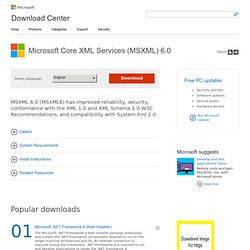
Note: There are multiple files available for this download. Once you click on the “Download” button, you will be prompted to select the files you need. The Microsoft Core XML Services (MSXML) 6.0 release provides standards-conformant implementations of: XML 1.0 (DOM & SAX2 APIs) XML Schema (XSD) 1.0XPath 1.0XSLT 1.0In addition, it offers client and server-safe components for XML over HTTP. MSXML6 is also the first version of MSXML to provide a 64-bit redistributable package.MSXML6 has made significant improvements over previous versions of MSXML in the following areas:Reliability - MSXML6 has addressed a significant number of stability issues particularly in resource-constrained scenarios.Security – MSXML6 uses the principle of “off-by-default” to make loading XML data from anonymous or untrusted sources more secure.
CodeGuru: Doing XSLT with MSXML in C++ Environment: VC6 SP4+,C++ .NET 2002/2003 This article presents a short introduction to Microsoft's XSLT capabilities.

It shows how to use XML transformations by using the MSXML SDK. There are of course tons of uses for this, but let me name at least one that made my life easier: If you need to visualize your XML data in an HTML form in a WebBrowser control, for example, all you need to do is load your XML file (it can be stored in memory, or created on demand), create XSLT processor from a file stored in let's say application resources, and then invoke the transformation. The result is an HTML file that can be shown in a control. What You Should Already be Familiar With Basic familiarity with XML and XSLT should be enough. MSXML SDK Basics The Microsoft XML SDK is composed of several COM objects that are stored in a DLL library; the most recent one is msxml4.dll.
Following are the books.xml and trans.xsl files that will be used later in the sample project. Books.xml <? Trans.xsl Summary. Microsoft XML Team's WebLog : Using the right version of MS. The code iterates through the "progIDs" array and instantiates the highest version MSXML DOM that is available on the machine and returns it to the caller (see below for details on which versions ship where).

This has at least a few implications: My goal for this post is to give a quick history of MSXML lifecycle and versions, provide details with an example on implementing best practices with MSXML on the web, and talk about a couple key things to watch out for. If you want the full story please read on, but if you’re short on time and want the quick scoop here it is in 4 bullets: Use MSXML 6.0 - it is “in the box” on and available for download on Win2k, XP, and 2003.
MSXML Lifecycle & History OK, the full story requires a little bit more context – so let’s cover the different versions of MSXML, where they ship, and what the long term strategy is. Over the long run, the goal is to have our customers move their applications to MSXML6. The details.