

Bookmarklet. Nativeclient - Google Code. Google Chrome: The Power User's Guide to Google Chrome. SExpand We've got a newer, always up-to-date version here.P Click to view Now that you've been enjoying Google Chrome's headliner features and speed for almost a week now, it's time to dig into the less obvious functionality and options you don't already know about.

Become a keyboard shortcut master, take a peek under the hood, and customize its behavior and skin with some of the best shortcuts, bookmarklets, themes, add-ons, and subtle functionality in Google Chrome.P What, you don't like Google Chrome? Here, have the power user's guide to Firefox 3.P Mousing Around ChromeP Despite its marketing as a minimalistic browser that forgoes all the extras, Chrome's interface actually sports quite a few useful features.
Chrome's Keyboard ShortcutsP If you're not much for the mouse, you're in luck: Google Chrome has lots of built-in keyboard shortcuts, many of which mirror Firefox's—so you don't have to retrain your fingers. Tweak Your OptionsP Set multiple tab as your home page. ThemesP. Google Chrome Tips. Here are some not-so-obvious things you can do in Google Chrome, the minimalistic browser launched on Tuesday. 1.
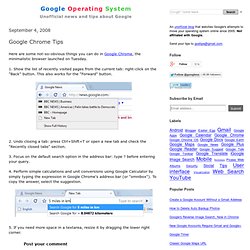
Show the list of recently visited pages from the current tab: right-click on the "Back" button. This also works for the "Forward" button. 2. Undo closing a tab: press Ctrl+Shift+T or open a new tab and check the "Recently closed tabs" section. 3. 4. 5. Google Chrome Tips and Pointers. Google Chrome Tips and Pointers Chrome is Google's newly released browser.

It's currently available for Windows only. Following are a couple of FAQ's and bits of interest. Where's the search history button? In Chrome's interface the search history has been integrated into the back button – just hold down the mouse button when you're clicking on the back arrow. Where's the home button? By default Chrome has no home button. As for the bookmarks bar, whether it shows for you by default depends on your previous browser settings. Does Chrome work together especially well with Google services like Gmail, Google Maps, or Google Docs? Google argue they improved the speed of JavaScript, which is heavily used in Google's web apps.
With all these JavaScript speed tests, it's important to understand they're only one part of the equation. Is Chrome more secure than other browsers? As a bonus, Chrome has an "incognito" mode – press Ctrl+Shift+N – which makes your browsing more private.