

PREPS: 5 steps for electronic notetaking success SmartBlogs. Students everywhere are taking pictures of the board.

iMovie for iPad – Storyboard help sheets for trailers. iMovie for iPad – Storyboard help sheets for trailers Saturday, 30 June 2012 16:13 Written by Tim CC Jonathan Kos-Read via Compfight I did a quick search, delving a few pages deep in the results, but couldn’t find what I wanted.

I thought that it would be useful if a trailer could be planned in advance, rather than shoot footage and hope that there was enough of the various types of scenes to fit the trailer templates. These sheets will also be useful if there is limited access to iPads. 15 Unique and Creative Ways to Use iPads in the Classroom. Here are some great new ideas to use your iPad in your classroom, K-12 and beyond!
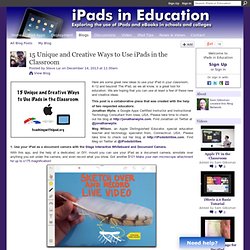
The iPad, as we all know, is a great tool for education. Creating Interactive Video for Engaged Learning. The value of video as a medium for learning is widely accepted.
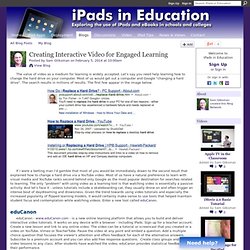
Let's say you need help learning how to change the hard drive on your computer. Most of us would get out a computer and Google "changing a hard drive". The search results in millions of results. The first few appear in the image below. Animating Your Classroom. The art of animation - a series of related images that depict movement - is arguably several thousand years old.
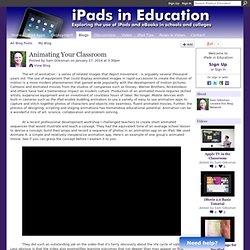
The use of equipment that could display animated images in rapid succession to create the illusion of motion is a more modern phenomenon that gained wide popularity with the development of motion pictures. Cartoons and animated movies from the studios of companies such as Disney, Warner Brothers, Nickelodeon and others have had a tremendous impact on modern culture. Production of an animated movie requires skilled artists, expensive equipment and an investment of countless hours of labor. No longer. Creating a Classroom Studio with an iPad and a Green Screen. Creating and Managing Digital Portfolios. Polls continually reveal that employers are more interested in what you can do over what you studied and traditional resumes are slowly giving way to digital portfolios as the primary gauge of your employability.

A portfolio is both a container and a presentation platform for your best work - whether that be written pieces, photography, videos, presentations, performances or anything else. 15 Unique and Creative Ways to Use iPads in the Classroom. Creating Interactive Video for Engaged Learning. Screen Recording Software - Overview - Telestream ScreenFlow. Highest Quality Recording ScreenFlow has the best screen recording available – whether you are recording multiple screens at once, or using retina displays.
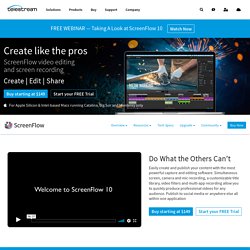
Built in Stock Media Library Spice up your videos with access to over 500,000 unique images, audio & video clips and more directly from within your ScreenFlow projects. iOS Recording Record your iPhone or iPad screen for high quality app demos. Easy to Learn, Easy to Use ScreenFlow’s intuitive UI allows everyone to create amazing content in minutes. Powerful Video Editing Tools Add pro touches to your videos with transitions, text animations, video animations, freehand annotations, multi-channel audio and more. Professional Animations & Motions Graphics Animate graphics, titles and logos with built in video and text animations. Better Tools for Software Tutorials.
Jing, Free Screenshot and Screencast Software. Camtasia, Screen Recorder and Video Editor. Flip the Screencast: Video Tutorials by Students for Students. The regular appearance of new literacies requires additional roles for teachers and students.
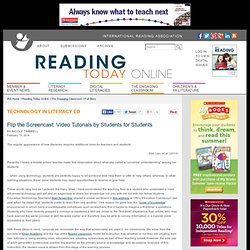
Apps I Use. Coming together is a beginning; keeping together is progress; working together is success.
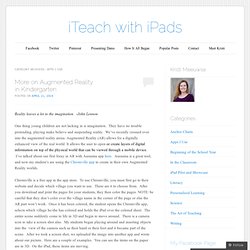
-Henry Ford Ah yes….working together….I can’t help but be reminded of the the preschool song “the more we get together the happier we’ll be”. Working together, planning together, and achieving goals together is a beautiful thing. 6 best phonics apps for iPad: teach kids to read, write and spell. Phonics is the primary way in which children learn basic literacy at schools in England and Wales.

Phonics is all about the sounds that each letter, and letter combination, makes. These sounds are identified and manipulated into letters and words. Phonics is widely regarded as the quickest and most effective way of teaching young children to read, write and spell - plus, it's enjoyable to boot. Thanks to the intuitive nature of the iPad, it's a great way to introduce your children to learning, and there are hundreds of great educational tools in the App Store.
iPads in the Classroom. Education App Reviews. iPads in the Classroom. Promoting Visual Literacy with Haiku Deck - Guest Post. Update: Haiku Deck is now available as a web app and as an iPad app. “We live and work in a visually sophisticated world, so we must be sophisticated in using all the forms of communication, not just the written word.”
~George Lucas in Edutopia As access to the creation and consumption of digital media increases, educators must embrace an expanded view of literacy. Teaching the skills of reading and writing is no longer enough. 21 Digital Tools to Build Vocabulary. If you follow this blog, you know that I believe effective vocabulary instruction is just about the most important instructional activity for teachers to get right.
For lots of reasons. Vocabulary influences fluency, comprehension, and student achievement. Linking Projects, Ideas, and Concepts with Popplet. iPad Lesson: Educreations Math for Kindergarten. This week I worked with the Kindergarten classes to help the teachers integrate technology and math with their students. In Kindergarten, the students are typically using the iPads with content based apps to practice letter recognition, writing, and basic math, but I wanted the students to use the iPad as a creation tool just like the older students do in my schools. The students were working on CC standard K.MD.A.2 to describe and compare measurable attributes in which they compare to see which group has more than or less than. Apps I Use. Nicole Richner - iPad Apps, Lesson Ideas & A PBL! What We Are Doing With iPads! Coding Fun With Daisy The Dinosaur! Kindergarten - IPAD - It's Elementary...