

5 Ways to Make Free Internet Phone Calls. 4.
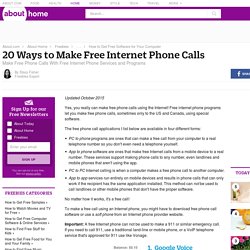
WeChat WeChat is an great mobile app with lots of features. It works with iPhone, iPod touch, iPad, BlackBerry, Android, Windows Phone, and Nokia devices. You can make free phone calls, like the other apps in this list, but you can only do so if the recipients have the app installed. This means you can't use WeChat to call a non-smartphone, phones without the app, or landlines. In addition to phone calls, WeChat sends photos, texts, video clips, your location (once or live/continually), and other WeChat contacts.
There are lots of other things to mention, too, like the fact that nobody can call you unless you add them to your contact list. You can even find people to talk to from around the globe by simply shaking your device. WeChat can be used from a web browser on any computer, too, but only the texting feature is supported, not the calling. Make Unlimited Free Calls on Your Cellphone with Google Voice. The Most Helpful Ways to Use Google Voice that You're Not Using. Make Free VoIP Calls from Google Voice. @Adam Pash: Dude!

Normally I would have caught this but I jumped to the bottom b/c I saw there were so many comments (sorting order, how you torment me). I caught an '09 date. Now I'll look like an idiot for responding to OOOOLLLLDDD comments. Oh well. Adam, May I suggest an update to this thread? This mean you can use your google voice number directly, no computer required to receive or make calls at anytime.
If you have sprint, they detail some added benefits here: [www.obihai.com] Additionally this is cheaper than sipgate (at least for initial outlay of cost). I originally came upon this thread while searching for how to integrate google voice, and I tried to follow your instructions until I was unable to get a sipgate number. Obitalk 100 would be sufficient for most people, I got the 110 because the voxilla guide used it and I didn't want any trouble. Skype help - support and user guides. Solve Skype problems on Android August 5, 2011 59 Comments » 87,496 views There is a list of problems that may be faced with Skype users in the devices that are running Android,Especially for the Samsung Galaxy Tab and Motorola devices.

Here some alerts, notes, and table of common problems and provide some solutions to help .. These solutions provided by Skype *Handsets with Android OS 2.2 (Froyo) only the back camera of the device will work for video calling, even if the device has a front facing camera. Enable/Disable Video calling option - Video on the Galaxy Tab from Verizon is disabled by default. - User cannot initiate group video call. - User can participate in incoming group video call, but with audio only. Fixed issues Known issues. Android archive.