

Cover letters - Templates. <div class="cdOLblEmRed cdSearchResultsMargin">Warning: This site requires the use of scripts, which your browser does not currently allow.
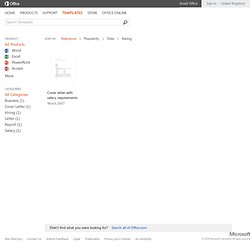
<a href=" how to enable scripts. </a><br/></div> All Products Word Excel PowerPoint Access Outlook OneNote InfoPath Project 2013 Standard Publisher Visio All Categories Business (1) Cover Letter (1) Hiring (1) Letter (1) Payroll (1) Salary (1) Cover letter with salary requirementsWord 2007 Didn't find what you were looking for? Cover letter with salary requirements Word 2007 Description Provided by Version: Downloads: File Size: Rating: Office Assistant Cover Letter Example. Here you will find an Office Assistant Cover letter for a professional with job experience in administration, office support, finance and accounting.

The cover letter is addressed to an individual employer with an introduction that highlights achievements that are related to the job position. The writer goes on to discuss their career experience in business, finance and accounting and puts that statement in bold font to make it stand out. There is also an emphasis on building rapport with clients. The job seeker uses bullet points to bring out skills in reliability, honesty, office procedures and teamwork. The closing paragraph invites a meeting to discuss the job position. Office Assistant Cover Letter Example Office Assistant Cover Letter Writing As an assistant in a busy office, your primary task is to help your manager save time. It will be necessary to document cases where you saved time, improved productivity or saved cost. Untitled. What is the best way to name your resume file for electronic submission?
Job-hunting etiquette - find career advice, review employment news and search for jobs at careerone.com.au. Many Ask Kate readers write in with questions surrounding the do's and don'ts of job-hunting.
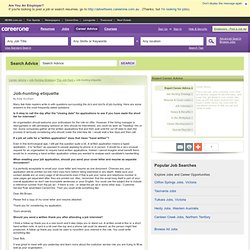
Here are some answers to the most frequently asked questions. Is it okay to call the day after the "closing date" for applications to see if you have made the short list for interview? An organisation should welcome your enthusiasm for the role on offer. However, if the hiring manager is disorganised or still canvassing opinions on who should be interviewed, you could be seen as "hassling" him or her. Some companies gather all the written applications first and then wait until the cut off date to start the process of seriously considering who should make the interview list. If a job ad calls for a "written application" does that mean "hand written"?
Even in this technological age, I still get this question quite a bit. How to Attach a Resume and Cover Letter to an Email Message. Once your email message is ready to send, you need to attach your resume and cover letter to your message.
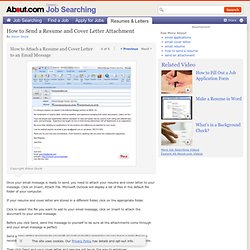
Click on Insert, Attach File. Microsoft Outlook will display a list of files in the default file folder of your computer. If your resume and cover letter are stored in a different folder, click on the appropriate folder. Click to select the file you want to add to your email message, click on Insert to attach the document to your email message. Before you click Send, send the message to yourself to be sure all the attachments come through and your email message is perfect. Zen and the Art of CV Writing! Or the importance of clarity, simplicity and economy in your CV That’s been one of my mantras - focus and simplicity.
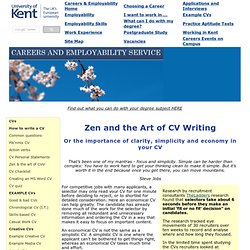
Simple can be harder than complex: You have to work hard to get your thinking clean to make it simple. But it’s worth it in the end because once you get there, you can move mountains. Steve Jobs For competitive jobs with many applicants, a selector may only read your CV for one minute before deciding to reject, or to shortlist for detailed consideration.
An economical CV is not the same as a simplistic CV. The very best CVs tend to have a lean, mean, clean, crafted look with the use of every inch of space carefully considered, so don't make your CV too busy: if in doubt, leave it out! Use font, font size, straight lines and alignment to organise your CV to be as clear and simple as possible. Create a Grid Based Resume/CV Layout in InDesign. This post was originally published in 2009 The tips and techniques explained may be outdated.

Use the power of grid based designs to create a structured and professional page layout in InDesign, which can then be populated with a range of information to produce a polished CV or Resume. I was recently invited to participate in the Steven Stevenson challenge over at Smashing Magazine. The goal was to produce a CV or Resume layout for a fictional character using the details supplied. My approach was to create a minimal two colour design that showcased Mr.
Stevenson’s sophisticated Graphic Design skills through a clean and structured layout. Let’s go back through the process of creating the document, and see how the initial grid layout was produced. Being a design aimed more towards print, and one that concentrates on the fine grid details, we’ll use Adobe InDesign as the application of choice. With the basic document set up, go to Layout > Margins and Columns. How To Create A Clean and Professional Resume. Typographic Resume by ~mac1388 on deviantART. 40 Stunningly Creative Resume Designs on DeviantArt. Resume page 1 by ~SeanMcNally on deviantART.