

HDRIs In Maya - 3dtutorialzone.com. This tutorial covers how to set up an HDRI image in Maya.

Set-up Download this HDRI testing scene file. Download the HDRI you intend to use (see chapter below). Set the menu set to rendering. Set the shelf to rendering. HDRIs let you light images using photographs. When an HDRI is created, the photographer takes pictures at different exposures of non-moving objects. There are two types of HDRI images used for lighting a digital scene: spherical and angular. Tips & Tricks FAQ. What kind of camera will I need? A digital SLR camera with interchangeable lenses is the ideal solution, but almost any camera will work if you can lock the aperture, lock the focus, and lock the white balance.
Ultimately, you get what you pay for. Digital SLRs generally have more options for white balance, mirror lockup, etc… the more choices, the better! If you want a camera with the most convenient HDR shooting setup, choose a camera that has an auto-bracketing (AEB) option. Live Action & CG 3 - A Comprehensive Guide to Compositing. In this DVD, Instructor Matt Skonicki takes you through the entire process of compositing 2 HD Shots with 3D integration.

The best part of this tutorial is it uses Autodesk Composite for compositing which ships free with Autodesk Maya 2011. Matt starts off by taking you On Location to demonstrate the capturing of the raw plate and HDRI images. From there he goes through creating the final HDRI image in Photoshop. The next chapters include detailed tracking in SynthEyes, setting up the scene in Maya, creating masks in After Effects, Animation of the 3D objects in Maya, adding particle effects, lighting, and render layers. Last, Matt composites the final scenes in Autodesk Composite. This tutorial is perfect for those who want an "Out of the Box" comprehensive tutorial on compositing 3D into your own camera footage primarily using Autodesk Maya and Composite. About the Instructor: Matt Skonicki has worked in the video game and film industry for over 6 years. MatchMover Tutorials > Automatic 2D Tracking Settings in MatchMover Tutorial. LiveAction & CG 3 – A Comprehensive Guide to Compositing.
Compositing. Camera Tracking and Matchmoving - Andersson Technologies LLC. Although SynthEyes is being used on major Hollywood features, we expect it to interest many local and regional edit/effects studios and independent feature producers that might be new to the technology, but wish to "move up" to offer more sophisticated effects to their clients or audience — who increasingly expect Hollywood excitement even from local productions.
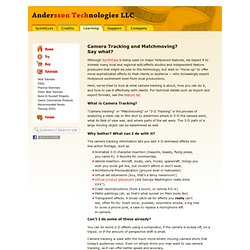
Here, we've tried to look at what camera tracking is about, how you can do it, and how to use it effectively with clients. For technical details such as import and export formats, see the feature list. What is Camera Tracking? "Camera tracking" or "Matchmoving" or "3-D Tracking" is the process of analyzing a video clip or film shot to determine where in 3-D the camera went, what its field of view was, and where parts of the set were.
The 3-D path of a large moving object can be determined as well. Why bother? The camera tracking information lets you add 3-D animated effects into live-action footage, such as Shoot. How to Create Professional HDR Images. Sweet sassy-mollassy, I've been Dugg!

Hi, Adobe! Note: clicking any image below makes it larger in a new window. If you visit here regularly, you've probably noticed that I post a lot of High Dynamic Range, or HDR, stuff these days. Even if you don't, you've likely seen HDR photos all around the net as photographers both pro and hobbyist experiment with this emerging artistic format. Personally, I was pointed to it earlier this year by a fellow photographer & friend, Darren, and I've been having a ton of fun with it since. However, I've noticed as I look around that most of the other photographers out there who work with HDR are creating images that, while often extremely interesting, look absoloutely nothing at all like the scene they were shooting -- and even if they do get it close, they end up with photos that have an enormous amount of HDR processing artifacts, such as halos. Free Video Editing Tip: 3D Compositing Video. Compositing a 3D rendered object into Video.
Saturday 27th May 2000 2018 UPDATE – This tutorial was written in 2000, and is very outdated now.
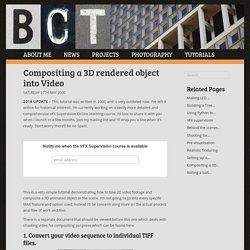
I’ve left it online for historical interest!. I’m currently working on a vastly more detailed and comprehensive VFX Supervision Online learning course. I’d love to share it with you when I launch in a few months. Join my mailing list and I’ll drop you a line when it’s ready. After Effects Tutorials > Setting our image plane to test our tracked point cloud Tutorial. Matchmover and 3ds Max - 3D Tracking Workflow.
Matchmover is available to all subscription customers for 3ds Max 2010 and 3ds Max 2011. It's one of the great values added when being on subscription for 3ds Max. In this set of video tutorials, you will see how Matchmover and 3ds Max work together. You'll be able to see how an image sequence can be used to extract 3D information that can be used in 3ds Max to create a perfect match between virtual elements and the 2D image sequence, even if the camera has fast and unstable movements. Basics In This first video, we'll explore the very basic workflow between Matchmover and 3ds Max.