

Classroom-Friendly Poems - Button Poetry. 52 Of The Most Common Myths and Misconceptions Debunked In One Infographic. Did you know that black belts do not indicate ninja-level mastery, adding only a sprinkle of salt to fresh water does not make it boil quicker, and that sharks do get cancer? These are all part of the myths and misconceptions infographic created by London-based author, data-journalist and information designer David McCandless. The chart is organized by colored topic (ie. orange for food and green for nature) and sized relative to its “virulence”—how many hits the question turns up on Google. David McCandless / Information is Beautiful To see all eighty myths and misconceptions, check out the infographic mega-tome Knowledge is Beautiful by David McCandless.
Using Timelines as Digital Portfolios and Reflections on Learning. We often think of creating timelines as just an activity for history lessons.

There are other ways besides history lessons to use timelines in a classroom. One of those ways that I've been sharing in my workshop about multimedia timelines is the idea of having students build personal timelines as digital portfolios. Building timeline can be a good way for students organize the things they have learned created in the course of a school year. Creating a multimedia timeline is a good method of displaying the things that students have created in the course of the school year. Creating a timeline of things learned:Read Write Think's Timeline Creator is a good tool for students to use if you just want them to create timelines of things they learned during the school year.
Timeline JS is a great tool if your school is using Google Apps for Education. HSTRY is the other multimedia timeline builder that I like a lot. Lessons Worth Sharing. Lesson Plan 5: Summarizing by Text-Messaging Shakespeare. English students will text their 140-character summaries of the homework reading from Shakespeare's Romeo and Juliet to an interactive Web screen.
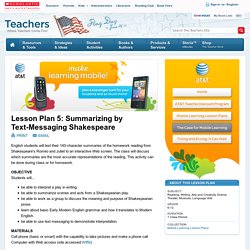
The class will discuss which summaries are the most accurate representations of the reading. This activity can be done during class or for homework. OBJECTIVE Students will... be able to interpret a play in writing.be able to summarize scenes and acts from a Shakespearian play.be able to work as a group to discuss the meaning and purpose of Shakespearian prose.learn about basic Early Modern English grammar and how it translates to Modern English.be able to use text messaging to demonstrate interpretation. MATERIALS Cell phone (basic or smart) with the capability to take pictures and make a phone callComputer with Web access (site accessed:Wiffiti) 1. 1.
Kids Games - Educational Computer Games Online. Scratch Project Editor - Imagine, Program, Share. Popplet. 80 Unique (and Free) Resources for Teachers. One of the many great things about the Web is that it showcases plenty of resources for teachers to utilize in their classrooms.

No matter if you’re structuring lessons about digital citizenship, teaching with video, discussing the Bard, talking about student fitness, or looking to walk on the moon or tour the Sistine Chapel, there’s something helpful out there for every educator. We’re happy to be able to share some great resources for teachers with you here in the list below, which features 80 very unique and useful guides, links, resource banks, and much more. This article features a broad list of goodies. We’ve got items here for technology, design, digital citizenship, reading and literacy, video, and some more distinctive fare as well. We’ve done some mining to try and find great guides and some other assorted online gold that really stands out. Enjoy these very special resources for teachers, and don’t forget to share! Technology & Social Media Reading & Literacy Film & Video.