

The NSA Has Inserted Its Code Into Android OS, Or Three Quarters Of All Smartphones. Tyler Durdenzerohedge Over a decade ago, it was discovered that the NSA embedded backdoor access into Windows 95, and likely into virtually all other subsequent internet connected, desktop-based operating systems.

However, with the passage of time, more and more people went “mobile”, and as a result the NSA had to adapt. And adapt they have: as Bloomberg reports, “The NSA is quietly writing code for Google’s Android OS.” Is it ironic that the same “don’t be evil” Google which went to such great lengths in the aftermath of the Snowden scandal to wash its hands of snooping on its customers and even filed a request with the secretive FISA court asking permission to disclose more information about the government’s data requests, is embedding NSA code into its mobile operating system, which according to IDC runs on three-quarters of all smartphones shipped in the first quarter? Yes, yes it is. From Bloomberg: The story continues: But that’s not all: Oh, and from this… Carbon for Twitter. Android's (quiet) killer feature. It's no secret that Android has lots of good stuff going for it, but one of the platform's most useful and distinguishing features is one you rarely hear discussed.

I'm talking about Android's system-wide sharing capability -- a process built into the operating system that many people take for granted. Android's sharing function may not sound exciting, but don't be fooled: It's one of the most powerful and valuable components the OS has to offer. Android's sharing capability, known to developers as a form of "intent," is about more than merely sharing in the social-oriented sense of the word.
It's a way for you to quickly and easily pass data between applications -- anything from a Web page to a chunk of text or even an image. » How to Connect to a VPN on Android. Previously, we have covered what VPNs are and how you can easily connect to them in Windows.
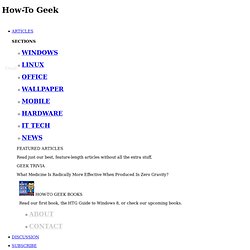
Android also supports VPNs – if you have an Android phone or tablet, you can easily connect it to a VPN. VPNs on Android have a variety of uses, including downloading apps not available in your country, encrypting your browsing on public Wi-Fi, or just connecting to a company network on the road. OpenVPN Networks & VPN Apps Android does not include integrated support for OpenVPN servers.
Dolphin Browser Broadcasts Shared Pages Over Wi-Fi, Syncs Pages with Your Desktop Browser. My HTML Widget. KK Launcher, is the most polished, highly customizable KitKat style launcher for Android 4.0+, Smooth, Rich features, NO AD "The closest you get to stock Android KitKat.
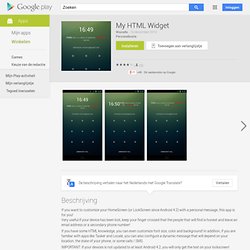
It's amazing how many options this launcher gives" --Kostas"Really good, seriously the best KitKat launcher on the market ! " --Steven Q: What is the difference between KK Launcher and Nova Launcher, Apex Launcher ? OpenSignal Is a Toolkit for Improving Your Android's Data and Wi-Fi Signals. Where does OpenSignal get its information about coverage ranges for wireless data networks?

Is it based on signals from cell towers or crowdsourced info they've gotten from users? I was rather shocked when I saw the 4G coverage in my area based on their maps. Linux Installer STANDARD. * Need root * only 50MiB to download * down to 180MiB disk space used * no need to partition * no need to remove Android * PLEASE USE DEBIAN INSTED OF UBUNTU !!!

(Support only for Debian, Ubuntu only for real advanced users). The GUI is handled by "Linux Installer Advanced" version ! Please, if you encounter any issue, send a bug report. Click on console, wait 1mn for the console to appear, then Menu, Mail, and send. This application will allow you to install a complete Debian distribution in your Android device. The package has few limitations; it is not restricted to Debian; we already offer the choice to use Ubuntu, and will add more distributions in close future. Complete Linux Installer. AALinQ Car Music Player. This application is an advanced music and video player for Android 2.x devices.
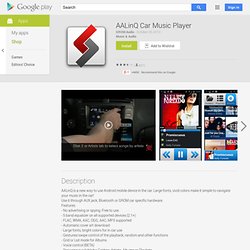
PlayerPro features a beautiful, fast and intuitive interface, alongside powerful audio configuration options. In addition, there is a choice of several FREE plugins to complement it: 20+ skins, DSP Pack, Widget Pack ... PlayerPro has been in the top five android apps in the music & audio category for over two years and is actively being developed and supported. Note: the Pro version is standalone. Please uninstall the trial version after purchase. Key features: * Browse and play your music by albums, artists, genres, songs, playlists, folders, and album artists. * Video browser and player. * Automatically downloads missing album artwork, artist pictures and genre illustrations. * Manually pick your preferred album artwork, artist pictures, genre illustrations from the Internet, the Gallery app, ID3 tags, or album folder. * Customize the layout, choosing between GRID or LIST views. * Read album and artist REVIEWS.
Groove IP for Android: Freeware Friday Pick, Ant Pruitt. aNewDomain.net — I haven’t installed many apps lately on my Android based Samsung Galaxy Nexus smartphone and Google Nexus 7 tablet because I’m so satisfied with the excellent apps I have already.

I’m a tough customer. But I recently found GrooVe IP for Android — a geeked-out tool for making VOIP calls for free — and, boy, am I impressed. I reviewed GrooVe IP for Android Lite and put it through its paces. Quento turns basic math into a fun time-waster. Look, I'm not a math guy.

Ask anybody. My wife. Any one of my grade-school teachers. Use a Wii Controller to Control Your Android Games on Your Phone. So we’ve seen this little trick on the Nokia N900, but now Android users can join in.

Using one of two now available alpha apps from two different developers (that seemed to have come out at almost the exact same time oddly enough), you can now connect your WiiMote to your Android phone and use it to play any of your favorite games. The app itself works as a new IME (input method) for your phone so any app can accept it just as it does your on-screen keyboard or physical keyboard.
Here’s a video demo of it in action, download link and instructions below (FYI its free): Check out the XDA Dev post on one of the WiiControl apps here: WiiMote Controller App. Control Your Android with your Wii Controller. Have you ever been sitting on the couch, playing your Wii, and said to yourself “hey, this Wii controller is pretty cool, I’d like to control my Android with it!” Wait, what?! Apparently a developer did just that, and has a functional alpha-version of an app that will actually pair your Wii controller with your Android.
What’s even cooler? He basically wrote a custom IME (“Soft Input Panel”, or “keyboard”) that pairs with the WiiMote via Bluetooth. This opens up a whole new realm of possibilities for Bluetooth input devices. Wiimote Controller. Game Controller 2 Touch is an Unique app which allows Android Gamers to use their USB/Bluetooth Controllers with almost any game made for the Android OS. This app allows you to Play even Touch ONLY based Games(No Native Gamepad Support) with ANY Gamepad of your choice. It can emulate Touch Screen Actions from Game Controller Input. SketchBook Mobile Express. PhoTor. OMG!Droid - Google+ - This isn't the type of post we enjoy having to write, but… This isn't the type of post we enjoy having to write, but we need your help.... Today, our hosting account was breached and the entire OMG! Droid database was deleted.
We're still in shock over the whole thing, and can't understand why someone would take the time out of their day to do such a thing. First ever use of an Android Tablet to draw in GIMP — News. In the last week we’ve developed something very cool: We have made a protoype of a new Android app that allows you to use your android devices to draw in GIMP on your desktop PC. My co-admin redforce is much more into all kind of programming than me, so it was actually him who has made the app. He first developed the X.org input driver that is used for the desktop PC (running Linux in this case, which has a X display server running) to receive the touch events of your Android.
Then he made a native Android 4.0 app which acts as the input device for the PC. Pressure sensitivity of the tablet (if supported, for instance on the Galaxy Note 10.1 with stylus pen) is transmitted to the PC too. FreeNote, note everything. *Important* Ver 2.6 userThere is a bug in the program-supplied Evernote, there is a problem that can not log on Android OS1.6-2.2.Bug fixe.Please update. Super Backup – An All In One Back Up Solution. E-FUN Nextbook Premium7 review by krikitmedia. Android Commander Is A Swiss Army Knife For Android Devices.
How To Access SD Card & System Files On Android From Your Computer. YAGRAC. USB OTG Helper [root] Automatically mount and dismount USB sticks on various devices like the Galaxy Nexus, Nexus 7 and Nexus 10. Usb Host Controller. USB Host Diagnostics. DriveDroid. [ROM][Ice Cream Sandwich] Kustom Kream v1 for Nextbook Premium 7. Do - get work done. Ginkgo Audio Book Player. SharePlay. Ultimate Gamepad. Remote Magic Mouse. Ultimate Mouse Lite. WIN - Remote. Do Social Productivity. RecForge Lite - Audio Recorder. BubbleUPnP. MediaHouse UPnP / DLNA Browser. AirDroid. Wifi Syncr. Tin Sync. Listen Up Free. AntennaPod. Impel - Automatic Tasks. CallTrack. ACast. WeFi Pro - Automatic WiFi. ViewRanger Outdoors GPS Open. MyTunes Music Player Pro. GrooVe IP Lite. ES File Explorer File Manager. VLC for Android Beta.