

Overlay Effect Menu with jQuery. In this tutorial we are going to create a simple menu that will stand out once we hover over it by covering everything except the menu with a dark overlay.
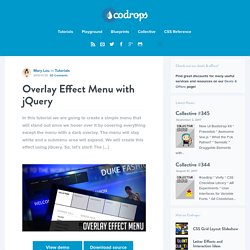
The menu will stay white and a submenu area will expand. We will create this effect using jQuery. So, let’s start! The […] View demoDownload source In this tutorial we are going to create a simple menu that will stand out once we hover over it by covering everything except the menu with a dark overlay. So, let’s start! The Markup The HTML structure will consist of a main wrapper div for the menu which will contain the overlay and the unordered list for the menu. <div class="oe_wrapper"><div id="oe_overlay" class="oe_overlay"></div><ul id="oe_menu" class="oe_menu"><li><a href="">Collections</a><div><ul><li class="oe_heading"> Summer 2011 </li><li><a href="#">Milano</a></li> ... The submenu divs will each have an inline style for the left position.
Let’s look at the style. How to Build a Three Line Menu for a Responsive Website in jQuery. Our goal is to build a “three line” or “3 line” (☰) menu for a responsive website.
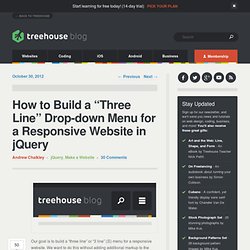
We want to do this without adding additional markup to the page. Any additional markup we want to include must be added dynamically. We’re going to use jQuery to help us out. Initial State So here is our, initial state. Animated Text and Icon Menu with jQuery. Today we want to show you how to create a slick menu with a nice animation feature on hover.

The idea is to make some elements slide out, change and animate the background color of the item and then slide the elements back in with a different color. View demoDownload source The inspiration for this menu comes from the website of the Pelican Miami Beach Hotel: The icons are taken from the incredible Noun Project that “collects, organizes and adds to the highly recognizable symbols that form the world’s visual language, so we may share them in a fun and meaningful way”. Visit the website of The Noun Project. So, let’s get started! The Markup Our HTML will be an unordered list where each list item will contain an anchor element with the three elements inside that we’ll animate: The data-hovercolor will be used to set the color of the text on hover.
Now, let’s make it stylish! The CSS Remember, we always reset our CSS with a reset.css that we’ll add to our main style. Now we’ll style the anchor. Animated Content Menu with jQuery. Today we will create a slick animated content menu with jQuery for a restaurant theme.
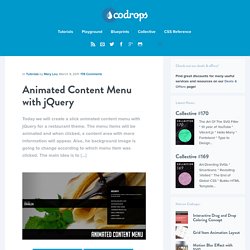
The menu items will be animated and when clicked, a content area with more information will appear. Also, he background image is going to change according to which menu item was clicked. The main idea is to […] View demoDownload source. Simple Drop Down Menu with Jquery and CSS. This post is very basic level Jquery and CSS implementation.

I want to explain how to design simple drop down menu with CSS, HTML and Jquery. This system helps you to minimise the menus list. Just take a quick look at this post very few lines of code, use it and enrich your web projects. Download Script Live Demo. jQuery Slot Machine Navigation. Collapsing Site Navigation with jQuery. A navigation menu that stays on top with jQuery - Web development - Backslash. jQuery Background Image Navigation.
In this tutorial we are going to create a beautiful navigation that has a background image slide effect.

The main idea is to have three list items that contain the same background image but with a different position. The background image for each item will be animated to slide into place in […] View demoDownload source In this tutorial we are going to create a beautiful navigation that has a background image slide effect. The main idea is to have three list items that contain the same background image but with a different position. On top of that we will have sub-menus that appear with their semi-transparent background sliding in. Note: There is a new version which let’s you customize things better:Sliding Background Image Menu with jQuery We will be using the amazing Background-Position Animation Plugin by Alexander Farkas. The photos that we will be using are from Pat’s beautiful B&W collection on Flickr. We tried to make this one cross-browser compatible and voilà!