

Flip menu perspective. Flip menu perspective José Barcelon-Godfrey Something I thought up in a sketch I did a few days ago when I was bored.
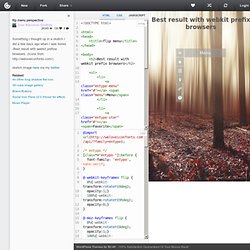
-Best result with webkit prefixe browsers. (Icons from sketch image here via my twitter Related: On Scroll Header Effects. Some inspiration for headers that animate when scrolling the page.

View demo Download source You’ve surely seen those really cool on scroll effects for headers that have been around lately. Creative CSS3 Animation Menus. Being in the mood for experimenting with CSS3, I'd like to show you some creative menu hover effects in today's tutorial.

The idea is to have a simple composition of elements, an icon, a main title and a secondary title, that will be animated on hover using only CSS transitions and animations. We'll be exploring some different effects for the elements. View demo Download source Being in the mood for experimenting with CSS3, I’d like to show you some creative menu hover effects in today’s tutorial. The idea is to have a simple composition of elements, an icon, a main title and a secondary title, that will be animated on hover using only CSS transitions and animations. CSS3 Minimalistic Navigation Menu. Martin Angelov As you have probably heard by now, CSS3 animations are a powerful tool, which enables you to create animations which run without the need of applying additional scripting to the page.

What is even better, in the next generation of browsers we will have even more powerful tools, including 3D transformations (already present in Safari). But what difference does it make for us today? At the moment only three browsers give you the ability to animate CSS properties – Chrome, Safari and Opera, which together take up only a small part of the browser market.
Firefox is expected to soon join the club, and with the impending release of IE9, it suddenly makes sense to start leveraging this technique. Top Drawer - A smooth dropdown menu for responsive web design. Tap the menu icon in the top right.

The click event will assign the class of active to the drawer container which alters the translate value to bring it into view. Modernizr will detect whether the user's device is capable of CSS transforms, if it isn't we simply show and hide the menu after the button is pressed - no point in animating if it isn't going to work smoothly. Stick div at top after scrolling. No this is not about using position: fixed by default.
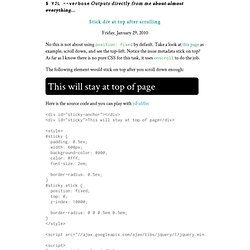
Take a look at this page as example, scroll down, and see the top-left. Notice the issue metadata stick on top? As far as I know there is no pure CSS for this task, it uses onscroll to do the job. The following element would stick on top after you scroll down enough: Advanced CSS Menu. Last tutorial, I showed you how to design a watercolor effect menu in Photoshop.

This tutorial I will show you how to slice up the menu design (step by step) and put them together with CSS. Most of you probably know how to code a horizontal or vertical CSS list menu. Now let's take it to the next level — code an advanced (un-typical) list menu utilizing the CSS position property. View Demo CSS menu Download Demo ZIP Overview. A Pen by Josh Johnson. Code a Responsive Navigation Menu. Navigation menus used to be a fairly simple thing.
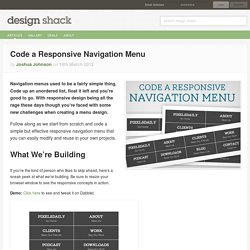
Code up an unordered list, float it left and you’re good to go. With responsive design being all the rage these days though you’re faced with some new challenges when creating a menu design. Follow along as we start from scratch and code a simple but effective responsive navigation menu that you can easily modify and reuse in your own projects. What We’re Building If you’re the kind of person who likes to skip ahead, here’s a sneak peek at what we’re building. Demo: Click here to see and tweak it on Dabblet. The HTML Let’s jump right into this project without a bunch of unnecessary fluff.
The first step is to decide on some markup. Believe it or not, this one little piece of code had my head spinning when it came time to test. Fortunately, the fix is easy, just drop in the famous html5shiv and you’re good to go (place this in the head portion of your document). Mobile Navigation Design & Tutorial. One of the common challenges when designing responsive design for mobile is the navigation menu.

If the site has many sections or pages, it gets challenging to squeeze all the items into a small mobile resolution. The navigation most likely ends up running into multiple lines or the buttons stacking on top each other. 30+ Pure CSS Menu Tutorials For Web Developers. CSS is an very useful and effective tool which help you separate the representation definitions of such structured documents as HTML, XHTML, XML from content.

It opens the doors to a lot of powerful and rich opportunities such as create a whole new look, feel, and effect of sites. We introduced some useful CSS skills, helpful CSS tools and most useful CSS resource in pervious articles. In this article, we collected 30+ pure CSS Menu tutorials for web developers. Enjoy! Super Fantastic CSS Navigation Image Rollovers. The fun part of CSS (if you’re a weirdo like me and get a kick out of this sort of thing) is coming up with the most optimized, cleanest, accessible, and compliant code that you possibly can.