

Low Poly Mountains With Trapcode Mir - CreativeDojo. In this tutorial, we’ll take a look at how to re-create the low poly mountains as seen in the “Creating Titles Using TypeMonkey” tutorial.

We’ll be using Trapcode Mir to create the mountains, and finish it off with some color correction, grading, and stylization. We’ll cover a lot of features of Trapcode Mir, so if you’re unfamiliar with Mir, this will be a great intro tutorial for the plugin. You can buy Trapcode Mir here I encourage you all to experiment with this plugin, like everything else in motion graphics. It’s extremely easy to create different abstract things in Mir due to the insanely fast rendering speeds and controls, so have fun at it. For example, instead of doing the typical landscape stuff, you can create some pretty elegant and organic stuff with Mir as well similar to what I did in Pouring Roses.
If you create anything interesting or have some questions, feel free to share them below. Dylan Winter. Red Giant QuickTip #33: Trapcode Particular Lightning Bolt. After Effects Video Tutorial: Electric Type. Magic Bullet Colorista II Tutorials by Stu Maschwitz. How to perform a motion track with mocha. Red Giant QuickTip #33: Trapcode Particular Lightning Bolt. Morph Text From Regular to Bold - Adobe After Effects tutorial. After Effects: Shape Layer Expressions - ChurchMediaDesign.tv. This week we look at how to make your own preset to build a very complex shape in After Effects.

We use expressions, sliders and a little bit of math to make it all come together. Also we get you a ton of new loops, some free music and a free psd everyday of the year! Stockpile 5 Music Bed Resources365psd.com – A free psd everyday of the year! Particle Shadows Tutorial from VideoCopilot.net10 Free looping Backgrounds Job: Shape Layer Transformations - Adobe After Effects tutorial. Evan Abrams – Video and Graphic Design « I'm super rad at After Effects. If you would like me to be rad for you let me know, or i can help you be more rad. An Everyday Resource for the Computer Graphics & 3D Community. An Everyday Resource for the Computer Graphics & 3D Community. School Of Motion. Carousel Rig in After Effects with Expressions. After Effects - Objekt am Pfad (Routenanimation Teil 2) Felt Tips’s Videos. How to make a PMV? - Advanced After Effects Tutorial. Bacon Pancakes After Effects IK rigging tutorial by Jesus. How To Create And Rig A Realistic Puppet – 3D & Motion Graphics – Tuts+ Tutorials.
IK is finally here for After Effects!
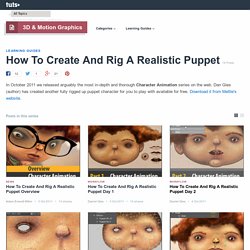
It has actually been around for a while thanks to Nicolas Dufresne's Duik Tools. You can now create inverse kinematic chains for fast and intuitive character movement just similar to what you will find in high end 3D packages. You will no longer have to manually rotate each joint and fight with feet slipping and dipping into the ground. Brad Chmielewski. Animating a Still Image Fly-Through Using the PlaneSmart Plugin in Cinema 4D. After Effects. After Effects: Intro to Newton 2 Introducing Newton 2, the latest update to the physics plugin-in for After Effects by Motion Boutique.
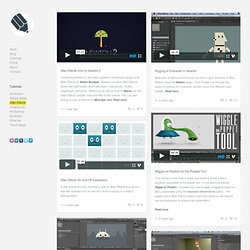
Newton converts After Effects layers into rigid bodies which lets users add gravity, friction, magnetism, and joints. Trapcode planet. Paper Cut-Out Stop Motion Animation Effect. In this tutorial we'll be going through the steps used to create a stop-frame animated paper cut-out effect that appeared in the Mystery Jets music video that I directed a few years back.

We'll cover techniques for optimizing resolution when shooting against green screen and using after effects to create a quirky low-fi animation look. To begin with, you will need to film your action against a green screen. For the original video, we used a large green screen studio with a treadmill for the actor to run on at a constant speed. For the purposes of this tutorial we will create a low budget version of this (running_loop.mov supplied), which I think is equally as effective. Securely pin up a large sheet of bright green paper or fabric and allow it to curve onto the floor so that the actor can stand on it. Light the green screen with three lights.
Don't worry too much about lighting the actor as the effect is essentially a silhouette anyway. Next, we need to screw up some paper and scan it in. Create Trapcode Planet from scratch step-by-step - Philipp Pavlov - Motion Graphic Artist. Plexus 2 3D Splines Tutorial. Video Tutorial: Light Painting in After Effects and Photoshop. The Droste Effect : Creative COW : After Effects Tutorial. Tutorial: Tracker2Mask II - Advanced Features. Animate a stream of objects along a path in After Effects. Animating Organic Illustrator Paths in After Effects.
Community Translation Your transcript request has been submitted.

Adobe TV does its best to accommodate transcript requests. It can take a few weeks for the transcript to become available in the Community Translation Project, so keep checking back. Join the Community Translation Project Thanks for your interest in translating this episode! Please Confirm Your Interest Thanks for your interest in adding translations to this episode!
An error occurred while processing your request. Another translator has already started to translate this episode. Thanks for Participating! This episode has been assigned to you and you can expect an e-mail shortly containing all the information you need to get started. About This Episode Watch how Illustrator and After Effects can be used together to create organic animations using simple masks copied and pasted between the two applications.