

How to Embed a Pinterest Board on Your Website [Quick Tip] Last week, I ran into a problem.
![How to Embed a Pinterest Board on Your Website [Quick Tip]](http://cdn.pearltrees.com/s/pic/th/embed-pinterest-board-website-75898593)
I was putting together a blog post about the best non-marketing Pinterest boards to follow ... but I couldn't actually get the Pinterest boards to embed in a post after I followed Pinterest's instructions. That was annoying, especially since I had completely written the text part of the post and all I needed was the embedded boards to finish it up.
In my frustration, I began to hack away with my very limited HTML knowledge to hope to find a solution that would work ... and somehow, it did! I was pumped. I gleefully wrote up instructions in an email on how to embed a Pinterest board on the blog and then sent it to my fellow bloggers. Their response? So here's me practicing what we preach, repurposing those instructional emails into blog content. 1) Go to Pinterest's Widget Builder and select 'Board Widget.' 2) Paste the URL of the board you'd like to embed. 3) Two snippets of code will appear. Do not paste this snippet more than once! 9) And that's it! How To Make Use Of Pinterest For SEO And E-Commerce. What do you make of Pinterest?
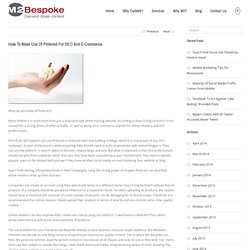
Many believe it is much more than just a pinboard-style photo-sharing website. According to Search Engine Watch, it has turned into a strong driver of referral traffic, as well as being an e-commerce channel for online retailers and SEO professionals. First of all, SEO experts can use Pinterest to enhance their link-building strategy, which is a crucial part of any SEO campaign. As part of the process when acquiring links, brands need to build relationships with related bloggers. They can use the platform´s search option to discover related blogs and pins. Apart from serving SEO professionals in their campaigns, using the strong power of images, Pinterest can also help online retailers drive up their business.
Companies can create an account using their own brand name or a different name. The social platform/s you choose to use depends entirely on your business and your target audience. By Ben Hollom. 12 Ways to Get More Pinterest Followers. Are wondering how to get more Pinterest followers?

Are you looking to increase your Pinterest engagement and drive traffic? In this article, I’ll share 12 tips on how you can get more Pinterest followers and promote your business. Why More Pinterest Followers? More Pinterest followers can help you get more likes, repins, comments, clicks and impressions. This can then help drive traffic, increase sales, generate leads and build your Pinterest brand.
It also provides an opportunity for you to generate more engagement with your customers. Here are the tips: #1: Add the Pinterest Follow Button The Pinterest follow button diverts website visitors to your Pinterest page, thereby attracting followers. Install the button in several prominent places on your website and blog—the header, footer, sidebar, etc. To create your button, use the widget builder page on Pinterest or create a custom button that matches your branding.
The Pinterest buttons can help convert website visitors into followers. 1. 2. 3.