

Download Altova Authentic Desktop Enterprise Edition. DTD Generator - DTDGen. Jacob Cleary. DTDGenerator - A tool to generate XML DTDs. Version 7.0 Purpose DTDGenerator is a program that takes an XML document as input and produces a Document Type Definition (DTD) as output.
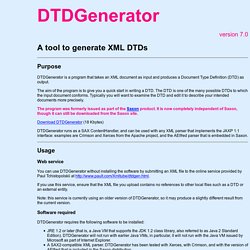
The aim of the program is to give you a quick start in writing a DTD. The DTD is one of the many possible DTDs to which the input document conforms. Typically you will want to examine the DTD and edit it to describe your intended documents more precisely. The program was formerly issued as part of the Saxon product. Download DTDGenerator (18 Kbytes) DTDGenerator runs as a SAX ContentHandler, and can be used with any XML parser that implements the JAXP 1.1 interface: examples are Crimson and Xerces from the Apache project, and the AElfred parser that is embedded in Saxon. Usage Web service You can use DTDGenerator without installing the software by submitting an XML file to the online service provided by Paul Tchistopolskii at Software required DTDGenerator requires the following software to be installed: Ensure that all these components are on your classpath.
Huff post. New Methodologies for Researching News Discussion on Twitter. A Really, Really, Really Good Introduction to XML. In this chapter, we’ll cover the basics of XML – essentially, most of the information you’ll need to know to get a handle on this exciting technology.

After we’re done exploring some terminology and examples, we’ll jump right in and start working with XML documents. Then, we’ll spend some time starting the project we’ll develop through the course of this book: building an XML-powered content management system. This excerpt is taken from No Nonsense XML Web Development with PHP, SitePoint’s new release, by Thomas Myer, which was designed to help you start using XML to build intelligent ‘Future-Proof’ PHP applications today. The title contains over 350 pages of XML and PHP goodies. It walks you through the process of building a fully-functional XML-based content management system with PHP. To find out more about “No Nonsense XML Web Development with PHP”, visit the book’s information page, or review the contents of the entire publication. Chapter 1. Tutorial: consuming Twitter's real-time stream API in Python. Twitter is preparing to launch several impressive new features, including a new streaming API that will give desktop client applications real-time access to the user's message timeline.

The new streaming API was announced last week at Twitter's Chirp conference, where it was made available to conference attendees on-site for some preliminary experimentation. Twitter opened it up to the broader third-party developer community on Monday so that programmers can begin testing it to offer informed feedback. This tutorial will show you how to consume and process data from Twitter's new streaming API. The code examples, which are written in the Python programming language, demonstrate how to establish a long-lived HTTP connection with PyCurl, buffer the incoming data, and process it to perform the basic message display functions of a Twitter client application.
We will also take a close look at how the new streaming API differs from the existing polling-based REST API. How to Capture Tweets in Real-time with Twitter's Streaming API. Suppose you want to capture a stream of public tweets in real-time, optionally filtering by select screen names or keywords in the text of the tweet.

The solution is to use Twitter's streaming API. The following excerpt from the O'Reilly publication 21 Recipes for Mining Twitter will show you how. While handy and quite beautiful, the twitter package doesn’t support streaming API resources at this time. However, tweepy ( is a very nice package that provides simplified access to streaming API resources and can easily be used to interact with the streaming API.
The PyPi version of tweepy has been noted to be somewhat dated compared to the latest commit to its public GitHub repository, so it is recommended that you install directly from GitHub using a handy build tool called pip ( You can conveniently and predictably install pip with easy_install pip, and afterward, a pip executable should appear in your path. Example 1-17. » Twitter alerts: using twitter streaming API for fun and profit Corunet. El Blog. Twitter is a wonderful service, but, until now, you have to subscribe to some websites to be alerted when a selected word (maybe your trademark) is tweeted.

We’ll try to develop a service that filters the tweeter api, stores the interesting ones in our database, and show them in the browser in real time. If you want to try it, watch it in action, grab the code or read on… NOTE: Now you have to use instead of for it to work. What? We’ll take twitter real time results for a given word (or words) and visualize them in a browser window, like monitter.com, but on our own servers and a bit more automatic. Marwick_gonzales-rivero_smc.pdf (application/pdf Object)
Contracts Finder Welcome. Access Contracts Finder information in XML or CSV format. Linked Data. ImportXML Cookbook. ImportXML Cookbook (May 9, 2012) Added more here: More ImportXML Cookbooks Here’s a collection of ImportXML functions that I’ve collected over the past few months.

Some of them I grabbed from other folks, others I’ve made myself. This post won’t introduce you to ImportXML. If you don’t know what ImportXML is go read this EPIC post by the guys at Distilled: “The ImportXML Guide for Google Docs”. Google Search Update 2/15/12: Google Scraper in Google Docs Update - Update to getting SERPs in Google Docs. Replace {KEYWORD} with the search term you’re looking for. =ImportXML(" seo company&num=100", "//h3[@class='r']/a/@href") Getting The Top 100 Search Result Links =ImportXML(" "//h3[@class='r']/a/@href") Getting the Top 100 Search Result Titles =ImportXML(" "//h3") Google Products Replace {KEYWORD} with the keyword your looking for.
Getting All The Product Names =ImportXML("www.google.com/products? Getting The Product Descriptions =ImportXML("www.google.com/products?