

Stream Your Music Online. From Wired How-To Wiki Vintage radio photo by monogatari via Flickr You've spent a lot of time and money collecting digital music.
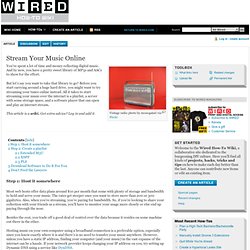
And by now, you have a pretty sweet library of MP3s and AACs to show for the effort. But let's say you want to take that library to go? Before you start carrying around a huge hard drive, you might want to try streaming your tunes online instead. This article is a wiki. Step 1: Host it somewhere Most web hosts offer data plans around $10 per month that come with plenty of storage and bandwidth to hold and serve your music. Besides the cost, you trade off a good deal of control over the data because it resides on some machine out there in the ether. Hosting music on your own computer using a broadband connection is a preferable option, especially since you know exactly where it is and there's is no need to transfer your music anywhere. Step 2: Create a playlist Perhaps the easiest way to get your music online is to use your favorite music player.
Extended M3U <? How to Build a Chrome Extension. How to Calibrate Your HDTV and Boost Your Video Quality in 30 Minutes or Less. Don't know about you... but TVs I've owned have Store and Home modes, Store is horribly bright, high contrast, Home is sensibly done.
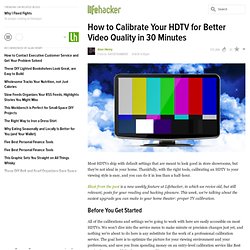
Last time this article came around it only needed a DVD player. Now you've made it even harder to do. You *can* use a DVD player, but considering no DVD player is capable of 1080p/i display, it wouldn't make much sense. You can use an Xbox 360 if you download and burn the mp4 version of the calibration disc, but frankly, if you're calibrating your HDTV so you can actually, you know, enjoy the HD part of that, you should make sure the video you're calibrating to is actually displayed in true HD, not upconverted or 720p.
That said, "Store" or "Cinema" or "Vivid" is the mode warned against in the open. Western Digital Caviar Green 1TB 3.5" Internal Hard Drive (WD10EARS) : Internal Hard Drives. Make a Web Video: How to Choose Your Gear, Shoot and Edit Video, and Master YouTube. How to Customize Your Favorite Web Sites to Your Exact Preferences. Search Result. The Best PCs You Can Build for $600 and $1200. How to Build a Computer from Scratch, Lesson 1: Hardware Basics. How to Build a Computer from Scratch, Lesson 2: Choose and Buy Your Parts. How to Build a Computer from Scratch, Lesson 3: Building the Computer.
How to Build a Computer from Scratch, Lesson 4: Installing Your Operating System. Ah, good eye!

So, generally, your motherboard runs all RAM at the lowest speed (correct me if I'm wrong on any nuance of that particular fact, guys). As I mentioned in part 2, RAM speeds don't really matter. You're not going to get any noticeable difference from 300MHz in your RAM. However, where those RAM speeds DO come in useful is if you overclock your processor. Many of today's processors are tightly linked with the RAM, meaning that if you raise the clock speed of your processor, you also raise the clock speed of your RAM.
So in the end? RAM speed do provide performance increase, visible in memory intensive task, such as photo editing, CAD or gaming. Your problem is easy to solve. Hope this helps. :) (please keep posted) I had this problem with my new build I bought some 1600 ram but it was running at 1333 on auto. Also, if I recall correctly, there are dividers associated with the bus speed and memory speed so it's still possible to overclock the CPU and keep the RAM in spec. How to Build a Computer from Scratch, Lesson 5: Further Resources.