

Google Identity Platform Google's OAuth 2.0 APIs can be used for both authentication and authorization.
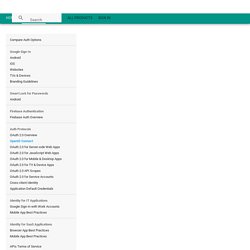
This document describes our OAuth 2.0 implementation for authentication, which conforms to the OpenID Connect specification, and is OpenID Certified. The documentation found in Using OAuth 2.0 to Access Google APIs also applies to this service. If you want to explore this protocol interactively, we recommend the Google OAuth 2.0 Playground. The Comprehensive Google Drive Guide for Teachers and Students. January 26, 2014 Google Drive is one of the fundamental tools in our digital toolkits as teachers and educators.
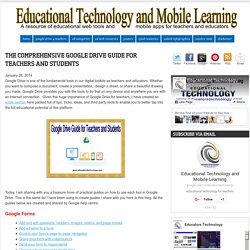
Whether you want to compose a document, create a presentation, design a sheet, or share a beautiful drawing you made, Google Drive provides you with the tools to do that on any device and anywhere you are with an internet connection . Given this huge importance of Google Drive for teachers, I have created an entire section here packed full of tips, tricks, ideas, and third party tools to enable you to better tap into the full educational potential of this platform. Today, I am sharing with you a treasure trove of practical guides on how to use each tool in Google Drive. This is the same list I have been using to create guides I share with you here in this blog. All the guides below are created and shared by Google help centre. Tracking working time with Google Spreadsheets. One way to get paid is by hour.
I use this method for projects that need small/middle updates from time to time. There are around 10 such websites, and I have to trask time for them all. At some point, to gamificate my work, I stated to track all work in one Google Spreadsheet. For one site it is a table with months on top row, some statistical numbers in top, month dates one the left and worked hours per day on this project in middle cells: To gain statistics for one month in one sheet is really easy. Worked hours sum for February: Final price for February: Debt for February: All other values are introduced by hands. Gamification work statistics To make things more interesting, and to have overall statistics about all projects revenue and debt, I created one more sheet that was collecting all that data.
Here I used colors to visually indicate wich days were more productive, and which not. Also on the left (second column) I put month days. Split Text into Columns in Google Sheets. I often find that when I have a spreadsheet containing people’s names, the first and last names end up being stored together in the same cell.
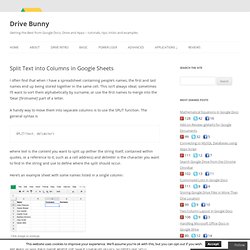
This isn’t always ideal; sometimes I’ll want to sort them alphabetically by surname, or use the first names to merge into the ‘Dear [firstname]‘ part of a letter. A handy way to move them into separate columns is to use the SPLIT function. The general syntax is SPLIT(text, delimiter) where text is the content you want to split up (either the string itself, contained within quotes, or a reference to it, such as a cell address) and delimiter is the character you want to find in the string and use to define where the split should occur.
Here’s an example sheet with some names listed in a single column: Click image to enlarge We want to split each name where the ‘space’ character occurs, so here’s our SPLIT function for cell C2: And here’s the result: Split Text into Columns in Google Sheets. Build advanced Gmail filters and persistent searches. Official Gmail Blog. Build advanced Gmail filters and persistent searches. Contacts Sync for Google Gmail with Auto Sync by Playa Apps (iOS, United States) - SearchMan App Data & Information. The Simple Guide To Managing Your Email More Effectively. Managing your email has become an important part of modern knowledge work.

As common it is for everyone to have email, most people still do not know how to properly manage their inboxes. People often complain that email is one of their largest sources of distraction, and that using email ends up wasting a lot of valuable time. One of the best things you can do for getting your email under control is to apply a folder structure and have a specific workflow that you can use. We are going to introduce to you a workflow which has been proven to be very effective for managing email. Shoutout to Merlin Mann for coming up with the foundation for these ideas, upon which we have built. For the sake of this article, I will use Gmail as an example on how to use folders for managing your email. Note: If you are looking for a Gmail client on the Mac, we can highly recommend Mailplane. Inbox Zero The first idea I want you to understand is the idea of what some people call inbox zero. Folder structure.