

Comandos úteis para conhecer melhor o seu Raspberry PI - Pplware. O Raspberry Pi é sem duvida um equipamento de sucesso à escala mundial.

Este mini-PC tem a capacidade para realizar as mais diversas tarefas, podendo ser transformado num media-center, servidor de DNS, servidor de DHCP, servidor, Web, e muito muito mais. Depois de termos apresentado o RPi-Monitor – uma interface gráfica para monitorizar o seu PI, hoje apresentamos alguns comandos úteis para conhecer melhor o seu mini-PC. Sendo o PiPplware/Raspbian baseado no Linux, são muitos os comandos que podemos usar para saber informações sobre o nosso Raspberry PI.
Hoje damos a conhecer alguns desses comandos: Informações gerais do Raspberry PI O /proc é um sistema de ficheiros, muitas das vezes também designado como directório virtual, por ser mantido pelo Kernel do nosso sistema operativo e que disponibiliza diversas informações em real-time do nosso sistema. Temperatura interna do PI Para saber a temperatura interna do PI basta executar o seguinte comando: O resultado é apresentado em kilohertz.
12 Raspberry Pi Projects That Will Blow Your Mind. 1.

Build a Nice-Looking Cardboard Raspberry Pi Case Being a completely stripped down device, you need to build a case for your Raspberry Pi board. You can either build the case or buy one. 2. Build a Raspberry Pi-Powered Computer You can make an entire computer that is powered by Raspberry Pi. 3. If you’re good with programming then you can use a Raspberry Pi to build you own web server. 4. Raspberry Pi boards have been used for home automation in multiple innovations by users all around the world. Worksheet - Getting Started with Minecraft Pi. Minecraft is a popular sandbox open-world building game.
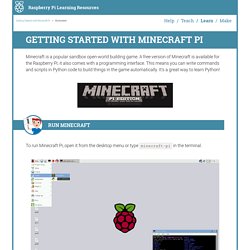
A free version of Minecraft is available for the Raspberry Pi; it also comes with a programming interface. This means you can write commands and scripts in Python code to build things in the game automatically. It's a great way to learn Python! Run Minecraft To run Minecraft Pi, open it from the desktop menu or type minecraft-pi in the terminal. When Minecraft Pi has loaded, click on Start Game, followed by Create new.
You are now in a game of Minecraft! Use the mouse to look around and use the following keys on the keyboard: You can select an item from the quick draw panel with the mouse's scroll wheel (or use the numbers on your keyboard), or press E and select something from the inventory. You can also double tap the space bar to fly into the air. With the sword in your hand, you can click on blocks in front of you to remove them (or to dig). Use the Python programming interface Find your location To find your location, type: Teleport. Raspberry Pi.