

iPad Evernote Tutorial. Evernote Corporation. State of the Platform See how the Evernote platform has grown over the past year, and get a preview of where we’re headed next.

Big Ideas for Small Business From meeting notes to receipts, travel itineraries to shared projects, see how some of our users are able to efficiently run their businesses using Evernote. Getting in the Trunk The Evernote Trunk connects users with the apps that help them get more out of Evernote. Learn about what’s new with the Trunk, how to get your app listed, and how Evernote can help you promote it. Rethinking Education Are you an educator or a student? In this session, teachers and students discuss ways to use Evernote for research, teaching, and learning. Brave New World of Adventure Chris Guillebeau, author of The $100 Startup, entrepreneur, and Evernote’s most traveled user, shares his experience with the art of nonconformity and how Evernote can enable the most adventurous of lifestyles. Our Second Graders Are Piloting Evernote At Van Meter. I love the words on the Evernote site...

Remember everything. Capture anything. Access anywhere. Find things fast. Session. Educational Technology and Mobile Learning: The Ultimate Simplified Guide to The Use of Evernote in Education. Everstudent – A Student Planner Within Evernote. Did You Know: How to Access Notes Without an Internet Connection. I recently went on a trip where I knew I’d be lucky to have an Internet connection, especially away from my hotel.

If you travel abroad, for work or for fun, or live in a place where data plans are astronomically high, there is a way for you to avoid some of these costs. Did you know that you can access your notes without an Internet connection in a number of places, including your desktop? All of your notes are available to you anytime on all desktop versions of Evernote, so if you have installed Evernote for Mac or Windows on your laptop, you can access existing notes and create new ones without a connection. You’ll see new notes everywhere the next time sync with the Evernote service. Creating offline notebooks on your mobile devices. Teaching with Evernote: A 6th and 8th Grade Science Teacher Shares His Top Tips (Back-to-School Series)
Posted by Kevin Buran on 30 Aug 2011 Comment Bio Kevin Buran teaches 6th and 8th grade science to students at Carmel Middle School.
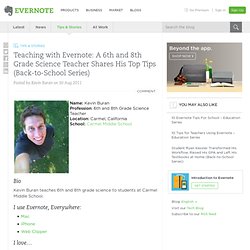
Evernote – an attempt at the definitive summary of teacher uses! Well it’s been just over 2 years since I tentatively pulled out my iPhone in class and trialled using the app ‘Evernote’ for the first time. If it wasn’t love at first use, it sure was close. Since then I’ve blogged about it, talked at numerous conferences about it, posted hundreds of tweets declaring my love for it, and watched countless other teachers who I’ve introduced Evernote to blog about it, tell others about it etc etc. There are many great blog posts about Evernote by teachers that explain ways that they use it (Miss Spink On Tech is a particular standout), but I’ve never quite found everything all in the one post.
So this is it. I’m putting the effort in here because I honestly believe its the most powerful assessment tool that’s ever been made so freely available to teachers. What is it? Evernote for Education. Android App: I use the desktop version at home and the office, the Android app on my HTC One smartphone, my tablets, web version on my Chromebook.
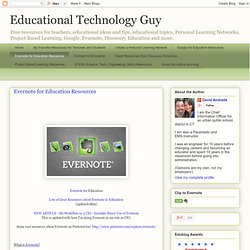
The desktop version sync's all of the data to your computer (good for backup) and you can also export your notes in a variety of formats for backup. You can create new notes via desktop, web, or mobile version. You can also use your camera phone or web cam to take a snapshot and Evernote can even recognize the text in the image. This is very useful for capturing signs, posters, printed memos, and more and then being able to search for text inside the image. Evernote for education webinar. World: How to Learn a Foreign Language with Evernote. Bio Federica works as a freelance graphic designer, currently focusing on graphics used in applications.

She lives in Italy. After becoming interested in Japanese culture, she began teaching herself Japanese and blogging about her experience of learning a new language. She has since started to learn Korean as well. Federica uses Evernote to keep track of everything she learns, and also saves inspirational graphics she finds when surfing the web. Skitch as a Teaching Tool.
Bio: Steve Lai teaches French as a second language to 6-10 year old students at Richmond Christian School.

In addition to his day job, he teaches children how to play the guitar. Steve shares how he uses Skitch in the classroom to create colorful, interactive visuals that help students learn. A different way to teach French I love the simplicity of Skitch — using it with my students takes only a matter of seconds, and there are unlimited possibilities. Skitch has allowed me to teach French in an engaging and interactive way that resonates with my young students.
I snap pictures or take a screenshot of anything that visually displays a word or category of words, like clothing, colors, and diagrams of the body.I hook up my iPad to a projector.I use Skitch to annotate the image. Skitch makes technology accessible. Skitch makes it easy to share. Skitch for illustrating motion. Skitch on the go. Evernote: What are some common ways people use tags in Evernote to organize their notes. Evernote in a shared environment. I'll be honest, I was not always an Evernote user. I had a few occasional encounters with the program, but never really found a place for it in my life. That all changed this summer when I decided to commit myself to using Evernote for all of my note taking needs. Evernote 101. Internet Catalogue. Category: 1. What Do You Mean Evernote Could Get Better? Last time I wrote about the way I organize myself completely changed for the better with Evernote.

Really, I can't talk enough about this program and the endless possibilities there are for it. (Just look at the comments from that post.) In that post I gave a few resources for learning about Evernote and even fewer with how to use it in the classroom. Well, lots of people have sent me lots of great resources and I wanted to follow-up and post some more. These are sites, lists and ideas all for using Evernote for your personal use or in the classroom. Get Productive Fast With Evernote- Mark Stout contacted me about this great eBook he created about getting started with Evernote and then some of the more advanced features like integrating IFTTT.com. How Things Changed With @Evernote.
I'll admit it.
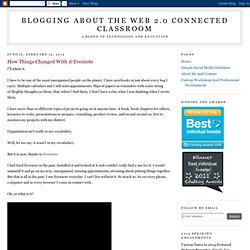
I have to be one of the most unorganized people on the planet. I have notebooks in just about every bag I carry. Multiple calendars and I still miss appointments. Slips of papers as reminders with some string of illegible thoughts on them, that, when I find them, I don't have a clue what I was thinking when I wrote them. 10 Tips for Teachers Using Evernote - Education Series. How to Create a Portfolio with Evernote (Education Series)
Bio Rob is a teacher at Trillium Charter School in Portland, where he primarily instructs students aged 8-11.
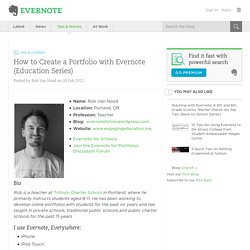
He has been working to develop online portfolios with students for the past six years and has taught in private schools, traditional public schools and public charter schools for the past 15 years.