

Development - Think, Develop, Go! Playing Xbee. Part 2 – Command mode. Xbee on a breadboard In the previous article, I described a simple wireless setup using a pair of Xbees connected to PIC microcontroller and serial port of a Linux machine.

After finishing the article, I continued working on the project and that’s what I have found so far. First, using router firmware in Xbee module is bad for your batteries. In this configuration power consumption is steady 40ma. In addition to that, sleep is not working. I went ahead and modified the project to compile for PIC18F26K20. First of all, I wrote a piece of code which measures PICs power supply voltage. We have unknown VDD. The code to control ADC is spread to several functions. Line 2 sets the output format. The function which takes the measurement is as follows: Here, I set ADC input to internal reference on line 7, turn ADC on and wait 1ms. Finally, the function which interprets results of what ADC has returned: There is not much to explain here, this function is straightforward. See you soon,
S.r.l. - Download the moltosenso Network Manager™ <p> Using Remote AT Commands to Toggle an IO on a Remote XBee ZB Radio</p>Knowledge Base Article. Using API mode it is possible to send AT commands from a transmitting radio to a receiving radio.
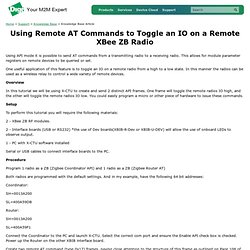
This allows for module parameter registers on remote devices to be queried or set. One useful application of this feature is to toggle an IO on a remote radio from a high to a low state. In this manner the radios can be used as a wireless relay to control a wide variety of remote devices. Overview In this tutorial we will be using X-CTU to create and send 2 distinct API frames. Setup To perform this tutorial you will require the following materials: 2 - XBee ZB RF modules. 2 - Interface boards (USB or RS232) *the use of Dev boards(XBIB-R-Dev or XBIB-U-DEV) will allow the use of onboard LEDs to observe output. 1 - PC with X-CTU software installed Serial or USB cables to connect interface boards to the PC. Procedure Program 1 radio as a ZB (Zigbee Coordinator API) and 1 radio as a ZB (Zigbee Router AT) Both radios are programmed with the default settings.
Coordinator: Router: API Frame Maker Utility.docx. API Frame Maker. ZigBee & XBee « BLOG. ZigBee Operator is a professional tool to learn, research, develop and test Digi’s ZigBee/XBee module.

It implements both API encoder and decoder for Digi’s XBee & ZigBee Mesh and 802.15.4. Both AT and API commands are supported. It’s so easy to send AT commands in API mode with ZigBee Operator comparing with X-CTU software. You don’t need input the long command packet and calculate the checksum. You only input the short command text and parameter according to the XBee Command Reference Tables. Download ZigBee Operator Here are the sample steps for how to send Remote AT command for DIO4 Configuration: ZigBee Operator Home. Playing Xbee. Part 4 – API. Setting serial speed on Xbee module Xbee module supports two modes of operation – transparent mode and API mode.

To create simple point-to-point links, Xbee works nicely in transparent mode without much coding. However, if your goal is to build a network consisting of more than two devices, AT mode becomes too difficult to bear. You will spend almost all the time switching in and out of command mode, wasting time and draining batteries in the process. On the other hand, in API mode commands and data travel in specially formatted frames and no switching is necessary. API mode requires re-flashing module firmware and some extra coding on both sides of the link. ZigBee applications - Part 5: Addressing within the node. Xbee-api - A Java API for Digi XBee/XBee-Pro OEM RF Modules. Overview This is a Java API for communication with XBee/XBee-Pro series 1 (802.15.4) and series 2 (ZB/ZigBee Pro) OEM RF Modules, in API mode.

The objective of this project is to provide a flexible and simple to use API to interact with XBee radios. In terms of flexibility, the goal is to not constrain you to a particular implementation (e.g. GUI, Web App, Processing etc.), but instead let you decide how to use it. This software has been tested on Windows, Mac, and Linux and can run on any other platform that supports Java 5 or greater and RXTX, including the Rasberry Pi! Note: This software requires API mode, by setting AP=2. News 2/1/14 Converted repository from Subversion to Git 10/28/13 How to use xbee-api with Oracle's Java 7 I'll update the next release with 64-bit RXTX 6/11/13 Yeah, you can use xbee-api with your Raspberry Pi 4/3/11 I have created a XBeeUseCases wiki that describes several use cases for communicating with XBees. 11/7/10 The 0.9 release is now available!
Examples. XBee VisualBasic - Support.