

StoreFront UI Customization Series. It’s been a couple of years since the previous StoreFront customization series was published, so it’s time for a content refresh.
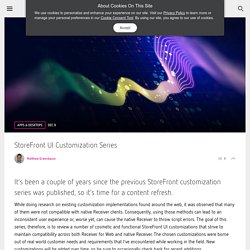
While doing research on existing customization implementations found around the web, it was observed that many of them were not compatible with native Receiver clients. Consequently, using those methods can lead to an inconsistent user experience or, worse yet, can cause the native Receiver to throw script errors. The goal of this series, therefore, is to review a number of cosmetic and functional StoreFront UI customizations that strive to maintain compatibility across both Receiver for Web and native Receiver.
The chosen customizations were borne out of real world customer needs and requirements that I’ve encountered while working in the field. New customizations will be added over time, so be sure to occasionally check back for recent additions. Customizations Follow the links below for step-by-step instructions on implementing the following customizations: Customization Cookbook. This post is a ‘cookbook’ of customization queries and requests that I’ve had since the release of StoreFront 3.0, together with some worked examples.

Hope it is useful! For each question, I’ve provided some explaination together with some javascript and/or css examples. The javascript should always be added to the custom\script.js file – for example C:\inetpub\wwwroot\Citrix\PurpleWeb\custom; and the css should always be added to the style.css file in the same directory. How do I add a static header to the login page in Receiver for Web? StoreFront UI Customization Series. StoreFront Tweaks. Navigation Here is a collection of optional StoreFront configurations.
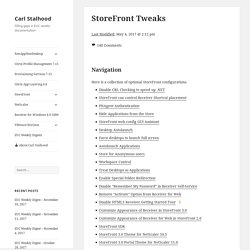
CRL Checking – Disable When the StoreFront server checks certificate revocation for its locally signed files, a delay can occur before the StoreFront logon page is displayed. Configure StoreFront to default show the "Categories" tab – Tielen Consultancy. StoreFront 3.5 - Get rid of Receiver detection "Welcome to Citrix Receiver"-Screen - StoreFront 3.x. How to Disable Client Detection in StoreFront. StoreFront Favorites/Subscriptions – Carl Stalhood.
Navigation This page contains the following topics: Favorites/Subscriptions Overview By default, StoreFront allows users to select applications as their Favorites.
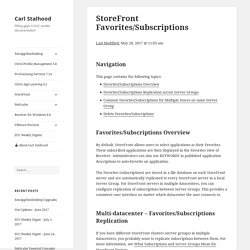
These subscribed applications are then displayed in the Favorites view of Receiver. Administrators can also use KEYWORDS in published application descriptions to auto-favorite an application. The Favorites (subscriptions) are stored in a file database on each StoreFront server and are automatically replicated to every StoreFront server in a local Server Group. Multi-datacenter – Favorites/Subscriptions Replication If you have different StoreFront clusters (server groups) in multiple datacenters, you probably want to replicate subscriptions between them.
Citrix StoreFront 3 and Featured App Groups. I want to focus on a single particular new feature of Citrix StoreFront 3 and the X1 interface in this post.
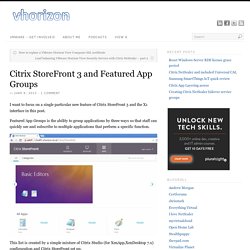
Featured App Groups is the ability to group applications by three ways so that staff can quickly see and subscribe to multiple applications that perform a specific function. This list is created by a simple mixture of Citrix Studio (for XenApp,XenDesktop 7.x) configuration and Citrix StoreFront set up. You have three choices of methods for grouping applications, By application name By Keywords By application catagory Application Name When configuring the StoreFront featured apps this is simply a case of entering the name of the published applications that you wish to group together. Keywords This is a feature from Citrix XenApp 6.x onwards which allows you to specify basic functions of applications like auto-subscribe etc see here for a previous post on the other abilities that keywords provide. Application Catagory Configuration. Storefront - Your logon has expired. Please log on again to continue.
Storefront 3 Web Customization: Branding Your Deployment. With the release of Storefront 3, we have a few customization options for branding within the Storefront MMC, but a more robust method of customization through CSS.
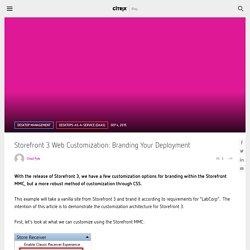
This example will take a vanilla site from Storefront 3 and brand it according to requirements for “LabCorp”. The intention of this article is to demonstrate the customization architecture for Storefront 3. Customizing Receiver for Web 2.5. As you may have already known from my previous blogs (Customizing Receiver for Web, Customizing Receiver for Web in StoreFront 1.2 and Customizing Receiver for Web in StoreFront 2.0), Receiver for Web provides a built-in support for UI customization through the contrib folder.

If you have followed those blogs to customize earlier versions of Receiver for Web, majority of them should work with StoreFront 2.5 with only some minor tweaking. Here I am going to provide a complete revised guide on how to customize Receiver for Web UI for StoreFront 2.5. The contrib folder is located under the Receiver for Web site in the file system (typical location is C:\inetpub\wwwroot\sites\Citrix\StoreWeb\contrib) and contains the built-in customization hooks. Please note that there is no guarantee that customization will always work out of the box across release upgrade, especially when the UI changes significantly.
Example 1: Rebranding the Logon Screen First let’s try to change the background image. How to customize Citrix Receiver for Windows – the kolbicz blog. Customizing Citrix frontends like Storefront or Netscaler has been done since a long time and is pretty well documented on the internet. but what about the windows receiver itself?
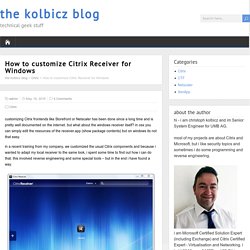
In osx you can simply edit the resources of the receiver.app (show package contents) but on windows its not that easy. in a recent training from my company, we customized the usual Citrix components and because i wanted to adapt my local receiver to the same look, i spent some time to find out how i can do that. this involved reverse engineering and some special tools – but in the end i have found a way. CAUTION: this is not supported by Citrix and requires modification of the Citrix Receiver binaries! Here is a guide, how i managed to change the background image of the Citrix Receiver for Windows: Citrix Customization Cookbook. Customizing Receiver for Web in StoreFront 2.0. Note: An updated version of this blog for StoreFront 2.5 is available here.
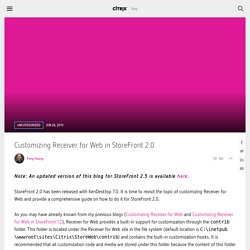
StoreFront 2.0 has been released with XenDesktop 7.0. It is time to revisit the topic of customizing Receiver for Web and provide a comprehensive guide on how to do it for StoreFront 2.0. As you may have already known from my previous blogs (Customizing Receiver for Web and Customizing Receiver for Web in StoreFront 1.2), Receiver for Web provides a built-in support for customization through the contrib folder. This folder is located under the Receiver for Web site in the file system (default location is C:\inetpub\wwwroot\sites\Citrix\StoreWeb\contrib) and contains the built-in customization hooks. It is recommended that all customization code and media are stored under this folder because the content of this folder will be preserved upon upgrade to the subsequent releases. CSS customization can be used to easily change many aspects of the site appearance, including fonts, colors and images.
Culture definition. Export and import the StoreFront configuration. Create an unencrypted backup of an existing configuration on Server A and restore it onto the same deployment.

Export-STFConfiguration -targetFolder "$env:userprofile\desktop\" -zipFileName "backup" -NoEncryption Import-STFConfiguration -configurationZip "$env:userprofile\desktop\backup.zip" Create an encrypted backup of an existing configuration on Server A and restore it onto the same deployment. Configure StoreFront to default show the “Categories” tab – Jeroen Tielen.
How to Enable SSL on XenDesktop 7.x Controllers to Secure XML Traffic. Mycugc. StoreFront 3.7 / 3.6 / 3.5 – Basic Configuration – Carl Stalhood. Navigation = Recently Updated. Migrate Web Interface features to StoreFront. Storefront 3 Web Customization: Branding Your Deployment. How To Brand Citrix Receiver for Web. There have been numerous requests asking how to brand Citrix Receiver for Web. You have only to look at the Citrix Service Providers group on LinkedIn to know that this is a topic that has generated lots of interest.
Jeroen Tielen has already done a lot of the heavy lifting when it comes to branding Citrix Receiver for the Web — see his blog post on how to customize the branding: I’m providing a step-by-step guide on how to do this, and also how to extend it. CSPs have also said they want to provide a list of URL links, for example links to helpdesk/support sites, feedback mechanisms, etc… In other words, let’s start with this: The “Before” web site And end up with something like this: The “After” web site Branding the Login Page. Storefront 3 Web Customization: Branding Your Deployment. Storefront 3.0 - change default view - StoreFront 2.x - Discussions. StoreFront Planning Guide. Citrix StoreFront authenticates users to XenDesktop and XenApp 7.x sites and XenApp 6.5 farms, enumerating and aggregating available desktops and applications in stores.
Users access the store through Citrix Receiver native apps for Android, iOS, Linux, Mac, Chrome, and Windows, or browser-based Receiver for Web sites, or Receiver for HTML5 when no clients may be installed. StoreFront is an integral component of XenApp and XenDesktop 7.x but can be used with deployments of XenApp 5.0/ XenDesktop 5.5 and higher versions. It has been built on a modern, more flexible and powerful framework than its predecessor, Citrix Web Interface, which enables StoreFront to provide next generation features, such as: Unified StoreFront for XenApp and XenDesktop resources that can aggregate different versions of Windows and Linux platforms, and different versions of XenApp and XenDesktop itself.
Custom branding and consistent experience across different end-points, form factors, and operating systems. Set up highly available multi-site stores. PowerShell API parameters Note: When PowerShell scripts span multiple lines such as shown below, each line must end with the backtick character. Citrix recommends copying any code examples into the Windows PowerShell Integrated Scripting Environment (ISE) to validate the Powershell code using the format checker before you run it. StoreFront Tweaks – Carl Stalhood. StoreFront 2.5 Home Page on Website default to Apps not Remote - Citrix. How to Disable Desktop Auto Launch in StoreFront.
XenApp/XenDesktop Site Design (v2015) Introduction A couple years ago, I wrote an article called “XenApp Farm and Zone Design,” which was based on the IMA architecture and was specific to XenApp, as the article’s name implies. This is, essentially, “Part 2″ of that article, so if you haven’t had a chance to read the first one (or you can’t remember what I was arguing in that article), then please go check out Part 1 first. Here, I am going to talk about FMA Site Design, which applies to both XenApp & XenDesktop 7.x, which use the FMA architecture. And really I’d like to shed some light on some interesting designs we’re doing in the field when there is more than one data center. Because you actually have options, despite what you’ve probably been told. The Absence of Zones in FMA No, the current shipping version of XenApp & XenDesktop (7.6 FP1) does not have a “zone” feature similar to what we had in IMA. But what if you have 2 data centers that are connected via dark fiber?
Well-Connected Sites. XenDesktop 7 Pt 5: Configuring Citrix StoreFront - Derek Seaman's Blog. Installing and Configuring Citrix StoreFront 2.0 - RobinHobo.com. With the release of Citrix XenDesktop 7, Citrix also released Citrix StoreFront 2.0. One of the biggest improvements is that StoreFront does not use a Microsoft SQL database anymore! This simplifies the installation because you no longer need to run the database setup scripts. Citrix Login. Support.citrix.com/servlet/KbServlet/download/30717-102-704786/ Citrix Login. Configure email-based account discovery. Configure email-based account discovery to enable users who install Citrix Receiver on a device for the first time to set up their accounts by entering their email addresses. Provided that they download Citrix Receiver from the Citrix website or a Citrix Receiver download page hosted within your internal network, users do not need to know the access details for their stores when they install and configure Citrix Receiver.