

'Simple' App Brings All Your Banking to the iPhone. Tired of dealing with brick and mortar banks?
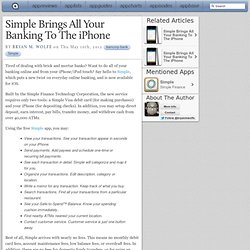
Want to do all of your banking online and from your iPhone/iPod touch? Say hello to Simple, which puts a new twist on everyday online banking, and is now available for iOS. Built by the Simple Finance Technology Corporation, the new service requires only two tools: a Simple Visa debit card (for making purchases) and your iPhone (for depositing checks). In addition, you may setup direct deposit, earn interest, pay bills, transfer money, and withdraw cash from over 40,000 ATMs. Using the free Simple app, you may: View your transactions. Best of all, Simple arrives with nearly no fees. According to a posting on the Simple website: We’re building the banking experience we want as customers, and a great mobile app is a key part. Simple app To get started, you must request an invitation since the service isn’t open to everyone just yet. Invitation To Join In part, the email reads: How’s that for personal service! Ready to try Simple and ditch your bank?
Last Time Keeps Track Of Those Moments You Want Remember, Plus A Chance To Win. When you launch the app for the first time, it will present you with a brief tutorial.

It’s short and quick, but it will explain everything you need to know about the app. If you just tap through it and don’t pay attention to it (I know there are people like that out there), much like the manuals that come with video games and whatnot, then don’t worry — the app is pretty easy to understand. Of course, you can also get access to the tutorial at any time through the side menu.
To add a new item, just type it in the text box at the bottom of the screen. Tapping on “Done” will automatically add it to your list. Last Time has a default image that will appear underneath the counter and when you view the event. Now, since the app keeps track of the last time you did something, how do you add a count to an event you already created? If you swipe left-to-right on the main screen or tap on the menu button at the top left corner, you will bring out the side-drawer menu.
iPhone app. Launch Center Pro for iPhone lets you speed-dial emails, texts, and tweets. Launch Center Pro for iPhone from App Cubby isn't particularly easy to understand.

It looks like a second home screen for your iPhone filled with colorful icons — some familiar, some unfamiliar. What Launch Center Pro does is create a home screen for commonly used "actions" like texting your Dad, shooting a photo in Instagram, searching for a term using Tweetbot, creating a quick note in Simplenote, or using your iPhone as a flashlight. Using "Groups," you can create a quick-access folder of actions to effectively turn the app into a speed-dial mechanism for calling, texting, or anything else you need to do quickly. Launch Center Pro creates icons for these actions using URL hooks, which are shortcuts present in many apps that let you jump right to a certain screen like Instagram's camera mode.
We'd previously heard about Launch Center because of its clever (but roundabout) way of using Notification Center to let you launch these same kinds of actions. "Apple is letting us do this. " 'Simple' App Brings All Your Banking to the iPhone. Quixey - Find apps that do what you want. Google Apps.