

Home - Kinectar. Noise Ink setup. 'Paik Times Five' by Flightphase - Painting with Kinect and video. Created by Karolina Sobecka, Jeff Crouse and with some help from Nick Hardeman, Paik Times Five was part of the one-night exhibition Infinite Loop, organized by the New Museum and curated by Lauren Cornell (Rhizome) in Seoul, South Korea.
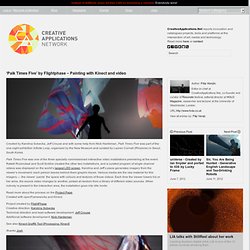
Paik Times Five was one of the three specially commissioned interactive video installations premiering at the event. Rafaël Rozendaal and Scott Snibbe created the other two installations, and a curated program of single channel videos was displayed on the world’s largest LED screen. Karolina and Jeff’s piece generates imagery from the viewer’s movement: each person leaves behind them graphic traces. Paik Times Five. Paik Times Five was part of the one-night exhibition Infinite Loop, organized by the New Museum and curated by Lauren Cornell, the Executive Director of Rhizome and Adjunct Curator at the New Museum.

The exhibition was presented in Seoul, South Korea by Calvin Klein. Created in tribute to the legendary video art pioneer, Nam June Paik, the exhibit featured artists whose works carry on the exploration of technology and participatory art – a movement Paik helped ignite in the 1960s. Paik Times Five was one of the three specially commissioned interactive video installations premiering at the event.
Rafaël Rozendaal and Scott Snibbe created the other two installations, and a curated program of single channel videos was displayed on the world’s largest LED screen (towering at twenty-three stories tall). Kinect SDK Dynamic Time Warping (DTW) Gesture Recognition. Kinect for Windows Blog. BUILD—Microsoft’s annual developer conference—is the perfect showcase for inventive, innovative solutions created with the latest Microsoft technologies.

As we mentioned in our previous blog, some of the technologists who have been part of the Kinect for Windows v2 developer preview program are here at BUILD, demonstrating their amazing apps. In this blog, we’ll take a closer look at how Kinect for Windows v2 has spawned creative leaps forward at two innovative companies: Freak’n Genius and Reflexion Health. Left: A student is choosing a Freak’n Genius character to animate in real time for a video presentation on nutrition. Right: Vera, by Reflexion Health can track a patient performing physical therapy exercises at home and give her immediate feedback on her execution while also transmitting the results to her therapist. PCL - Point Cloud Library. Using Innovation as well as the Kinect In Education. Visikord. SEN Classroom. Kodu In Education. Monday, August 22nd, 2011 Active learning isn’t far away from mainstream classrooms.

Described below is a method to integrate Kinect and promotes active learning, higher level thinking and can be made relevant to all content areas. Driver support from developers will continue to stabilize; school infrastructure and administrators’ paradigms will continue to evolve to fully support Kinects in classrooms. I believe that this method offers a glimpse of what to expect over the next few years. The activities found within this math module are designed for use with Kodu and provide a great framework for all math teachers to integrate game development in their classrooms. I made a very basic video showing how you may use Kodu in your content area as great way to support instruction. Kinecting the Dots: Adding Buttons to your Kinect Application. Introduction The official Kinect SDK has been out for a while now and I haven’t seen many people actually doing “how-to” post to get others started developing for it.

I decided that I would help kick-start the movement by creating a series called, “Kinecting the Dots”. This is going to be a series of blog posts covering questions or concerns that I’ve seen in the community. I am planning on answering questions so if you have one that you want answered then please contact me by using the form above. Ideas for using Kinect for Windows in education - Education. KinectEDucation. Flexible Action and Articulated Skeleton Toolkit (FAAST) 2010-present Project Leader: Evan Suma FAAST is middleware to facilitate integration of full-body control with games and VR applications.
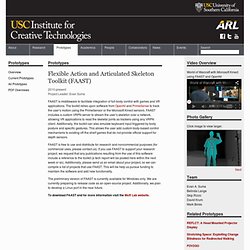
Joaquim Rocha's Web Page » Blog Archive » Announcing Skeltrack. After being able to control the basic features of a Kinect device (or any time-of-flight camera), the next thing many users look for is skeleton tracking.

Skeleton tracking means to easily retrieve different joints of the human skeleton from depth images. The most famous solutions (or the only ones) to do so are the Microsoft Kinect SDK or the OpenNI framework. If you are looking for a Free software solution though, you are out of luck. Microsoft’s SDK, apart from obviously being close, does not even allow a commercial use of it which is something the OpenNI framework does but this is as far as the meaning of the word “open” in OpenNI goes… You cannot adapt/improve their code nor learn from it. To solve this problem, Igalia has just created Skeltrack. Free Software Skeleton Tracking Skeltrack is a Free and Open Source Software library whose goal is to provide easy to use human skeleton tracking.
Python Tools for Visual Studio. PyKinect – write Kinect games using Python!
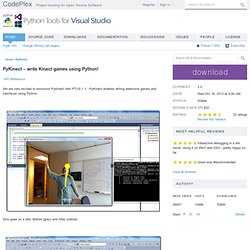
API Reference We are very excited to announce PyKinect with PTVS 1.1. PyKinect enables writing awesome games and interfaces using Python: Building a Kinect game with Python. Natural Interaction#2#2. Primaryparper's Blog. OpenKinect Main Page. KINECT Generations. The KINECT Generations Project has been set up to help engage and inspire students to look at learning from a different perspective.
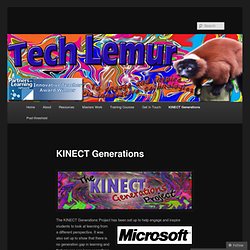
It was also set up to show that there is no generation gap in learning and that anyone can learn regardless of age or experience. I hope that this project will help students develop their collaboration skills as well as take ownership of their learning. Greenfoot. You can now use Greenfoot together with the Microsoft Kinect™ sensor.

If you are planning to buy a Kinect for use with Greenfoot, please read the notes on purchasing a Kinect first. The Kinect sensor was developed by Microsoft originally for use with the Xbox games console. All About Kinect. The Kinect is currently the hardware that provides developers with the greatest opportunities for innovative programs - both games and "serious" artificial applications. Getting Started with PC Kinect. Joining in the Kinect fun can be difficult because of the lack of clear instructions on how to get it all working. This article explains what each piece of the software package does and how to connect and use Kinect with a PC. Drenton72's Blog. OpenNI - OpenNI > Home.