

How to: Create An Instagram Slideshow About Your Hometown in Minutes (with images) · jeffelder. How to Storify. Why to Storify. We’ve threatened to publish reviews and how-to-guides for digital tools since we started Hybrid Pedagogy, but we haven’t really gotten around to it.
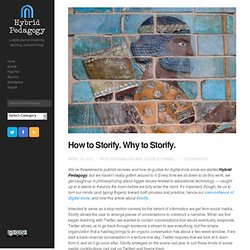
Every time we sit down to do this work, we get caught up in philosophizing about bigger issues related to educational technology — caught up in a desire to theorize the room before we fully enter the room. It’s important, though, for us to turn our minds (and typing fingers) toward both process and practice, hence our concordance of digital tools, and now this article about Storify.
Intended to serve as a stop-motion camera for the torrent of information we get from social media, Storify allows the user to arrange pieces of conversations to construct a narrative. When we first began teaching with Twitter, we wanted to contain conversations that would eventually evaporate. We begin, from the critical perspective that drives the mission of the journal, with the big questions: What is Storify? A metaphor might serve well here. How To Curate Conversations With Storify. I want to tell you about one of my favorite things on the Internet.
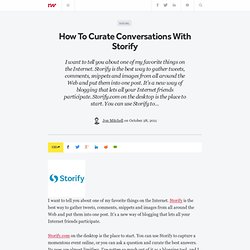
Storify is the best way to gather tweets, comments, snippets and images from all around the Web and put them into one post. It's a new way of blogging that lets all your Internet friends participate. Storify.com on the desktop is the place to start. You can use Storify to capture a momentous event online, or you can ask a question and curate the best answers. Its uses are almost limitless. How to Use Storify. 5 ways to Storify your social media marketing. I can’t believe it’s taken me this long to get Storify into Raven’s Tools We Love series.

Maybe I just didn’t want to give up the awesome secret of this tool. Storify is an easy and fun (yes, really! I promise!) Way to pull together content from all over the social web to create a cohesive story. You drag and drop elements collected via sources like Facebook, Twitter, Instagram, YouTube, Google search or even an embedded URL. Once you’re done, it’s super easy to share your content, notify everyone you quoted so they can share it too (take a moment to note how genius that is, please) or embed the story on your own site. You can Storify anything, from hologram Tupac to Super Bowl commercials to the story behind a Google Doodle. 1. 2. 3. 4. 5. Some ideas from the Raven arsenal include this definitions of social media ROI roundup and this collection of ways to be a social media tool that I didn’t Storify but should’ve. Now you can capture Twitter conversations with Storify and Tweetbot (with images) · storify. Tweetbot 2.3 Adds New Views, Gestures, Storify Integration.
Perhaps the best iOS Twitter clients available on the App Store today, Tweetbot has been given an impressive new update that will bring new views, gestures and features, maximising what users can do from their iPhone, iPad or iPod touch.

Those updating Tweetbot today will see that its developers — Tapbots — have overhauled the tweet detail view, adding inline conversations and replies, also adding new gestures to take the users back to the timeline. A new conversation view now displays both conversation and replies, but now come with Storify support, meaning that if a particular Tweet exchange needs to be shared, it can be exported to Storify for sharing with a wider audience — and believe us when we say that it’s an awesome feature. You can read a walkthrough on Storify itself. If that wasn’t enough, higher-resolution images can be uploaded on Wi-Fi connections and holding down the compose button will automatically populate your last draft tweet (great if an earlier tweet wasn’t sent). Tips for a more user-friendly Storify interface. Storify.mov. The story behind Storify, new real-time curation service. Who's Doing It Right: Storify. How To Use Storify. My Storify tutorial. StorifyVideos. How to Use Storify to Create a Multimedia Post.
What if in just a few minutes you could create an exciting multimedia post using your favorite social media sources?

Well that is exactly what Storify does and more. Once you have tried Storify you will kiss those old fashion, time consuming, and boring roundup posts good-bye. New version of the free Storify iPad app is out (with video, image) · storify.