

Best free video editing software: our 20 top programs of 2015. Introduction It's the first law of movie-making: no matter how expensive your camera, or how skilled you are at using it, your raw footage will always be rubbish.

And so, if you're looking to add a little professional polish, then installing a video editor will be essential. Commercial video editors can be very expensive, of course, but you may not have to go that far. Whether you want to trim your clips down to size, add a soundtrack or captions, apply transitions or special effects, there are some great free tools which can help - and these are the very best around. Also, if you're wondering what sort of PC you'll need to buy (or build) in order to easily crunch through heavier duty video editing tasks (or indeed image editing), then we've got you covered.
Garbage In, Garbage out, the saying goes, so if you want better raw footage, you should probably get a proper, decent camcorder. Here are the 20 applications we shortlisted in no particular order of preference. Top 5 Tips on Creating Great Small Business Videos. Video makes it possible for you to convey what you are all about in a way that comes across as genuine and professional.

Even if you don’t have tons of time, cash or expertise to create marketing videos, Animoto Pro makes it easy. Here are our tips for creating video with our service that will leave people knowing more about you. #1: Leave them wanting more. Seriously. 10 Steps to Successful Video Blogging. Have you considered video blogging?

In the age where online reality is replacing actual reality in every facet of our lives, having YOUR face behind YOUR virtual real estate is paramount for people to feel close(er) to you. This blog post will be your comprehensive guide. iPhone video lighting made easy. Lighting is a crucial part of any video shoot, whether you’re filming a scene for an indie movie with an expensive camera or using your iPhone to capture video of your kid’s soccer game.

Chances are, though, you’re not going to have a professional lighting kit along with you when you use your iPhone to shoot video (unless you’re actually an indie film auteur – this tip isn’t for you). We spoke with Alaskan filmmaker Scott Slone about the best way to get great lighting for your videos without resorting to expensive and complicated equipment. Use natural light sources. Shooting Video with an iPhone. The iPhone has an amazing video camera, but just clicking record may not produce a high-quality image.

Here are some tips for shooting better-looking video using an iPhone. You can shoot high quality video that's ready to edit and upload to your website using the ever-improving iPhone camera, but if you just pull it out of your pocket and click record, chances are the end result will not look up to snuff. Here are some quick tips for getting the most out of your iPhone's camera. While some of these suggestions are iPhone-specific, many can be applied to other smartphones, too! 1. We're living in a widescreen world! 2. 3 Simple Tips for Filming Without Lights (Interior) More Share Options… Welcome back to the final part of my “Tips for Shooting Without Lights” series.

In the previous article, we discussed filming outside and how you can get the most out of the available light… click here to check it out – as with that article, we will mainly be focusing on documentary coverage where there’s no time to setup lights. Outdoor Lighting Techniques & Tips for Video Production [ReelRebel #49] Hey I'm Stephen Schweickart and today on this episode of the Reel Rebel I'm going to brighten your day with some Outdoor Lighting skillz!
![Outdoor Lighting Techniques & Tips for Video Production [ReelRebel #49]](http://cdn.pearltrees.com/s/pic/th/techniques-production-115300843)
Trust me when I say this, the sun just isn't enough! You can get OKAY results with it, but I'm going to teach you how to take your production to the next level! The WILD outdoors are a constantly changing environment full of shooting surprises. Meaning, the sun is constantly moving throughout the day, changing your lighting from one hour to the next, DUH! Clouds, rain, or anything else that can block the sun will also effect your camera settings. Premiere Pro CC: Must Know Video Editing Shortcuts. 10 Tips for Video Blogging for Your Business. Best Video Lighting Set Up For Quality Video Production. 2013 is the year of the video!

That means you’ll want to ramp up your video content creation, production, editing and distribution… BIG time! I’ve said for years that NO amount of sophisticated technology will EVER take the place of real, live, in-person, face-to-face connecting… because you can look into people’s eyes, feel their energy, shake their hands, and observe their body language. However, the next best thing is VIDEO! Especially live video, when possible. Shoot your own corporate video– fortyfoursixteen films. There are many occasions when a company or business may need a small video clip but simply don’t have the budget for an external production agency to produce it.
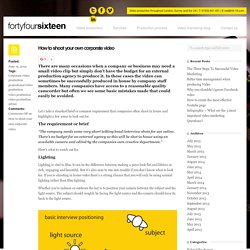
In these cases the video can sometimes be successfully produced in house by company staff members. Many companies have access to a reasonable quality camcorder but often we see some basic mistakes made that could easily be avoided. Let’s take a standard brief or common requirement that companies often shoot in house and highlight a few areas to look out for. The requirement or brief “The company needs some very short talking head/interview shots for use online. How to get good audio while shooting video on your iPhone. It's easy to take and edit quick videos on the iPhone, but getting great audio isn't always as simple as pointing and shooting.

The iPhone microphone isn't too shabby at close distances, but when you're trying to film in a crowded room, it's not quite enough. Here are a few of my favorite ways to avoid tinny or terrible sound when shooting iPhone video. Get closer to your subject when in a noisy environment One of the biggest audio mistakes beginning videographers make is trying to film someone speaking from across a room when there's no way to clearly hear their audio. Background noise, room echoes, and outdoor sounds can all contribute to poor quality here. 7 Simple Tips To Make Video Editing Easier for Beginners. Most of our users do not want to be pro video editors. They want to create the best videos they can, without spending too much time or money. For some reason video editing has remained one of the last creative areas that is still very much the preserve of the professionals. Amateurs are not really made welcome.
Photography (with VSCO, Instagram, Flickr etc.) and now even graphic design (Canva is a great example) has opened up to welcome the enthusiastic home user. Most people understand that there is a real difference between a true professional and their efforts. When I was doing research on video editing for beginners, I realised that not much of the information available was actually suitable for beginners. 1. Go through all the footage and photos you’ve taken and immediately delete anything that’s out of focus, badly taken or irrelevant.
10 iPhone Video Recording Tips from the Pros. They say the best Camera is the one that you have with you. Well, if that’s the case, then the iPhone gets my vote. Not only because it’s convenient to have a small device that produces great photos in my pocket, but also because the quality of the video recording is awesome too. So AWESOME in fact, that I’ve started not to use my DSLR camera to record the tutorial videos on this site and now only rely on my iPhone. So in this post, I’ll be sharing my favorite iPhone video tips for capturing great videos on the iPhone. But First, Let Me Share a Quick Story. A while back, I received an email from a reader requesting help with pairing the iPad to the Logitech Bluetooth Keyboard. But knowing myself well enough by now, I held back and thought, that maybe this wasn’t such a good idea.
Video Lighting Basics 101 - How to Properly Light Your Video: [ReelRebel #1] The Art and Ethics in Video Blogging. Video blogging is one of the best ways to share content in the Web. Unlike written content, videos offer a more complete genre of communication. The video blogger can be seen and heard by the target audience. Internet pundits sometimes use the term ‘ Vlogging’ for video blogging. There are several types of video blogging, depending on the blogger’s purpose.
Different groups use video blogging to support advocacies, promote brands and services, guide users on how to use a certain products, teach via online classroom, or simply make other people laugh. How Can I Shoot Better Video On My Smartphone? The Beginner’s Guide to Filming with Your Phone or Tablet. Written by the Lenovo Companion App Content Team Once upon a time, there were two main options for creating DIY videos: carrying around a bulky, low definition camcorder or investing in expensive equipment that took weeks to learn.
Now you can just whip out a pocket-sized device. With today’s advanced camera technology, anyone can take crisp, clean, professional-looking videos. All you really need is a little know-how and a lot of practice—the kind most of us can get as we regularly film family, friends and social media updates. The Companion team sat down with Lenovo production specialists to get their top tips for making better use of tablet and smartphone cameras. Shoot in Landscape View Want a super simple way to improve the quality of your videos? So start by getting into the habit of shooting in horizontal landscape mode. Use Two Hands One of the great benefits of the smartphone is its ability to fit snugly between five fingers.
Be Mindful of How You Move.