

Elearning Blogs. YouTube Channels for ELearning Design and Development. ELearning Trends. ELearning Project Management. What Makes Good eLearning? If I asked you what makes good eLearning, how would you answer?
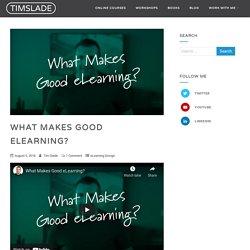
Would you say instructional design? I’m sure you would—that’s what everyone says! But, think for a minute about all the other components that go into creating an eLearning course. It’s not just instructional design— it’s graphic design, user interface design, and visual communications! In this post, I’ll share my thoughts on what makes good eLearning. Here’s some truth for you: humans are visual creatures! When I first started in eLearning, I put all my efforts into instructional design. Instructional Design for ELearning.
Storyboards. Writing for ELearning. Converting a Face-to-Face Course to Online Learning. Creating Effective Presentations for eLearning. Your Handy E-Learning Course Review Checklist. 35 Tips for Significantly Better eLearning. If you are an eLearning professional, this is a post full of valuable information you'll want to save.

We’ve listed 35 amazing eLearning tips that can significantly improve your training. Some are simple, some are a little more ambitious, and but each one will help you create a more successful eLearning strategy for your organization. 1. Know your goals Let’s start with what needs to be central to your eLearning program - your goal. When creating an eLearning program, it’s easy to get stuck focusing on that single course; however, it's important for organizations to have an overall goal for their eLearning. From delivering yearly compliance training to 10,000 employees or onboarding new hires in under 4 weeks - whatever your goal may be, ensure you know what it is before starting your training. 2. There is a myriad of project management online tools that allow you to keep track of assignments and collaborate with your eLearning team. Some of our favorites are Trello, Asana, and Wrike. 3.
Learning Experience Platforms (LXPs) E-Learning Tools. ELearning and Technology. E-Learning Resources. Learning Analytics. Artificial Intelligence. Adaptive Learning. Mobile Learning. Online Discussions. Microlearning. Scenario-Based Learning. Online Facilitation. E-Learning Engagement. Preventing Plagiarism and Cheating. Accessibility in ELearning. Gamification. Virtual Reality.
E-Learning Examples. Daphne Koller: What we're learning from online education. 5 Ways Online Training Engages Different Learning Styles - Lessonly. If the word “training” elicits a collective deep sigh among your employees, you’re not alone.

But, all hope is not lost. There’s a reason most people dread traditional types of training methods. It takes serious effort to create training methods that actually stick. The thing is, if you’re using boring old lectures to convey important information, you may be putting your organization at risk. Whether your company operates heavy machinery, works with others’ money, sells products for children, or has an easily identifiable risk associated with the work, which most companies do, you want to make sure your rules and procedures stay with your workers over the long term. In our experience, training success is built on adopting training methods and tools that reach your learners where they’re at and take their specific needs and learning styles into account.
How to Engage Different Learning Styles with Online Training Skills are also learned through repetition. 1. 2. 3. 4. 5. 6 Scientifically Proven Brain Facts That eLearning Professionals Should Know - eLearning Industry. Do your online courses need video? 7 must-ask questions to help you decide. Remember binge-watching cartoons on Saturday mornings?
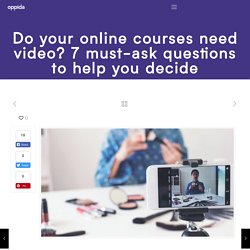
And, only the cool kids had TVs in their rooms? Today, TVs live in our pockets. And those cool kids? They now star on their own YouTube channels. In this world, adding video material to an online course becomes a no-brainer, right? Unfortunately, for learning designers, it’s not. Like any learning design choice, video material has strengths and weaknesses. In this post, we created a list of questions to help you decide if video is the right choice for your online course. 1) Do your learners just need to memorise stuff? If your online training focuses on compliance or other purely knowledge-based subjects, you don’t need video. But what about multi-sensory learning? The often-cited learning experience cone by Edgar Dale that people learn “10% of what they read, 20% of what they hear, 30% of what they see, and 50% of what they see and hear,” has been debunked.
On the bright side, now we can bring back textbooks without feeling guilty. On-Demand Sessions – Teaching + Learning. eLearning Templates. The Aptitude-Treatment Interaction Guide For eLearning. 6 Steps To Easily Create eLearning Courses. Ensuring Student Success in Online Courses. Students like online classes due to their flexibility and convenience.

But not all students do well in these courses; the statistics indicate that online classes have a much higher dropout rate compared to traditional face-to-face classes. The attrition rates in online courses tend to be 10 to 20 percent higher than in face-to-face classes. While there are some personal factors that could influence a student’s decision to drop out, many of the factors are related to institutional and course level support—and these barriers can be addressed with thoughtful planning and implementation. Institutional level factors like technical support, academic support, advising, and availability of resources can support student success in online courses.
At the course level, there are many simple strategies and techniques that instructors can use to support students’ success in their online classes. Provide a simple and consistent layout and navigation for the course. Dr. Five Ways to Make Your Online Classrooms More Interactive. The convenience and flexibility of the online learning environment allows learners to develop new skills and further their education, regardless of where they live.

However, for all of its benefits, online learning can sometimes feel isolating for students and faculty. The question is: how do you build a sense of community in your online courses? One approach involves cultivating more interaction—between you and your students and among the students themselves. Here are five practical tips for increasing the human connection in your online classrooms. 1. When online courses are completely asynchronous, there is often limited interaction between you and your students and class members with each other.
Planning Documents and Templates. The documents below will help you plan your course.

Some of them contain templates that will help you organize all of the information about your course and keep it straight. 9 Tips To Create Evergreen eLearning Content. Do your online resources have a long shelf life?
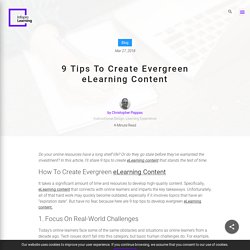
Or do they go stale before they’ve warranted the investment? In this article, I’ll share 9 tips to create eLearning content that stands the test of time. Resources to Effectively Transition to Remote Work and Learning.