

Free family portrait photography cheat sheet. Family portrait photography is probably the one genre we all shoot at one time or another.
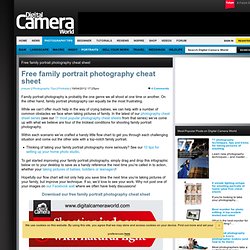
On the other hand, family portrait photography can equally be the most frustrating. While we can’t offer much help in the way of crying babies, we can help with a number of common obstacles we face when taking pictures of family. In the latest of our photography cheat sheet series (see our 11 most popular photography cheat sheets from that series) we’ve come up with what we believe are four of the trickiest conditions for shooting family portrait photography. Within each scenario we’ve crafted a handy little flow chart to get you through each challenging situation and come out the other side with a top-notch family portrait.
Thinking of taking your family portrait photography more seriously? Hopefully our flow chart will not only help you save time the next time you’re taking pictures of your family, but improve your technique. Review: Record Screens & Menus. Please excuse the poor quality of these screen captures.

The PEN E-PM2 kit does not include an AV output cable, therefore we had to photograph the display screen. When shooting in iAuto mode with the Olympus PEN E-PM2, you will have very limited access to the camera's settings. Press the Info button on the back right panel of the camera to change which data is shown on the screen. You can remove all data and data icons, or show only a pull-out menu tab along the right side of the screen. The iAuto icon is in the lower left corner of the screen and the number of photos remaining to be shot are in the lower right corner. E-PM2 > Frequently Asked Questions. Olympus PEN E-PM2 Review. A quick look at the above feature list shows that the Olympus PEN E-PM2 has considerably more features than expected from an entry-level model.

The Olympus approach to entry-level models is to give them a few external controls while keeping a high level of customization. Advanced features that require no mechanic components such as bracketing, multiple exposures, tone-curve control and DOF preview are often included as well. This compact mirrorless camera has a nice build quality for its class.
Olympus E-PM2 topic. Olympus E-PL5/E-PM2 Hands-On Review. The Olympus Pen Series is a peculiar breed of camera.

More often than not, “micro four thirds” is a big question mark for consumers even though it’s been around for a while. Still the idea is relatively new in the grand scheme of things and it’s an uncharted territory for both new and old photographers. So what’s the big deal about micro 4/3 cameras and why would you want one? What’s nice is that you’ll have image quality that’s superior to high-end point and shoots without the restraint of just one attached zoom lens.
Like any niche, those that use the systems swear by them. Micro Mount Olympus The original four thirds system was intended to create a smaller interchangeable lens system. These two cameras have the same 16MP sensor, 3 axis in-body image stabilization, Truepic VI image processor, 8FPS of Continuous shooting, AF with face/eye detection, and 3″ touchscreen. You can start singing “one of these things is not like the other” when you compare backs. Operation. Olympus E-PL5/E-PM2 Hands-On Review. Olympus E-PM2. Опыт съемки цифровой камерой Olympus PEN E-PL1. Olympus E-PL1 относится к новому поколению компактной цифровой фототехники беззеркальной конструкции, обеспечивающей изображение уровня DSLRВнешний вид цифровой фотокамеры Olympus E-PL1 в корпусе серебристого цвета с поднятой встроенной вспышкой и объективом «блинчик» ZUIKO DIGITAL 25mm F2.8 Ценность этого аппарата не только в миниатюрности, но и в простоте использования – камера устроена таким образом, что качественно снимать ею может даже начинающий.
Например, одним поворотом диска активируется режим iAuto, где устройство автоматически задает все настройки, нажатие кнопки Спуск обеспечивает профессиональное качество изображения. Olympus E-PL1, вид сверху, управляющий диск установлен в положение iAuto В первую очередь, это преимущество касается размытия заднего плана на снимках — одного из самых выразительных художественных фотоприемов, который благодаря использованию в E-PL1 крупной матрицы, возможно применять в широком диапазоне.
Olympus E-P3, персонализация настроек камеры. Setting up the E-PM1: suggestions, experiences, tips...?: Micro Four Thirds Talk Forum. Some great info.
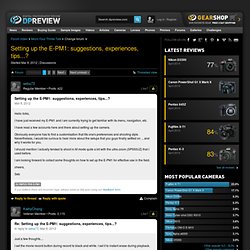
I've also been:using the default "Natural" setting with sharpness turned down a notch that is my setting right now. I learned to turn down sharpness in the SP550 as well... had better results in sharpening later in Photoshop. Turning on the Olympus Super Control Panel. The Olympus Super Control Panel is a special hidden control system.
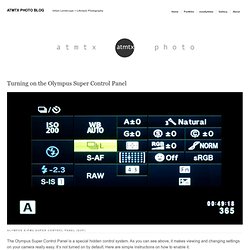
As you can see above, it makes viewing and changing settings on your camera really easy. It’s not turned on by default. Here are simple instructions on how to enable it. Unlocking the Custom Menu on your Olympus. The Olympus Pens and OM-D have a very powerful and flexible set of configuration options.

Finding the right options, however, can be daunting. Reading the manual can help but can also be cryptic at times. I decided to write a series of blog posts to explain some of the finer points of Olympus Pen configuration.