

How to install and configure VPN on Windows 2008. Stacked Servers. Your server room may be perfect; every Ethernet cable in place, all KVM and power cables neatly tucked into the sides of the racks.

Your comm rack may be a marvel of modern cable management. Unfortunately, not all server rooms are so lucky. Some server rooms are nothing but living examples of bad planning and worse execution. Vmware comparison hyper v and vmware. Troubleshooting Methodology. To efficiently troubleshoot Web applications, you need to apply and consistently use a troubleshooting framework, or methodology.
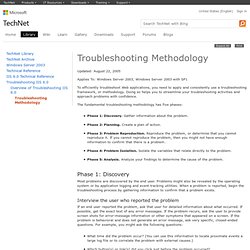
Doing so helps you to streamline your troubleshooting activities and approach problems with confidence. The fundamental troubleshooting methodology has five phases: Phase 1: Discovery. Gather information about the problem. Phase 2: Planning. Topics. Application Virtualization by Microsoft. Use Windows 7 Event Viewer To Track Down Issues That Cause Slower Boot Times. Adding messages to Windows 7's logon screen. With a few simple registry tweaks, you can customize the Windows 7 logon screen to include a warning message and logon statistics.
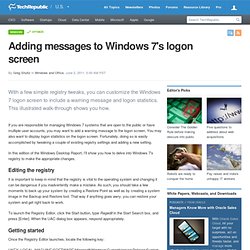
This illustrated walk-through shows you how. If you are responsible for managing Windows 7 systems that are open to the public or have multiple user accounts, you may want to add a warning message to the logon screen. You may also want to display logon statistics on the logon screen. Fortunately, doing so is easily accomplished by tweaking a couple of existing registry settings and adding a new setting. Tek-Tips Forums. Troubleshoot instantly with the Windows 7 System Diagnostic Report.
In this edition of the Windows Desktop Report, Greg Shultz shows you how to use the System Diagnostic Report to gather troubleshooting information on-the-fly.

You can delve into the Microsoft Windows 7's Event Viewer to track down issues you are having with hardware and software, but doing so requires effort as well as an understanding of what you are looking at. Fortunately, Windows 7 comes with a host of troubleshooting tools, such as Event Viewer, Resource Monitor, and Reliability Monitor, that you can use to help diagnose all sorts of problems. Tech Stuffs Online for System Administrator. Start Training: Starting Bujinkan Martial Arts at Muzosa. Whether you're a new student or a Bujinkan veteran, we have easy options for you to get started at Muzosa.
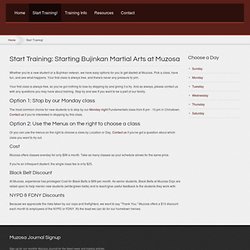
Pick a class, have fun, and see what happens. Your first class is always free, and there's never any pressure to join. Your first class is always free, so you've got nothing to lose by stopping by and giving it a try. And as always, please contact us with any questions you may have about training. Microsoft Virtual Labs - Hyper-V Edition.
The 101 Most Useful Websites on the Internet. Here are the most useful websites on the Internet that will make you smarter, increase productivity and help you learn new skills. These incredibly useful websites solve at least one problem really well. And they all have cool URLs that are easy to memorize thus saving you a trip to Google. Also see: The Best Android Apps Also see: The Best Mac Apps and Utilities seatguru.com – consult this site before choosing a seat for your next flight.webmakerapp.com — an offline playground for building web projects in HTML, CSS and JavaScript. Solaris Troubleshooting and Performance Tuning. Troubleshooting Methodology Troubleshooting generally consists of the following steps.

Different methodologies may call them by slightly different names, but the similarities are pretty obvious. InvestigationProblem Statement: Create a clear, concise statement of the problem.Problem Description: Identify the symptoms. What works? Microsoft UC and other stuff... The Command Line Desktop. Troubleshooting Windows Servers. Troubleshooting computer networks requires more than the basic scientific approach.
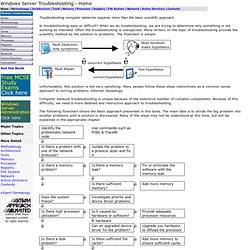
Is troubleshooting easy or difficult? When we do troubleshooting, we are trying to determine why something is not working as intended. Often the troubleshooting is unexpected. Many writers on the topic of troubleshooting provide the scientific method as the solution to problems. The flowchart is simple. Unfortunately, this solution is not very satisfying. Computer network troubleshooting is unique because of the extensive number of complex components. Microsoft Exchange Server Setup, Configuration, & Troubleshooting.
Home » Exchange Server » Exchange Server 2010, 2007, 2003, 2000 Articles & Tutorials In-depth articles and tutorials on how to configure, administer, backup, and restore Microsoft Exchange Server 2000, 2003, 2007 and 2010.

Featured Downloads for Exchange Server: Troubleshooting tips for wireless connectivity issues. Troubleshooting wireless connectivity issues is a common problem, and often a very pesky one when supporting remote users.

Jack Wallen takes you through his approach for getting to the root of the issue as quickly as possible. Wireless connectivity is quickly becoming a must-have for companies across the globe. Startingpage Search Engine. Ask the experts. If the review was written by another person, then you cannot remove it from Yelp. Yelp will only allow a user to remove his or her own reviews. Yelp does occasionally filter reviews, which means these reviews do not appear on the main review page for a business, and Yelp will remove a review if the review violates its Terms of Service or Content Guidelines.
However, Yelp will never remove a review at a business owner’s request. Troubleshooting Methodology. Microsoft Exchange Server 2003 - Tips for Troubleshooting. Exchange Tips for Troubleshooting Here is advice based on my experience of troubleshooting Exchange 2003 server. The Next Generation of Unified Communications - Microsoft Lync. The Perils of Firewall Security. Troubleshooting exchange issues. Troubleshooting Exchange Issues Exchange 2007 Troubleshooting Exchange 2010 Issues SYMPTOMS: 1.
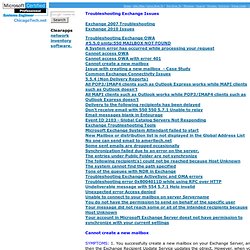
You successfully create a new mailbox on your Exchange Server, and then the Exchange Recipient Update Service updates the object. However, when you use the alias of the new mailbox to resolve the mailbox in Microsoft Outlook, Outlook cannot resolve the name, and you may receive the an error message that is similar to the following: The name could not be resolved. The Most Beautiful Short Film About Cryptography You'll See Today.
Requirements. Learning - Cheat Sheets for System Administrators. Cheat Sheets. Download All (.zip) Wall Posters (36" x 24") Interior Gateway Protocols. Policies, Guidelines, and Practices. Northwestern University Information Technology (NUIT) provides all technology services to University entities, including but not limited to voice, data, video, and wireless networks and services; Internet, and academic and administrative systems. All University entities are required to use the centrally provided technology services. The acquisition of technology services outside of Central NUIT is not permitted without the prior approval of the Vice President for Information Technology. If you feel that a specific policy is being violated, please report it.
To ensure that these policies remain current, they are under constant review. Suggestions, questions and concerns are welcome, and should be addressed to consultant@northwestern.edu. Policies. Various Cheat Sheets (.NET, SQL Server, ASP.NET Ajax, CSS, JavaScript, RegEx, ...) - Free Download - <dw:daniel_walzenbach runat="server" /> Sign in. 14 online resources for email admins. One of the frequent challenges I have faced as an email administrator is trying to troubleshoot a system from the outside.
Predicting Employee Success. 9 Free DVD Ripper Tools. How to Foil a Nationwide Internet Shutdown. 10 handy PowerShell scripts for Exchange 2010 administrators. Save time and effort knocking out complex Exchange admin tasks with the help of these ready-made PowerShell scripts. Exchange Server 2010 includes numerous Exchange Management Shell cmdlets, but it also provides some PowerShell scripts that are designed to accomplish more complex tasks. In this article, I will tell you about 10 of the most useful scripts that are included with Exchange Server 2010. All these scripts can be found in the server's \Program Files\Microsoft\Exchange Server\V14\Scripts folder.
How Exchange Works — A blog about Exchange Server 2010 tips, tricks, new features, bug fixes and how-to-do articles. Five Tips For Editing The Windows Registry... Safely. WinHack – Speed Up Your Windows Computer (Part 2) Welcome to the second part of “Speed Up Your Computer.” Learning - Cheat Sheets for System Administrators. Cheat Sheets. Main Page - Techotopia. All about Microsoft Office Outlook. Grimwepa: A WEP and WPA Password Cracker. Enhance Windows 7 Print Screen Capture Key To Take Screenshots. Screen capturing tools are abundant and mostly found in two ways, either integrated with image editing/viewing tool or as a separate tool. Screenshots helps audience to understand the complex procedure of any task you’ve taken to complete. IT Process Maps - A fresh Approach to implementing ITIL and ISO 20000. Linksys WRT54G/GL/GS/GX. How To Change Window Transparency in Windows 7 with a Hotkey. Linux has a lot of eye-candy because of Compiz, my favorite of which is the window opacity plugin.
How to Setup Network Link aggregation (802.3ad) on Ubuntu. Outlook-Web-Access.com. ITS Structured Design Introductory Series Certificate. Command-line reference A-Z. TechNet: Resources for IT Professionals.