

26 Beautiful Free Retro Fonts. Lost Type Co-op. Online Photo Effects. Cookie barclose This website makes use of cookies to enhance browsing experience and provide additional functionality.

None of this data can or will be used to identify or contact you. This website makes use of third party cookies, see the details in the privacy policy. This website makes use of tracking cookies, see the details in the privacy policy. To learn more about how this website uses cookies or localStorage, please read our PRIVACY POLICY. By clicking Allow cookies you give your permission to this website to store small bits of data on your device. By clicking Disallow cookies, or by scrolling the page, you deny your consent to store any cookies and localStorage data for this website, eventually deleting already stored cookies (some parts of the site may stop working properly).
To learn more about cookies and localStorage, visit Information Commissioner's Office. To disable all cookies through the browser, click on the corresponding icon and follow the instructions: 40 Incredibly Inspirational Retro & Vintage Photoshop Tutorials. The memories of yesteryears invoke in us a sense of nostalgia as we long for the days gone by when life seems so much simpler.

Technology was not as advanced as it is today, and things were changing at a slower pace. Retro and vintage years usually refer to the decades before our present day, up to the last century. Images of the early 1900s to the 1980s comes into mind as we think about the designs of this era. Even though retro and vintage designs, as the names suggest, are technically outdated, many of us still turn to them for inspiration. These designs are still very much appreciated today due to its nostalgic value. For this very reason, we have combed the web for a number of Photoshop tutorials on retro and vintage designs. Old Fantasy Map via Vile Works Abstract Retro-Pop Wallpaper via Tutorial 9 Realistic Burnt Parchment 3D Retro Strip via Photoshop Tutor Creating the New Retro via Computer Arts Awesome Retro Collage via 10 Steps Retro Pop Art Stunning Old-World Look.
Photoshop CS4: A Picture Worth a Thousand Words. I love Photoshop techniques that offer all kinds of possibilities for experimentation—and the following tutorial is a perfect example of one of those techniques.
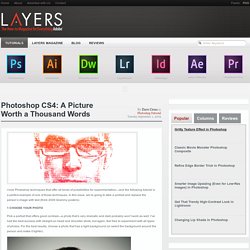
In this issue, we’re going to take a portrait and replace the person’s image with text (think 2009 Grammy posters). Pick a portrait that offers good contrast—a photo that’s very dramatic and dark probably won’t work as well. I’ve had the best success with straight-on head and shoulder shots, but again, feel free to experiment with all types of photos. For the best results, choose a photo that has a light background (or select the background around the person and make it lighter). Create a new document (File>New) in a size that’s smaller than your photo: the specifics don’t really matter. Switch back to the photograph. Then, press Command-J (PC: Ctrl-J) to copy the selected pixels onto a new layer.
Go back to the Select menu and choose Color Range again. Sequences re-visited from SBC Skier magazine » Dan Carr Photography - Photography Product Reviews + Ski, Snowboard and adventure photography tips. Apologies for the lack of updates in the last couple of week, it’s been busy times here in Whistler. Today I’d like to post some sequences that were shot last year for SBC Skier magazine here in Canada. The first four were to be used for “Trick Tips” , where a pro skier describes how someone would go about performing that trick. The fifth sequence was not shot for that purpose, but it was run as a double page spread so I thought I’d throw it in the mix too. For anyone wanting to know how to create a sequence photo in photoshop I did a video tutorial on this a while back which I will re-post at the bottom of this article. I might re-do this tutorial over the summer to upgrade it to an HD version so if there is anything you want clarification on please leave a comment below so that I can address it in the re-make!

Sequence Animation for blog post from Dan Carr on Vimeo. Leigh Powis at Whistler Blackcomb with the misty flip off the canon box. Like what you read? Support the site Related. 50 Best Free Fonts Having Commercial Use License. 1001 Free Fonts - Download Free Fonts for Windows and Macintosh.