

Coloring_Tutorial_by_LuigiL.jpg (JPEG Image, 600 × 6424 pixels) How to Create colorful posters. Gradient rings in Illustrator. Circular graph Here is a very simple example of what I talk about.
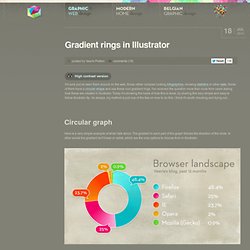
The gradient in each part of the graph follows the direction of the circle. In other words the gradient isn't linear or radial, which are the only options to choose from in Illustrator. The graph below has 28 segments and is applied in a more illustrative kind of way. It's still not a complex graph, but without a rather smart and simple way to create these gradients it would take a lot of time. Circular gradient Draw a rectangle Start by selecting the Rectangle tool and draw a small rectangle. Duplicate the rectangle Duplicate the rectangle by selecting the Selection tool (black arrow), and start dragging to the right as shown in the image above. Add color Give the second rectangle the ending color of your gradient.
Blend options To prepare our perfect gradient using the blend feature, we first check our blend options. Make Blend Create new Art Brush Select Art Brush from the brush type options Give the brush a name. Live Trace: Sketch to Vector. Advertisement In this post we will take a drawn design, scan it and clean it up in Photoshop, then trace it using the Live Trace feature in Adobe Illustrator.
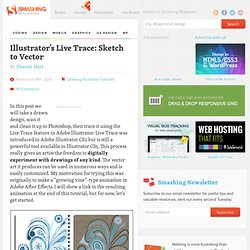
Live Trace was introduced in Adobe Illustrator CS2 but is still a powerful tool available in Illustrator CS5. This process really gives an artist the freedom to digitally experiment with drawings of any kind. The vector art it produces can be used in numerous ways and is easily customized. My motivation for trying this was originally to make a “growing vine”-type animation in Adobe After Effects. Scan and Clean Up Scan your sketch and bring the image into Adobe Photoshop.
Cleaning up the image is important for getting a good trace in Illustrator. Go to Select -> Color Range: Use the Eyedropper Tool to click on your image and to sample the colors you want included. Add to Sample and Subtract from Sample: Use these Eyedropper Tools (to the right of the main Eyedropper Tool) to select or take away from the preview image. Touch-Ups. 7 Things You Didn’t Know.
20 Superb Adobe Illustrator Tutorials. Tutorials. Advertisement Over years Adobe Illustrator has become the standard application when it comes to illustration design. Artists, illustrators and graphic designers use Illustrator to create vector-based graphics which — contrary to raster-based editors such as Adobe Photoshop — can be easily rescaled without the loss of quality.
E.g., Illustrator is often used to quickly transform hand-drawn sketches on a sheet of paper into lively and colorful digital images. However, to master Adobe Illustrator isn’t easy; and the creating process of professional illustrations requires both time and patience. Therefore tutorials can turn out to be real life- and time-savers as they show exactly what needs to be done in order to create professional illustrations and how masters of illustration actually manage to do their magic.
Tutorials. Tutorials and Resources. Jan 18 2009 For months, we have been bookmarking interesting, useful and creative Adobe Illustrator tutorials and Resources, so you can now rest assured that you will have the necessary tools to get the job done.
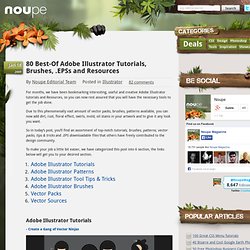
Due to this phenomenally vast amount of vector packs, brushes, patterns available, you can now add dirt, rust, floral effect, swirls, mold, oil stains in your artwork and to give it any look you want. So in today’s post, you’ll find an assortment of top-notch tutorials, brushes, patterns, vector packs, tips & tricks and .EPS downloadable files that others have freely contributed to the design community. To make your job a little bit easier, we have categorized this post into 6 section, the links below will get you to your desired section. Tutorials. I must be some kind of a mind reader because you were thinking of a single place were you would find the best Illustrator tutorials and here it is. Alongside you got yourselves a massive tutorial collection here on Design your way which, I believe, you will appreciate.
I’m not saying anything else, I’m just going to leave you here with these tutorials, tips and techniques that will help you improve your Adobe Illustrator skills. You can visit UPrinting Flyer Printing to have an idea about flyers. Take a look. How to Make an Icy Cocktail Do you desire to drink an icy refreshing cocktail on a sunny day? Windows 7 icon In this tutorial we will use Adobe Illustrator CS4 to create the music icon of the Windows 7 style.