

WOW Slider : jQuery Image Slider & Carousel. A jQuery plugin for rendering fast-performing photo galleries. Galleriffic is a jQuery plugin that provides a rich, post-back free experience optimized to handle high volumes of photos while conserving bandwidth.
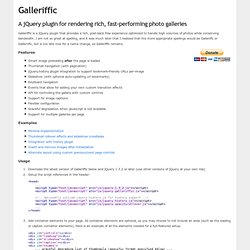
I am not so great at spelling, and it was much later that I realized that the more appropriate spellings would be Gallerific or Gallerrific, but is too late now for a name change, so Galleriffic remains. Features Smart image preloading after the page is loaded Thumbnail navigation (with pagination) jQuery.history plugin integration to support bookmark-friendly URLs per-image Slideshow (with optional auto-updating url bookmarks) Keyboard navigation Events that allow for adding your own custom transition effects API for controlling the gallery with custom controls Support for image captions Flexible configuration Graceful degradation when javascript is not available Support for multiple galleries per page Examples Usage Will Galleriffic generate the slide and thumbnail images automatically?
How can I change the number of thumbnail columns? Extras. Galleria – The JavaScript Image Gallery. Create an Apple Itunes-like banner rotator/slideshow with jQuery. 18EmailShare Apple has always been a god in the way they present their products on its website.There’s always something to admire about them .This article explains how to clone the slider in Itunes web store using jQuery.

It is sometimes also called banner slideshow,banner rotator or simply image slideshow, which is a modern way of displaying your featured content or image gallery, especially when you have a limited of space on your website. If you have never seen or have no idea what I’m talking about,may be the image below will refresh your memory. Html markup Below is the html skeleton of our banner. CSS Part The CSS below is pretty self explanatory . How Block B works Block B contains a set of small images that rotates vertically at the right. The code above will only rotate the image only once.To make it rotate continuously, I used the javascript function SetTimeout to repeatedly call function nextA every 5000ms.
Image Gallery and jQuery Slideshow – TN3 Gallery. Roundabout for jQuery by Fred LeBlanc. Automatic Image Montage with jQuery. Arranging images in a montage like fashion can be a challenging task when considering certain constraints, like the window size when using fullscreen, the right image number to fill all the available space or also the size of the images in use.

With the following script you can automatically create a montage, either for a liquid container or a fixed size container (including fullscreen), with the option to fill all the gaps. View demo Download source Having a white space in the end of the container can, as well, be avoided optionally. Bubbleriffic Image Gallery with jQuery. In this tutorial we will create a bubbly image gallery that shows your images in a unique way.

The idea is to show the thumbnails of albums in a rounded fashion allowing the user to scroll them automatically by moving the mouse. Clicking on a thumbnail will zoom in a big circle […] View demoDownload source In this tutorial we will create a bubbly image gallery that shows your images in a unique way. The idea is to show the thumbnails of albums in a rounded fashion allowing the user to scroll them automatically by moving the mouse. We will be using Manos Malihu’s brilliant thumbnail scroller which you can find here: Manos Malihu’s thumbnail scroller The beautiful images are by talented geishaboy500 and you can find more amazing photographs on his flickr photostream:Photos by geishaboy500 Ok, let’s get started!
The Markup Let’s start by creating our HTML structure. We also need a loader element: 3D Gallery with CSS3 and jQuery. Today, we want to share an experimental 3D gallery with you that uses CSS 3D transforms.

View demo Download source With 3D transforms, we can make simple elements more interesting by setting them into three dimensional space. Together with CSS transitions, these elements can be moved in 3D space and create a realistic effect. Today, we want to share an experimental 3D gallery with you that uses CSS 3D transforms. The main idea is to create a circular gallery where we have an image in the center and two on the sides.
Please note that this will only work in browsers that support CSS 3D transforms. How it works. Portfolio Image Navigation with jQuery. Today we want to create a portfolio image navigation template with jQuery.

The idea is to show some portfolio items in a grouped fashion and navigate through them in all 2D ways (horizontal/vertical). Either the arrows or the little boxes below the current image can be used in order to navigate. View demo Download source The beautiful photography is by Angelo González. Check out his Flickr photostream or follow him on Twitter @ag2r.
DiagonalFade : A jQuery plugin.