

MooFlow V0.2 for MooTools 1.2. ProtoFlow: Coverflow for Prototype. jQuery Feature Carousel. Many users report issues with the carousel sometimes not loading properly or disappearing.
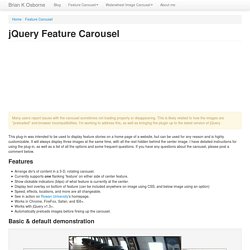
This is likely related to how the images are "preloaded" and browser incompatibilities. I'm working to address this, as well as bringing the plugin up to the latest version of jQuery. This plug-in was intended to be used to display feature stories on a home page of a website, but can be used for any reason and is highly customizable. It will always display three images at the same time, with all the rest hidden behind the center image. I have detailed instructions for using the plug-in, as well as a list of all the options and some frequent questions. Features Arrange div's of content in a 3-D, rotating carousel. Basic & default demonstration This area is typically used to display captions associated with the images. The background will expand up or down to fit the caption. Images can be placed here as well.
The background color of the caption area can be changed using CSS. 1 of 5. Moodular - not another jQuery carousel/slider plugin. Creating Apple’s New Slide Menu with jQuery : Chris Nanney : Journal. January 30th, 2011 / Code I don't know how long it's been there, but I noticed yesterday that Apple has a new product nav menu that replaced their old horizontal scroller with some new animated candy.

I was impressed to see that all transitions and animations are CSS-based. Unfortunately, it will take some time before all major browsers even support this cool new CSS wizardry. Never fear—you can create a similar menu with jQuery that works in every browser, even IE6. Apple's new slide-menu. Guts of the menu At its heart, this isn't a very complicated menu.
How I set it up The menu is made up of unordered lists inside the parent container: The lists and list items are positioned absolutely so they pile up on top of one another, and when it's time to animate I pull out the appropriate list's items one at a time and position them with some simple math. Menu framework. jQuery Feature Carousel. jQuery Waterwheel Carousel. This jQuery plugin can display images with a cascading "waterwheel" effect.
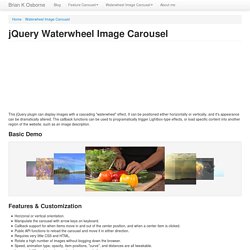
It can be positioned either horizontally or vertically, and it's appearance can be dramatically altered. The callback functions can be used to programatically trigger Lightbox-type effects, or load specific content into another region of the website, such as an image description. Basic Demo Features & Customization To view the list and description of all available options and API functions, refer to the options & configuration page. How to Use When you download the carousel, you will have an HTML file with an advanced demo of the carousel allowing you to dynamically tweak the settings. JavaScript ... Licensing. A jQuery coverflow widget to present your content elegantly. Roundabout for jQuery by Fred LeBlanc. jQuery k3dCarousel plugin. I needed a “3D” carousel to rotate images.

The currently available jQuery plugins for this purpose were either too large, too restricted (showing only 4 at a time is not good enough), or too old (not working in jQuery 1.4+). So I wrote my own. demo In our CMS, WebME, this is available in the Image-Transition plugin. (If you’re interested in using WebME, you can either download it through SVN, or talk to us about our reseller deals.)
How the thing works, is that you add a list of images to an element like this: Then link to the jQuery library and the jquery.k3dCarousel plugin: And then tell jQuery to run the plugin after all the images have loaded: If you want, you can vary the speed of the cycle by changing the sT (spin-time) variable, or the wT (wait time), which govern how long it takes for the images to move from point to point, and how long they pause once reaching there: Interested yet?
Like this: Like Loading... 50+ Best jQuery Carousel Roundup. In web design, a jQuery carousel is an element giving visitors easy and visible access to several content items.

It is typically a dynamic scrolling list of items in horizontal order where previous and next items are partially visible. The items, consisting of HTML content, images, videos etc. can be scrolled back and forth (with or without animated transitions). Using sliding horizontal panels, known, as Carousels and Sliders, to feature top content, is one of the strongest web design trends over the last couple of years. It is a very effective method to increase the web site usability and engage the user. The reason for this trend is mainly the arrival of jQuery that have made it almost a “walk in the park” to add a jQuery carousel or a jQuery image slider plugin to a web site.
Disclosure: Please note that some of the links below are affiliate links and I will earn a commission if you purchase through those links (at no extra cost to you). Advertisement. 33+ Best jQuery Carousel Plugins, Tutorials and Examples + 13 NEW Excellent Sliders - pixelzdesign.