

Signing Your Applications. Android requires that all apps be digitally signed with a certificate before they can be installed.
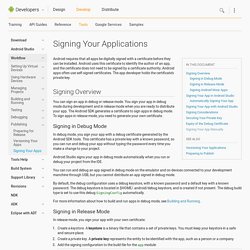
Android uses this certificate to identify the author of an app, and the certificate does not need to be signed by a certificate authority. Android apps often use self-signed certificates. The app developer holds the certificate's private key. Signing Overview You can sign an app in debug or release mode.
Notifications. A notification is a message you can display to the user outside of your application's normal UI.
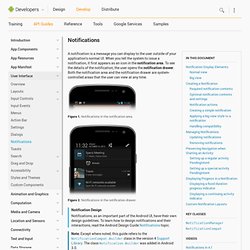
When you tell the system to issue a notification, it first appears as an icon in the notification area. To see the details of the notification, the user opens the notification drawer. Both the notification area and the notification drawer are system-controlled areas that the user can view at any time. Figure 1. Notifications in the notification area. Services. A Service is an application component that can perform long-running operations in the background and does not provide a user interface.
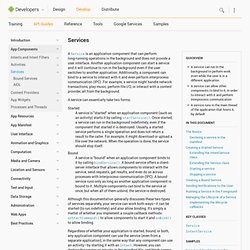
Another application component can start a service and it will continue to run in the background even if the user switches to another application. Additionally, a component can bind to a service to interact with it and even perform interprocess communication (IPC). For example, a service might handle network transactions, play music, perform file I/O, or interact with a content provider, all from the background. A service can essentially take two forms: Started.