

Bb9.1ToolGuide. Spicynodes : Home. SMARTBoard. Techtorials - Practical Technology Guides. Tagxedo - Word Cloud with Styles. Tagul - Gorgeous tag clouds. Draw Diagrams Online using Collaborative Diagram Tools. Infographics & Data Visualizations - Visual.ly.
TagCrowd: make your own tag cloud from any text. Visualization: Pie Chart - Google Chart Tools. Overview A pie chart that is rendered within the browser using SVG or VML.
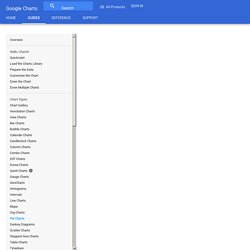
Displays tooltips when hovering over slices. Example.