

Se connecter à Facebook. Tutoriales Diseño Gráfico. Llevas mas de 30 horras los cursos de affter effects desde cero hasta ser un pro, consiste en 18 horas de cursos basicos y las demas media y avanzado, ahroa ya no tendras que pagar por algún curso o esforzarte en bsucar algo que valga la pena, graphicdesign te hace la tarea mas facil ya que te ahorra dinero y tiempo.

Español | 11.5 GB | Incl. 20 Useful Tricks in After Effects You May Not Know About - Part 1. After Effects CC: Nuevas funciones. Adobe After Effects. Simple Camera Rig Posted on 10.

Jun, 2013 by Jerzy Drozda Jr in After Effects, Products If you ever struggled with your After Effects 3D camera than this tutorial is for you. See how you can use my Simple Camera Rig to solve all you camera problems. Get Simple Camera Rig 2.0 (CS4+) for only 49.90 USD Extensive training containing over 2 hours of tips and techniques on the Simple Camera Rig (and more) available here. I don’t know about you my friends, but each time I’m thinking about using After Effects camera I get the shivers. In this tutorial I will show you how my Simple Camera Rig can make your life as an animator easier. Features include: Fully featured camera rig for easy animationAdvanced depth of field controlRig and Camera Speed parameters for automatic movesGlobal Settings that work across multiple compositionsMimic Camera module for easy precompingSure Target supportWorks great with Element3Dand total creative freedom!
Tags: 3d, animation, expressions, tips, Tutorials. After Effects. Simple Camera Rig Posted on 10.
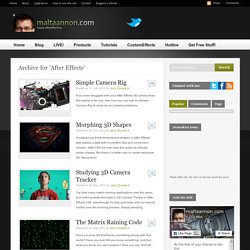
Jun, 2013 by Jerzy Drozda Jr. If you ever struggled with your After Effects 3D camera than this tutorial is for you. See how you can use my Simple Camera Rig to solve all you camera problems. Modelar una casa con Cinema 4D / Parte 1. Modelar una casa con Cinema 4D / Parte 1. Tutorial Cinema 4D: Iluminación desde Exterior Parte 1/2 (Modelado de habitación) Cinema 4D Recorrido Interior. Cinema 4D Recorrido Interior. 2/29 Mega Curso tutorial Cinema 4D "Pro en 35h" Habitación moderna. Curso Básico de Maxon Cinema 4D R15 - La Arquitectura. 7 Herramientas de modelado indispensables en Cinema 4D – 3Dimentional. Modelar objetos en Cinema 4D puede llegar a ser increíblemente rápido si sabes cómo usar las herramientas apropiadas.

A continuación les presento una lista con 7 herramientas que, en mi opinión, son indispensables al momento de modelar. 1. Object Attributes Los atributos de objeto ofrecen funciones útiles para personalizar un primitivo. Aquí se pueden establecer el número de polígonos, tamaño o incluso colocar un biselado a los bordes del objetos. El primitivo Sphere, por ejemplo, nos permite escoger entre seis diferentes topologías que nos pueden servir como punto de partida para varios objetos, por ejemplo, con un hexaedro podemos empezar a modelar una cabeza sin tener mover puntos desde cero. Una vez que hemos configurado los atributos para nuestro primitivo, tenemos que editarlo presionando la tecla C, sólo así podremos empezar a extruir polígonos y a mover puntos. 2. Estas herramientas permiten añadir nuevos polígonos a una malla existente. 3. 4. 5. Trucos 2 Cinema 4D (En español) Cinema 4D alojar objetos en nulo.
The 10 commandments of Lightroom black and white conversions. 6) Sharpen and reduce noise Remember that all raw images require some sharpening.
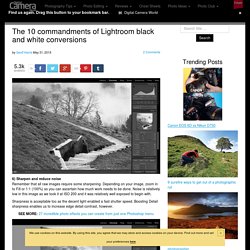
Depending on your image, zoom in to Fill or 1:1 (100%) so you can ascertain how much work needs to be done. Noise is relatively low in this image as we took it at ISO 200 and it was relatively well exposed to begin with. Sharpness is acceptable too as the decent light enabled a fast shutter speed. Boosting Detail sharpness enables us to increase edge detail contrast, however. SEE MORE: 27 incredible photo effects you can create from just one Photoshop menu 7) Correct lens distortion The image now has much more impact, but moving down the main Lightroom Develop panel, it’s also wise to fix any lens distortion via Lens Corrections.
Tutorial de cinema 4d para arquitectos. Cinema 4D Tutorial - the Wave Effect. How to use splines in cinema 4D. Animaciones con Sonido. After Effects Tutorials, Plug-ins and Stock Footage for Post Production Professionals. New Features of Adobe After Effects CC. Adobe After Effects application is used by video professionals for creating motion graphics and cinematic visual effects.

Video pros use After Effects for 2D and 3D animation purposes, creating dynamic text animation using typography tools, applying nondestructive effects to video using various tinting and adjustment methods, isolating objects from their background using rotoscoping technology, and correcting for camera shake by utilizing cutting-edge stabilization features. Besides the ability to edit, After Effects also integrates with several other Adobe applications like Photoshop for animating 3D layers, Premier Pro with shared effects and copy and paste support, and Flash Professional for creating web animation sequences. There is a new release available now for the members of Creative Cloud. It is After Effects CC that has a few new fantastic features that we will talk about in this review. Live 3D Pipeline Refine Edge tool Warp Stabilizer VFX 3D Camera Tracker. Pesky Object Removal - An After Effects Tutorial.
After Effects Tutorial - Object Removal. Cinema 4D, Boujou, After Effects. Model, Light, And Render A Coffee Pot In Cinema 4D Part 1. Cinema 4D & RealFlow Tutorial - Fluid Dimension Challange Making of by Josh Clos HD. 15 After Effects Tutorials Every Motion Designer Needs to Watch. Step up your motion graphics skills!
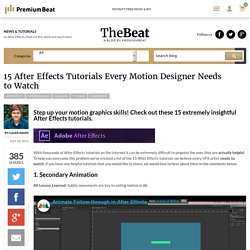
Check out these 15 extremely insightful After Effects tutorials. With thousands of After Effects tutorials on the Internet it can be extremely difficult to pinpoint the ones that are actually helpful. To help you overcome this problem we’ve created a list of the 15 After Effects tutorials we believe every VFX artist needs to watch. If you have any helpful tutorials that you would like to share, we would love to hear about them in the comments below. 1. AE Lesson Learned: Subtle movements are key to selling motion in AE. 2. AE Lesson Learned: How lights can effect objects in 3D space. 3. AE Lesson Learned: Adding chromatic aberration can help blend your elements together and make your design more visually interesting. 4. AE Lesson Learned: Polar Coordinates is one of the most helpful effects in AE, a feature that isn’t used by many new designers. 5. Motion Graphics Archives. Video Editing Archives. Cinema 4D. 60 Best After Effects Tutorials Of All Times.
We have collected numerous Photoshop Tutorials and we felt the need to showcase some tutorials on After Effects Tutorials as well.

As you must know, Adobe After Effects is a digital motion graphics and composting software, used for post-production of films and videos. It organizes 2D and 2.5D animation, visual effects composting and finishing (image adjustment, color correction etc.). 120+ Amazing Adobe After Effects Tutorials. We figured it’s time for some After Effects work.

For those of you who may not know it, After Effects is a powerful motion graphics and visual effects software. Sometimes it does get hard to operate with a new tool, and sometimes it’s even harder to find good information to get started. So today we’re bringing you 120 After Effects tutorials to aid you on that mission. Some of these tutorials are advanced, some are basic so there is something for everyone, enjoy. Some of this tutorials were sent by our friends from shopify, Web development company 3D Compositing Text Blur Titles. Using x-refs. Low Poly Illustration, What's the Secret?
Low Poly was a technique originally used for making 3D models and scenes for videogames, due to its render speed, which was achieved thanks to low polygonal resolution.

We recently published a post about the “Geo a Day” project, which uses this precise technique. To produce this kind of illustration, you can use basically any 3D software, but Cinema 4D is widely used because of its versatility and simplicity when it comes to modelling, lighting and visual effects, whereas other tools such as Maya or 3ds Max present a much steeper learning curve. Cinema 4D for absolute beginners Actually, this kind of scene is very easy to create compared with architectural visualization, photorealistic renders or any animation techniques. You don't need a lot of experience modelling or understanding cameras and materials. Create your own Low Poly Illustration Inspirational Gallery.
Untitled. Cinema 4D Quick Tip: Using an Area Light's Built-In Softbox Option. 30 Minutes of Tutorials, Tips, and Tricks for Cinema 4D. After Effects: Cineware & Cinema 4D Lite. Clases de Boxeo: Utilizando los giros para esquivar los golpes. Урок по Cinema 4D Isometric render. Урок по Cinema 4D - Sketch & Toon. Cinema 4D Tutorial - How to make an Abstracts using particles in Cinema 4D. Introduction to Cinema 4D (Beginner Tutorial) Basic Cinema 4D tutorials Part 3 Manipulating Objects from Greyscalegorilla on Vimeo. Tutoriales-gratis-espanol-after-effects-desde-0. Tutoriales-gratis-espanol-after-effects-desde-0. Tutoriales-gratis-espanol-premiere-desde-0. AFTER EFFECTS - Tutorial Effetto Hancock. Plexus Fingers Tutorial. AFTER EFFECTS - Tutorial Invisibilità. AFTER EFFECTS - Tutorial Effetto Hancock. Camouflage/Invisibility Effect.
After Effects TUTORIALS - How to Make 2d Image to 3D using Displacement Map (After Effects & Photoshop) 10 tutoriales profesionales de efectos en After Effects - Oye Juanjo! Si quieres lucirte en tu próximo proyecto de edición, entonces no puedes perderte estos 10 tutoriales profesionales de efectos en Adobe After Effects. Una de las cosas que más adoro de After Effects es la posibilidad de recrear todo tipo de escenarios y situaciones que ponen a prueba nuestra imaginación. Es por eso que siempre estoy al pendiente de las novedades que salen en Internet para mantenerme actualizado en el tema con nuevos recursos de edición. Esto es precisamente lo que veremos a continuación con esta recopilación de 10 videotutoriales con efectos increíbles en After Efects. A pesar que están en inglés, es muy fácil familiarizarse con la interfaz del programa y las indicaciones para conseguir asombrosos efectos.
Disfruta de estos 10 ejercicios y perfecciona tu nivel de edición con esta selección de efectos que requieren cierta dedicación y mucha paciencia (sobre todo paciencia) . #1. . #2. . #3. . #4. . #5. . #6. . #7. . #8. . #9. . #10. Transiciones - Tutorial After Effects. Adobe Premiere Pro - #19: Text Masking. Adobe Premiere Pro - #7: Efectos de transición.
Adobe Premiere Pro - Efecto cinematográfico. Tutorial Premiere CS5.5: Corrección de Color delmundoaudiovisual.blogspot.com. Templates for After Effects, Apple Motion and Cinema 4D. After Effects Plugins - aescripts.com - aescripts + aeplugins - aescripts.com. Logo animation: Llama Nation in After Effects. Video Tutorial: Hipster Logos & Badges in After Effects. Free Adobe After Effects Templates Every Day. 2D Minecraft Intro Template. Tutorial After Effects. Proyección de cámara 3D en una imagen jpg HD. Estabilizar video (Profesionalmente) en Adobe Premiere PRO CS6. Novedades de Premiere Pro CS6: Warp Stabilizer. Tutorial After Effects CS5.5 // Nuevo estabilizado automático [SUB] Curso Fundamental de Premiere Pro CS6: 3.5. Estabilizado sin movimiento de cámara.
After Effects Tutorials, Plug-ins and Stock Footage for Post Production Professionals. After Effects Extension. This download contains additional animation presets that take advantage of features such as shape layers and 3D per-character text. To use, unzip the archive and place the contents in the Presets folder located within the Adobe After Effects CS3, After Effects CS4, or After Effects CS5 application folder.
SUPPORT INFORMATION Provided by Adobe Systems, Inc. Additional extension information Reviews. La corrección de color, software de etalonaje. Adobe SpeedGrade CS6 – Funcionalidades. Hoy os presentamos el software de gradación de colores Adobe SpeedGrade CS6 para que sirve y que funcionalidades podemos implementar con él. Adobe SpeedGrade CS6 un nuevo componente del software Adobe Creative Suite, nos brinda la posibilidad de hacer que nuestras historias sean aún más impactantes. Minitutorial - Novedades de After Effects CS6. Write-On Magic - After Effects Tutorial. Tutorial After Effects - Animacion de Logotipo. Tutorial After Effects: crear movimientos de cámara. 5. Tracking Curso After Effects CS4 parte 2. Eliminar marcas de trackeo con After Effects y Mokey. Adobe Premiere Pro - #17: Efecto cinematográfico. After Effects - Como hacer un título fácil, rápido y profesional.
After effects imagen suspendida. Stop and Go (freeze frame) with Adobe After Effects. USC Ski & Snowboard Tutorial - Freeze Frame Sequence. Tutorial para hacer el Efecto Chroma Key. Como fabricar un croma casero - nuestroscortos.com. Grabación en fondo verde - Chroma. Tutorial After Effects CS6 Hacer Croma (Quitar Fondo) (Chroma key)