

Curation. Learning the art of Digital Content Curation. It is undeniable that we live in a world of information overload. Check out Internet Live Stats to be truly ‘infowhelmed’! Just one second of internet traffic…. As busy people, it is often at precisely the wrong time that we find that fascinating article, or when we are looking for something else that we discover a great resource for the future. Keeping track of all of this digital information is important – we all know how quickly our time is sapped away while searching online. Fortunately, there are a number of tools that are easy to use, and which we can use to manage our digital information, so that we can virtually ‘file’ and share with others the quality articles, resources and media to be easily drawn upon again, or to be read at a later, more suitable time.
Using these tools effectively requires skills in ‘content curation’. This sounds more complex than it is. She describes these traits as the following: Keep in mind that not everyone will like every tool. Like this: Storybird- Great for Visual Storytelling with Students. July, 2014 Storybird is a great platform for visual storytelling.
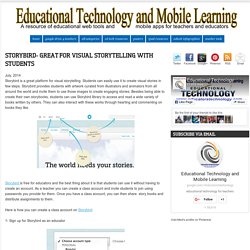
Students can easily use it to create visual stories in few steps. Storybird provides students with artwork curated from illustrators and animators from all around the world and invite them to use those images to create engaging stories. Besides being able to create their own storybooks, students can use Storybird library to access and read a wide variety of books written by others. They can also interact with these works through hearting and commenting on books they like. Storybird is free for educators and the best thing about it is that students can use it without having to create an account. Here is how you can create a class account on Storybird: 1- Sign up for Storybird as an educator 2-Create a class account 3- Now you can create new accounts for your students. 4- Create assignments Asisgnments are thematic challenges you assign to students.
To create an assignment , click on the assignment button. Pearltrees. Pearltrees refers to itself as "a place for your interests".[7] Functionally the product is a visual and collaborative curation tool[8][9][10][11] that allows users to organize, explore and share any URL they find online as well as to upload personal photos, files and notes.[12] The product features a unique visual interface[13][14] that allows users to drag and organize collected URLs, and other digital objects.[15] that themselves can be further organized into collections and sub-collections,[16] (URLs).

Users of the product can also engage in social/collaborative curation using a feature called Pearltrees Teams.[17] Pearltrees was founded by Patrice Lamothe, CEO,[21] Alain Cohen, CTO,[22] Nicolas Cynober, Technical Director,[23] Samuel Tissier, Ergonomy/UI[24] and Francois Rocaboy, CMO.[25] History[edit] Development of Pearltrees began in 2007. In July 2012, Pearltrees launched their iPhone app. Pearltrees introduced Pearltrees 2.0 on May 22, 2014. Usage[edit] EduTip: Content Curation with Pearltrees – UAA EduTips. EduTip: Content Curation with Pearltrees by Linnea Sudduth Ward Content curation tools—or tools designed to collect, store, and share ideas on a particular topic—are great tools for allowing your students to delve more deeply into a given concept.

Perhaps the most well-known content curation platform is Pinterest, which boasts 1.36 unique visitors a day. A less popular tool, though perhaps a more useful tool for education, is Pearltrees. Indeed, Pearltrees is such a useful platform that the Department of Academic Innovation & eLearning created an entire project (the Instructional Design Core Toolset) with this platform. Like Pinterest, Pearltrees users create a “collection” (i.e., “board”) around a given topic and add pearls (such as relevant websites or photos) to it. Yet, Pearltrees’ capabilities exceed that of Pinterest’s. Perhaps the most useful feature that separates Pearltrees from Pinterest is its advanced organizational capabilities. HOW TO USE PEARLTREES.