

- Teach Students About Creative Commons: 15+ Resources. 0 Comments March 9, 2014 By: Shelly Terrell Mar 9 Written by: 3/9/2014 3:03 PM ShareThis Included in the Digital Tips Advent Calendar and part of the Effective Technology Integration category “Nothing is original.

Your students will often use images, music, and content created by other individuals. Students can learn about Creative Commons licenses by watching this slideshow explaining Creative Commons. Sites for Creative Common Images Flickr- Go to the Flickr Advanced Search page. Sites for Creative Common Sound Files & Music Challenge: Teach your students about Creative Commons. cross posted at teacherrebootcamp.com Shelly Terrell is an education consultant, technology trainer, and author. Alert to All Users of the Disqus commenting system: Because of a recent global security issue, the Disqus website recommends that all users change their Disqus passwords. Safe, secure, reliable and trusted by over a million users… -Edublogs. Edublogs.org is a site specifically for teachers, students, librarians, researchers, professors, administrators, corporate trainers and anyone else involved in education.

The following terms and conditions govern all use of the Edublogs.org website and all content, services and products available at or through the website, including, but not limited to, Edublogs Campus sites, and Edublogs.tv. The Website is owned and operated by Edublogs.org. (“Edublogs”). The Website is offered subject to your acceptance without modification of all of the terms and conditions contained herein and all other operating rules, policies and procedures that may be published from time to time on this Site by Edublogs (collectively, the “Agreement”). Please read this Agreement carefully before accessing or using the Website. Oppia - Home. Best Apps and Websites Featured at ISTE.
At the 2014 ISTE conference in Atlanta, Georgia, last week, Common Sense Media staff and Graphite Certified Educators presented a series of engaging, informative, and hands-on lightning-fast sessions.

These 15-minute workshops showcased practical and engaging ways to use specific technology tools to enhance student learning. All of the apps, games, and websites featured in the roundups are reviewed on Graphite. Other sessions focused on sharing our resources for teaching Digital Literacy and Citizenship or for rolling out a 1-to-1 program. Follow the linked titles below to see the specific apps, games, websites, and Common Sense resources featured in each session. What was your favorite app, game, or website that you discovered at ISTE or used in your classroom this year? Related Posts: Find Common Sense Media at ISTE 2014 Organize Inspiring Tools onto Boards You Create on Graphite. 9 Powerful (And FREE) Tools To Boost Summer Learning.
Rapidly approaching the dog days of summer (give or take a few days or weeks), I felt a need to share a power packed suitcase of tools that could be used to archive your summer highlights and memories.
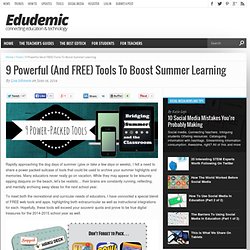
Many educators never really go on vacation. While they may appear to be leisurely sipping daiquiris on the beach, let’s be realistic… their brains are constantly running, reflecting, and mentally archiving away ideas for the next school year. To meet both the recreational and curricular needs of educators, I have concocted a special blend of FREE web tools and apps, highlighting both extracurricular as well as instructional integrations for each. Hopefully, these tools will exceed your souvenir quota and prove to be true digital treasures for the 2014-2015 school year as well. Bubbli Create 360 panoramic bubbles of the sights and sounds of places you visit that others can explore by clicking on a shared link. Photo Mapo Transform photos into mapped masterpieces.
Flowboard Strip Designer Tackk. Storyboard That: The World's Best FREE Online Storyboard Creator. Ten Good Online Tools for Creating Mind Maps. Creating mind maps or webs is one of my favorite ways to organize ideas and information.

I've often had my students create mind maps as an exercise in making visual connections between important concepts, events, and people in a unit of study. The following free tools offer good options for creating mind maps online. MindMup is a free mind mapping tool that can be used online, with Google Drive, and on your desktop. MindMup works like most mind mapping tools in that you can create a central idea and add child and sibling nodes all over a blank canvas. MindMup nodes can contain text and links. Make Your Images Interactive - ThingLink. Cardboard Box Tools. The child in the photo above just received the most amazing toy!
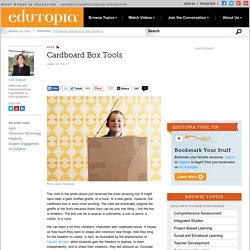
It might have been a giant stuffed giraffe, or a truck, or a new game. However, the cardboard box is even more exciting. The child will eventually outgrow the giraffe or the truck because those toys can be only one thing -- but the box is timeless. 100 Ways To Use Google Drive In The Classroom. 100 Ways To Use Google Drive In The Classroom by onlineuniversities.com.

Teacher Resources. Resources : Free Tools For Teachers. Web Designer. 13 Free Web Tools Students and Teachers Should Know About. The 100 Best Web 2.0 Classroom Tools Chosen By You.
Most of us are working at full capacity, and keeping up with technology can feel like one more chore on the to-do list. Still, learning your way around a few of the best Web tools is worth your time. Innovative teachers are frequently using intuitive programs and websites that are easy to learn. These web tool can save you a lot of daily hassles that you might not even realize you have been tolerating.
Whether you want to move the class newsletter online or try out a flipped classroom, we’re sharing the best sites to do it. Sharing and Collaborating The Internet was invented to foster communication. Google Docs First of all, you never have to hit “save” in Google Docs.